In this tutorial, I wrote about the Ansible structure playbook. What does the Ansible structure playbook mean? Let’s begin!
Table of Contents
A sample Ansible Directory Layout for staging development as below
[huupv2@server-deployment huupv2]$ tree myproject
myproject
├── group_vars
│ └── nginx-server-var.yml
├── host_vars
│ └── server-web01.yml
├── inventory
│ └── my_hosts
├── nginx-server.yml
├── requirements
│ └── web-server.yml
├── roles
└── vars
└── nginx_instance.yml
6 directories, 6 files
Create a structured folder for the Ansible playbook
[huupv2@server-deployment huupv2]$ mkdir myproject
[huupv2@server-deployment huupv2]$ mkdir -p myproject/{inventory,host_vars,group_vars,vars,requirements,roles}Create structure files for the Ansible playbook
[huupv2@server-deployment huupv2]$ touch myproject/requirements/web-server.yml
[huupv2@server-deployment huupv2]$ touch myproject/vars/nginx_instance.yml
[huupv2@server-deployment huupv2]$ touch myproject/group_vars/nginx-server-var.yml
[huupv2@server-deployment huupv2]$ touch myproject/inventory/my_hosts
[huupv2@server-deployment huupv2]$ touch myproject/host_vars/server-web01.yml
[huupv2@server-deployment huupv2]$ touch myproject/nginx-server.yml For example Ansible structure playbook
Server “server-deployment” installed Ansible and you want to deploy Nginx for server “server-web01” etc as in the picture below:
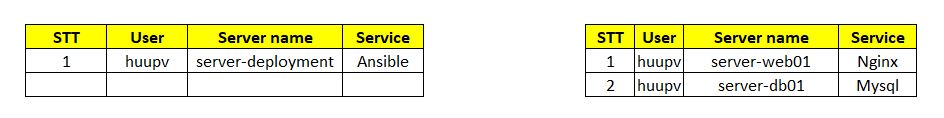
Working with inventory
[huupv2@server-deployment myproject]$ cat inventory/my_hosts
[dev-develop:children]
tomcat-server
nginx-server
db-server
[tomcat-server]
[nginx-server]
server-web01
[db-server]
server-db01 Working with host_vars
set variables for individual hosts in the generated inventory file. For example, The content host_vars/nginx-server.yml file as below
nginx_instances:
- env_id: "dev"
instance_name:
- "DEVOPSROLES"
Working with group_vars
set variables to particular groups. For example, The content group_vars/nginx-server-var.yml as below
nginx_version: 1.14.2
nginx_package:
fullname: nginx-1.14.2-1.el6.ngx
Working with requirements
Automatically install Ansible Galaxy roles with requirements/web-server.yml. For example, The content requirements/web-server.yml as below
## tag
## version: v1.0.0
## develop specify develop branch
# version: remotes/origin/develop
- src: git+https://huupv2:123456789@gitlab.com/tomcat/role-tomcat.git
version: v2.2
- src: git+https://huupv2:123456789@gitlab.com/nginx/role-nginx.git
version: feature/dev-nginx
Use ansible-galaxy to install all roles required by your playbook.
ansible-galaxy install -r requirements/web-server.yml -p rolesWorking with vars
For example, The content file myproject/vars/nginx_instance.yml as below
# For devopsroles / role-nginx
nginx_instance:
# templates/conf/common.conf.j2
common_settings:
client_body_buffer_size: 16k
client_body_timeout: 60s
client_header_buffer_size: 1k
client_header_timeout: 60s
client_max_body_size: 1m
default_type: text/html
keepalive_timeout: 60s
large_client_header_buffers:
count: 4
size: 8k
# templates/conf/nginx_site_instance.conf Used by
instance_indexes:
- index.html
- index.htm
instance_name: DEVOPSROLES
# templates/conf/http[s].virtual_host.conf Used by
virtual_host_settings:
indexes:
- index.html
- index.htm
listen_port:
http: '8080'
https: '8443'
locations:
name: devopsroles.com
root: /app/DEVOPSROLES/nginx/htdocs
server_names:
- devopsroles.com
Working with nginx-server.yml
- hosts: nginx-server
user: huupv
become: yes
roles:
- role-nginx
Ansible run playbook
sudo ansible-playbook -i inventory/my_hosts nginx-server.yml -vvv --limit "server-web01"Conclusion
Through the article, you can create a structured Ansible playbook simple. I hope will this your helpful. For more details, Ansible refers to Ansible tutorial.
