Table of Contents
#Introduction
How to copy the template file to the remote server using Ansible. I use vagrant to create VMs. My example Ansible creates multiple servers here. In Ansible I use with_fileblob:
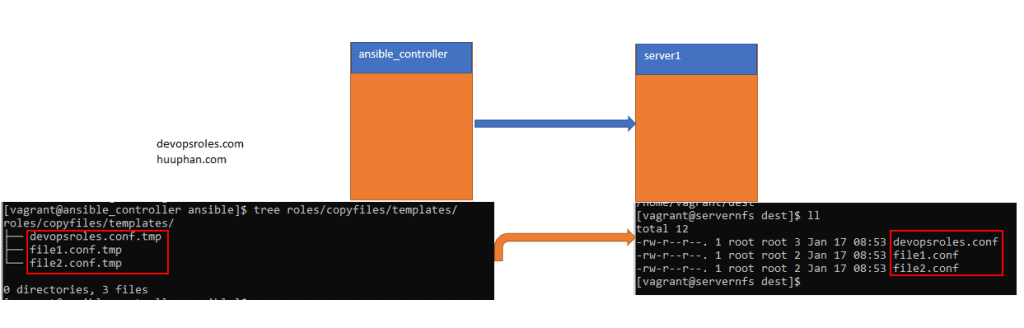
Ansible file and folder
[vagrant@ansible_controller ansible]$ tree .
.
├── ansible.cfg
├── copy-template.yml
├── hosts
└── roles
└── copyfiles
├── tasks
│ └── main.yml
└── templates
├── devopsroles.conf.tmp
├── file1.conf.tmp
└── file2.conf.tmp
4 directories, 7 filesAnsible copy template file to remote server script
copy-template.yml file.
---
- hosts: web-server
become: yes
roles:
- copyfilesExample: roles/copyfiles/tasks/main.yml file
---
- name: "Copy files template to remote server"
template:
src: "{{ item }}"
dest: "/home/vagrant/dest/{{ item | basename | regex_replace('.tmp','') }}"
owner: "root"
group: "root"
mode: 0644
with_fileglob:
- templates/*.tmpAnsible run command
[vagrant@ansible_controller ansible]$ ansible-playbook -i hosts copy-template.ymlThe output terminal on the ansible controller
[vagrant@ansible_controller ansible]$ ansible-playbook -i hosts copy-template.yml
[WARNING]: Invalid characters were found in group names but not replaced, use -vvvv to see details
PLAY [web-server] ***************************************************************************************************
TASK [Gathering Facts] **********************************************************************************************
ok: [server1]
TASK [copyfiles : Copy files template to remote server] *************************************************************
changed: [server1] => (item=/home/vagrant/ansible/roles/copyfiles/templates/devopsroles.conf.tmp)
changed: [server1] => (item=/home/vagrant/ansible/roles/copyfiles/templates/file1.conf.tmp)
changed: [server1] => (item=/home/vagrant/ansible/roles/copyfiles/templates/file2.conf.tmp)
PLAY RECAP **********************************************************************************************************
server1 : ok=2 changed=1 unreachable=0 failed=0 skipped=0 rescued=0 ignored=0The result on remote server1.
[vagrant@server1 dest]$ pwd
/home/vagrant/dest
[vagrant@server1 dest]$ ll
total 12
-rw-r--r--. 1 root root 3 Jan 17 08:53 devopsroles.conf
-rw-r--r--. 1 root root 2 Jan 17 08:53 file1.conf
-rw-r--r--. 1 root root 2 Jan 17 08:53 file2.confConclusion
You have to use Ansible copy template file to remote server. I hope will this your helpful. Thank you for reading the DevopsRoles page!

