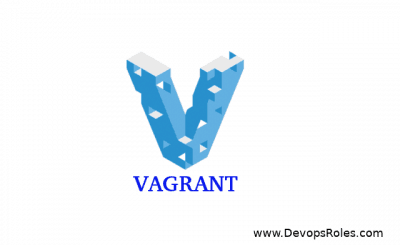Table of Contents
Introduction
Master the essentials of Useful vagrant commands line. Whether you’re starting, stopping, or managing virtual machines, this article provides the necessary commands to efficiently control your Vagrant environments. Ideal for developers and IT professionals looking to streamline their workflow in virtual machine management.
In this tutorial, I guide using the useful Vagrant commands line for Virtual Machines such as: Starting and Stopping a VM so forth. Vagrant the essential for DevOps Roles.
Useful vagrant commands line
Vagrant commands for Virtual Machine
Initialize Vagrant with a Vagrantfile
# vagrant init
Initialize the vagrant with a specific box. To find a box, https://app.vagrantup.com/boxes/search
Vagrant commands for starting a Virtual Machine
To run the first vagrant up a Virtual Machine, to start vagrant environment
# vagrant up
To resume a Virtual Machine
# vagrant resume
Restarting a Virtual Machine
# vagrant reload
Vagrant commands for stopping a Virtual Machine
To stop a Virtual Machine
# vagrant halt
To suspend a Virtual Machine
# vagrant suspend
Vagrant commands cleaning up a Virtual Machine
To stop and delete all traces of the Virtual Machine
# vagrant destroy
Vagrant commands for Boxes
To list all installed boxes on your computer
# vagrant box list
To download a box image to your computer
# vagrant box add
Checking for updates vagrant box update
# vagrant box outdated
To delete a box from the machine
# vagrant boxes remove
The packages a running Virtualbox environment in a reusable box
# vagrant package
To snapshot a Virtual Machine
The VM-name often defaults. To roll back at a later time.
# vagrant snapshot save [options] [vm-name]
The useful vagrant commands
To get the vagrant version
# vagrant -v
The output status of the vagrant machine
# vagrant status
The output status of all vagrant machines
# vagrant global-status
The same as above, but prunes invalid entries
# vagrant global-status --prune
To use the debug flag to increase the verbosity of the output
# vagrant provision --debug
Vagrant can be configured to deploy code!
# vagrant push
To Runs vagrant up, forces provisioning and logs all output to a file
# vagrant up --provision | tee provision_2017.log

Conclusion
This compilation of useful Vagrant commands will empower you to manage your virtual machines more effectively. By familiarizing yourself with these commands, you can optimize your development environment and enhance your productivity. For a detailed exploration of each command, refer to the full guide. I hope will this your helpful. Thank you for reading the DevopsRoles page!