Containerization has revolutionized software development, and Docker stands as a leading technology in this space. But mastering Docker isn’t just about understanding the core concepts; it’s about leveraging the powerful ecosystem of Docker tools for developers to streamline workflows, boost productivity, and enhance overall efficiency. This article explores essential tools that significantly improve the developer experience when working with Docker, addressing common challenges and offering practical solutions for various skill levels. We’ll cover tools that enhance image management, orchestration, security, and more, ultimately helping you become more proficient with Docker in your daily development tasks.
Table of Contents
Essential Docker Tools for Developers: Image Management and Optimization
Efficient image management is crucial for any serious Docker workflow. Bulky images lead to slower builds and deployments. Several tools excel at streamlining this process.
Docker Compose: Orchestrating Multi-Container Applications
Docker Compose simplifies the definition and management of multi-container applications. It uses a YAML file (docker-compose.yml) to define services, networks, and volumes. This allows you to easily spin up and manage complex applications with interconnected containers.
- Benefit: Simplifies application deployment and testing.
- Example: A simple
docker-compose.ymlfile for a web application:
version: "3.9"
services:
web:
image: nginx:latest
ports:
- "80:80"
depends_on:
- app
app:
build: ./app
ports:
- "3000:3000"
Docker Hub: The Central Repository for Docker Images
Docker Hub acts as a central repository for Docker images, both public and private. It allows you to easily share, discover, and download images from a vast community. Using Docker Hub ensures easy access to pre-built images, reducing the need to build everything from scratch.
- Benefit: Access to pre-built images and collaborative image sharing.
- Tip: Always check the image’s trustworthiness and security before pulling it from Docker Hub.
Kaniko: Building Container Images from a Dockerfile in Kubernetes
Kaniko is a tool that builds container images from a Dockerfile, without needing a Docker daemon running in the cluster. This is particularly valuable for building images in a Kubernetes environment where running a Docker daemon in every pod isn’t feasible or desirable.
- Benefit: Secure and reliable image building within Kubernetes.
- Use Case: CI/CD pipelines inside Kubernetes clusters.
Docker Tools for Developers: Security and Monitoring
Security and monitoring are paramount in production environments. The following tools enhance the security and observability of your Dockerized applications.
Clair: Vulnerability Scanning for Docker Images
Clair is a security tool that analyzes Docker images to identify known vulnerabilities in their base layers and dependencies. Early detection and mitigation of vulnerabilities significantly enhance the security posture of your applications.
- Benefit: Proactive vulnerability identification in Docker images.
- Integration: Easily integrates with CI/CD pipelines for automated security checks.
Dive: Analyzing Docker Images for Size Optimization
Dive is a command-line tool that allows you to inspect the layers of a Docker image, identifying opportunities to reduce its size. Smaller images mean faster downloads, deployments, and overall improved performance.
- Benefit: Detailed analysis to optimize Docker image sizes.
- Use Case: Reducing the size of large images to improve deployment speed.
Top Docker Tools for Developers: Orchestration and Management
Effective orchestration is essential for managing multiple containers in a distributed environment. The following tools facilitate this process.
Kubernetes: Orchestrating Containerized Applications at Scale
Kubernetes is a powerful container orchestration platform that automates deployment, scaling, and management of containerized applications across a cluster of machines. While not strictly a Docker tool, it’s a crucial component for managing Docker containers in production.
- Benefit: Automated deployment, scaling, and management of containerized applications.
- Complexity: Requires significant learning investment to master.
Portainer: A User-Friendly GUI for Docker Management
Portainer provides a user-friendly graphical interface (GUI) for managing Docker containers and swarms. It simplifies tasks like monitoring container status, managing volumes, and configuring networks, making it ideal for developers who prefer a visual approach to Docker management.
- Benefit: Intuitive GUI for Docker management.
- Use Case: Simplifying Docker management for developers less comfortable with the command line.
Docker Tools Developers Need: Advanced Techniques
For advanced users, these tools offer further control and automation.
BuildKit: A Next-Generation Build System for Docker
BuildKit is a next-generation build system that offers significant improvements over the classic `docker build` command. It supports features like caching, parallel builds, and improved build reproducibility, leading to faster build times and more robust build processes.
- Benefit: Faster and more efficient Docker image builds.
- Use Case: Enhancing CI/CD pipelines for improved build speed and reliability.
Skopeo: Inspecting and Copying Docker Images
Skopeo is a command-line tool for inspecting and copying Docker images between different registries and container runtimes. This is especially useful for managing images across multiple environments and integrating with different CI/CD systems.
- Benefit: Transferring and managing Docker images across different environments.
- Use Case: Migrating images between on-premise and cloud environments.
Frequently Asked Questions
What is the difference between Docker and Docker Compose?
Docker is a containerization technology that packages applications and their dependencies into isolated containers. Docker Compose is a tool that allows you to define and run multi-container applications using a YAML file. Essentially, Docker is the engine, and Docker Compose is a tool for managing multiple containers and their relationships within an application.
How do I choose the right Docker tools for my project?
The optimal selection of Docker tools for developers depends on your project’s specific requirements. For simple projects, Docker Compose and Docker Hub might suffice. For complex applications deployed in a Kubernetes environment, tools like Kaniko, Clair, and Kubernetes itself are essential. Consider factors like application complexity, security needs, and deployment environment when selecting tools.
Are these tools only for experienced developers?
While some tools like Kubernetes have a steeper learning curve, many others, including Docker Compose and Portainer, are accessible to developers of all experience levels. Start with the basics and gradually integrate more advanced tools as your project requirements grow and your Docker expertise increases.
How can I improve the security of my Docker images?
Employing tools like Clair for vulnerability scanning is crucial. Using minimal base images, regularly updating your images, and employing security best practices when building and deploying your applications are also paramount to improving the security posture of your Dockerized applications.
What are some best practices for using Docker tools?
Always use official images whenever possible, employ automated security checks in your CI/CD pipeline, optimize your images for size, leverage caching effectively, and use a well-structured and readable docker-compose.yml file for multi-container applications. Keep your images up-to-date with security patches.
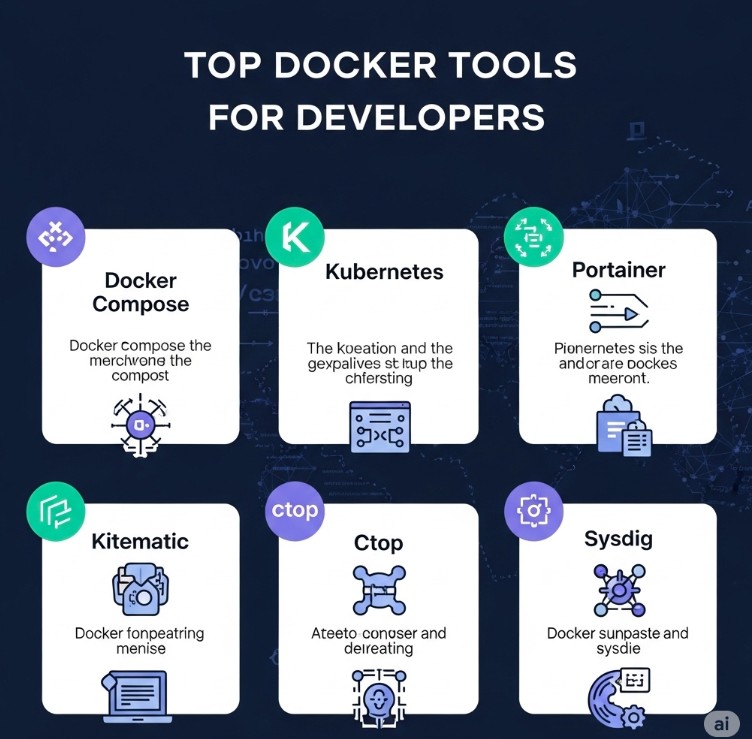
Conclusion
Mastering the landscape of Docker tools for developers is vital for maximizing the benefits of containerization. This article covered a comprehensive range of tools addressing various stages of the development lifecycle, from image creation and optimization to orchestration and security. By strategically implementing the tools discussed here, you can significantly streamline your workflows, improve application security, and accelerate your development process. Remember to always prioritize security and choose the tools best suited to your specific project needs and expertise level to fully leverage the potential of Docker in your development process. Thank you for reading the DevopsRoles page!
