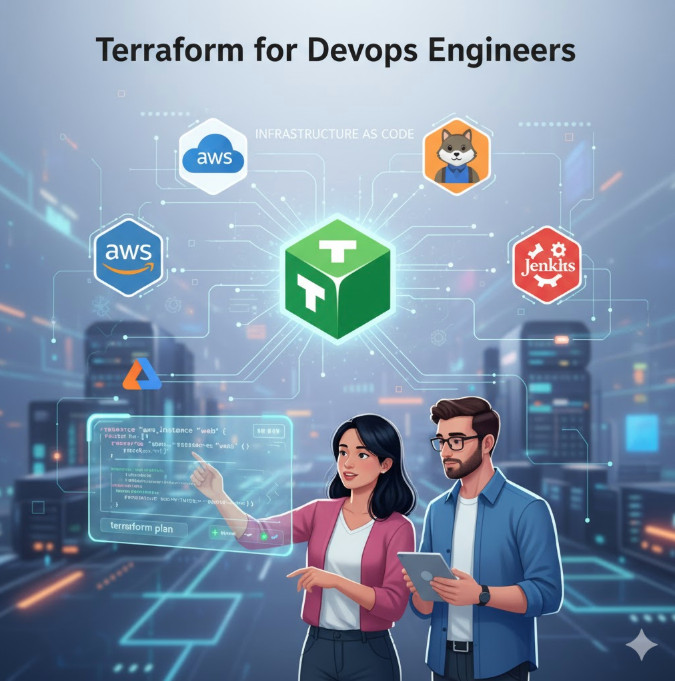In the modern software delivery lifecycle, the line between “development” and “operations” has all but disappeared. This fusion, known as DevOps, demands tools that can manage infrastructure with the same precision, speed, and version control as application code. This is precisely the problem HashiCorp’s Terraform was built to solve. For any serious DevOps professional, mastering Terraform for DevOps practices is no longer optional; it’s a fundamental requirement for building scalable, reliable, and automated systems. This guide will take you from the core principles of Infrastructure as Code (IaC) to advanced, production-grade patterns for managing complex environments.
Table of Contents
- 1 Why is Infrastructure as Code (IaC) a DevOps Pillar?
- 2 What is Terraform and How Does It Work?
- 3 The Critical Role of Terraform for DevOps Pipelines
- 4 Practical Guide: Getting Started with Terraform
- 5 Advanced Concepts for Seasoned Engineers
- 6 Terraform vs. Other Tools: A DevOps Perspective
- 7 Best Practices for Using Terraform in a Team Environment
- 8 Frequently Asked Questions (FAQs)
- 9 Conclusion
Why is Infrastructure as Code (IaC) a DevOps Pillar?
Before we dive into Terraform specifically, we must understand the “why” behind Infrastructure as Code. IaC is the practice of managing and provisioning computing infrastructure (like networks, virtual machines, load balancers, and connection topologies) through machine-readable definition files, rather than through physical hardware configuration or interactive configuration tools.
The “Before IaC” Chaos
Think back to the “old ways,” often dubbed “ClickOps.” A new service was needed, so an engineer would manually log into the cloud provider’s console, click through wizards to create a VM, configure a security group, set up a load balancer, and update DNS. This process was:
- Slow: Manual provisioning takes hours or even days.
- Error-Prone: Humans make mistakes. A single misclicked checkbox could lead to a security vulnerability or an outage.
- Inconsistent: The “staging” environment, built by one engineer, would inevitably drift from the “production” environment, built by another. This “configuration drift” is a primary source of “it worked in dev!” bugs.
- Opaque: There was no audit trail. Who changed that firewall rule? Why? When? The answer was often lost in a sea of console logs or support tickets.
The IaC Revolution: Speed, Consistency, and Accountability
IaC, and by extension Terraform, applies DevOps principles directly to infrastructure:
- Version Control: Your infrastructure is defined in code (HCL for Terraform). This code lives in Git. You can now use pull requests to review changes, view a complete `git blame` history, and collaborate as a team.
- Automation: What used to take hours of clicking now takes minutes with a single command: `terraform apply`. This is the engine of CI/CD for infrastructure.
- Consistency & Idempotency: An IaC definition file is a single source of truth. The same file can be used to create identical development, staging, and production environments, eliminating configuration drift. Tools like Terraform are idempotent, meaning you can run the same script multiple times, and it will only make the changes necessary to reach the desired state, without destroying and recreating everything.
- Reusability: You can write modular, reusable code to define common patterns, like a standard VPC setup or an auto-scaling application cluster, and share them across your organization.
What is Terraform and How Does It Work?
Terraform is an open-source Infrastructure as Code tool created by HashiCorp. It allows you to define and provide data center infrastructure using a declarative configuration language known as HashiCorp Configuration Language (HCL). It’s cloud-agnostic, meaning a single tool can manage infrastructure across all major providers (AWS, Azure, Google Cloud, Kubernetes, etc.) and even on-premises solutions.
The Core Components: HCL, State, and Providers
To use Terraform effectively, you must understand its three core components:
- HashiCorp Configuration Language (HCL): This is the declarative, human-readable language you use to write your `.tf` configuration files. You don’t tell Terraform *how* to create a server; you simply declare *what* server you want.
- Terraform Providers: These are the “plugins” that act as the glue between Terraform and the target API (e.g., AWS, Azure, GCP, Kubernetes, DataDog). When you declare an `aws_instance`, Terraform knows to talk to the AWS provider, which then makes the necessary API calls to AWS. You can find thousands of providers on the official Terraform Registry.
- Terraform State: This is the most critical and often misunderstood component. Terraform must keep track of the infrastructure it manages. It does this by creating a `terraform.tfstate` file. This JSON file is a “map” between your configuration files and the real-world resources (like a VM ID or S3 bucket name). It’s how Terraform knows what it created, what it needs to update, and what it needs to destroy.
The Declarative Approach: “What” vs. “How”
Tools like Bash scripts or Ansible (in its default mode) are often procedural. You write a script that says, “Step 1: Create a VM. Step 2: Check if a security group exists. Step 3: If not, create it.”
Terraform is declarative. You write a file that says, “I want one VM with this AMI and this instance type. I want one security group with these rules.” You don’t care about the steps. You just define the desired end state. Terraform’s job is to look at the real world (via the state file) and your code, and figure out the most efficient *plan* to make the real world match your code.
The Core Terraform Workflow: Init, Plan, Apply, Destroy
The entire Terraform lifecycle revolves around four simple commands:
terraform init: Run this first in any new or checked-out directory. It initializes the backend (where the state file will be stored) and downloads the necessary providers (e.g., `aws`, `google`) defined in your code.terraform plan: This is a “dry run.” Terraform compares your code to its state file and generates an execution plan. It will output exactly what it intends to do: `+ 1 resource to create, ~ 1 resource to update, – 0 resources to destroy`. This is the step you show your team in a pull request.terraform apply: This command executes the plan generated by `terraform plan`. It will prompt you for a final “yes” before making any changes. This is the command that actually builds, modifies, or deletes your infrastructure.terraform destroy: This command reads your state file and destroys all the infrastructure managed by that configuration. It’s powerful and perfect for tearing down temporary development or test environments.
The Critical Role of Terraform for DevOps Pipelines
This is where the true power of Terraform for DevOps shines. When you combine IaC with CI/CD pipelines (like Jenkins, GitLab CI, GitHub Actions), you unlock true end-to-end automation.
Bridging the Gap Between Dev and Ops
Traditionally, developers would write application code and “throw it over the wall” to operations, who would then be responsible for deploying it. This created friction, blame, and slow release cycles.
With Terraform, infrastructure is just another repository. A developer needing a new Redis cache for their feature can open a pull request against the Terraform repository, defining the cache as code. A DevOps or Ops engineer can review that PR, suggest changes (e.g., “let’s use a smaller instance size for dev”), and once approved, an automated pipeline can run `terraform apply` to provision it. The developer and operator are now collaborating in the same workflow, using the same tool: Git.
Enabling CI/CD for Infrastructure
Your application code has a CI/CD pipeline, so why doesn’t your infrastructure? With Terraform, it can. A typical infrastructure CI/CD pipeline might look like this:
- Commit: A developer pushes a change (e.g., adding a new S3 bucket) to a feature branch.
- Pull Request: A pull request is created.
- CI (Continuous Integration): The pipeline automatically runs:
terraform init(to initialize)terraform validate(to check HCL syntax)terraform fmt -check(to check code formatting)terraform plan -out=plan.tfplan(to generate the execution plan)
- Review: A team member reviews the pull request *and* the attached plan file to see exactly what will change.
- Apply (Continuous Deployment): Once the PR is merged to `main`, a merge pipeline triggers and runs:
terraform apply "plan.tfplan"(to apply the pre-approved plan)
This “Plan on PR, Apply on Merge” workflow is the gold standard for managing Terraform for DevOps at scale.
Managing Multi-Cloud and Hybrid-Cloud Environments
Few large organizations live in a single cloud. You might have your main applications on AWS, your data analytics on Google BigQuery, and your identity management on Azure AD. Terraform’s provider-based architecture makes this complex reality manageable. You can have a single Terraform configuration that provisions a Kubernetes cluster on GKE, configures a DNS record in AWS Route 53, and creates a user group in Azure AD, all within the same `terraform apply` command. This unified workflow is impossible with cloud-native tools like CloudFormation or ARM templates.
Practical Guide: Getting Started with Terraform
Let’s move from theory to practice. You’ll need the Terraform CLI installed and an AWS account configured with credentials.
Prerequisite: Installation
Terraform is distributed as a single binary. Simply download it from the official website and place it in your system’s `PATH`.
Example 1: Spinning Up an AWS EC2 Instance
Create a directory and add a file named `main.tf`.
# 1. Configure the AWS Provider
terraform {
required_providers {
aws = {
source = "hashicorp/aws"
version = "~> 5.0"
}
}
}
provider "aws" {
region = "us-east-1"
}
# 2. Find the latest Ubuntu AMI
data "aws_ami" "ubuntu" {
most_recent = true
filter {
name = "name"
values = ["ubuntu/images/hvm-ssd/ubuntu-focal-20.04-amd64-server-*"]
}
filter {
name = "virtualization-type"
values = ["hvm"]
}
owners = ["099720109477"] # Canonical's AWS account ID
}
# 3. Define a security group to allow SSH
resource "aws_security_group" "allow_ssh" {
name = "allow-ssh-example"
description = "Allow SSH inbound traffic"
ingress {
from_port = 22
to_port = 22
protocol = "tcp"
cidr_blocks = ["0.0.0.0/0"] # WARNING: In production, lock this to your IP!
}
egress {
from_port = 0
to_port = 0
protocol = "-1"
cidr_blocks = ["0.0.0.0/0"]
}
tags = {
Name = "allow_ssh_example"
}
}
# 4. Define the EC2 Instance
resource "aws_instance" "web" {
ami = data.aws_ami.ubuntu.id
instance_type = "t2.micro"
vpc_security_group_ids = [aws_security_group.allow_ssh.id]
tags = {
Name = "HelloWorld-Instance"
}
}
# 5. Output the public IP address
output "instance_public_ip" {
description = "Public IP address of the EC2 instance"
value = aws_instance.web.public_ip
}Now, run the workflow:
# 1. Initialize and download the AWS provider
$ terraform init
# 2. See what will be created
$ terraform plan
# 3. Create the resources
$ terraform apply
# 4. When you're done, clean up
$ terraform destroyIn just a few minutes, you’ve provisioned a server, a security group, and an AMI data lookup, all in a repeatable, version-controlled way.
Example 2: Using Variables for Reusability
Hardcoding values like "t2.micro" is bad practice. Let’s parameterize our code. Create a new file, `variables.tf`:
variable "instance_type" {
description = "The EC2 instance type to use"
type = string
default = "t2.micro"
}
variable "aws_region" {
description = "The AWS region to deploy resources in"
type = string
default = "us-east-1"
}
variable "environment" {
description = "The deployment environment (e.g., dev, staging, prod)"
type = string
default = "dev"
}Now, modify `main.tf` to use these variables:
provider "aws" {
region = var.aws_region
}
resource "aws_instance" "web" {
ami = data.aws_ami.ubuntu.id
instance_type = var.instance_type # Use the variable
vpc_security_group_ids = [aws_security_group.allow_ssh.id]
tags = {
Name = "HelloWorld-Instance-${var.environment}" # Use the variable
Environment = var.environment
}
}Now you can override these defaults when you run `apply`:
# Deploy a larger instance for staging
$ terraform apply -var="instance_type=t2.medium" -var="environment=staging"Advanced Concepts for Seasoned Engineers
Managing a single server is easy. Managing a global production environment used by dozens of engineers is hard. This is where advanced Terraform for DevOps practices become critical.
Understanding Terraform State Management
By default, Terraform saves its state in a local file called `terraform.tfstate`. This is fine for a solo developer. It is disastrous for a team.
- If you and a colleague both run `terraform apply` from your laptops, you will have two different state files and will instantly start overwriting each other’s changes.
- If you lose your laptop, you lose your state file. You have just lost the *only* record of the infrastructure Terraform manages. Your infrastructure is now “orphaned.”
Why Remote State is Non-Negotiable
You must use remote state backends. This configures Terraform to store its state file in a remote, shared location, like an AWS S3 bucket, Azure Storage Account, or HashiCorp Consul.
State Locking with Backends (like S3 and DynamoDB)
A good backend provides state locking. This prevents two people from running `terraform apply` at the same time. When you run `apply`, Terraform will first place a “lock” in the backend (e.g., an item in a DynamoDB table). If your colleague tries to run `apply` at the same time, their command will fail, stating that the state is locked by you. This prevents race conditions and state corruption.
Here’s how to configure an S3 backend with DynamoDB locking:
# In your main.tf or a new backend.tf
terraform {
backend "s3" {
bucket = "my-company-terraform-state-bucket"
key = "global/networking/terraform.tfstate"
region = "us-east-1"
dynamodb_table = "my-company-terraform-state-lock"
encrypt = true
}
}You must create the S3 bucket and DynamoDB table (with a `LockID` primary key) *before* you can run `terraform init` to migrate your state.
Building Reusable Infrastructure with Terraform Modules
As your configurations grow, you’ll find yourself copying and pasting the same 30 lines of code to define a “standard web server” or “standard S3 bucket.” This is a violation of the DRY (Don’t Repeat Yourself) principle. The solution is Terraform Modules.
What is a Module?
A module is just a self-contained collection of `.tf` files in a directory. Your main configuration (called the “root module”) can then *call* other modules and pass in variables.
Example: Creating a Reusable Web Server Module
Let’s create a module to encapsulate our EC2 instance and security group. Your directory structure will look like this:
.
├── modules/
│ └── aws-web-server/
│ ├── main.tf
│ ├── variables.tf
│ └── outputs.tf
└── main.tf
└── variables.tf
`modules/aws-web-server/main.tf`:**
resource "aws_security_group" "web_sg" {
name = "${var.instance_name}-sg"
# ... (ingress/egress rules) ...
}
resource "aws_instance" "web" {
ami = var.ami_id
instance_type = var.instance_type
vpc_security_group_ids = [aws_security_group.web_sg.id]
tags = {
Name = var.instance_name
}
}`modules/aws-web-server/variables.tf`:**
variable "instance_name" { type = string }
variable "instance_type" { type = string }
variable "ami_id" { type = string }`modules/aws-web-server/outputs.tf`:**
output "instance_id" {
value = aws_instance.web.id
}
output "public_ip" {
value = aws_instance.web.public_ip
}Now, your root `main.tf` becomes incredibly simple:
module "dev_server" {
source = "./modules/aws-web-server"
instance_name = "dev-web-01"
instance_type = "t2.micro"
ami_id = "ami-0abcdef123456" # Pass in the AMI ID
}
module "prod_server" {
source = "./modules/aws-web-server"
instance_name = "prod-web-01"
instance_type = "t3.large"
ami_id = "ami-0abcdef123456"
}
output "prod_server_ip" {
value = module.prod_server.public_ip
}You’ve now defined your “web server” pattern once and can stamp it out many times with different variables. You can even publish these modules to a private Terraform Registry or a Git repository for your whole company to use.
Terraform vs. Other Tools: A DevOps Perspective
A common question is how Terraform fits in with other tools. This is a critical distinction for a DevOps engineer.
Terraform vs. Ansible
This is the most common comparison, and the answer is: use both. They solve different problems.
- Terraform (Orchestration/Provisioning): Terraform is for building the house. It provisions the VMs, the load balancers, the VPCs, and the database. It is declarative and excels at managing the lifecycle of *infrastructure*.
- Ansible (Configuration Management): Ansible is for furnishing the house. It configures the software *inside* the VM. It installs `nginx`, configures `httpd.conf`, and ensures services are running. It is (mostly) procedural.
A common pattern is to use Terraform to provision a “blank” EC2 instance and output its IP address. Then, a CI/CD pipeline triggers an Ansible playbook to configure that new IP.
Terraform vs. CloudFormation vs. ARM Templates
- CloudFormation (AWS) and ARM (Azure) are cloud-native IaC tools.
- Pros: They are tightly integrated with their respective clouds and often get “day one” support for new services.
- Cons: They are vendor-locked. A CloudFormation template cannot provision a GKE cluster. Their syntax (JSON/YAML) can be extremely verbose and difficult to manage compared to HCL.
- The DevOps Choice: Most teams choose Terraform for its cloud-agnostic nature, simpler syntax, and powerful community. It provides a single “language” for infrastructure, regardless of where it lives.
Best Practices for Using Terraform in a Team Environment
Finally, let’s cover some pro-tips for scaling Terraform for DevOps teams.
- Structure Your Projects Logically: Don’t put your entire company’s infrastructure in one giant state file. Break it down. Have separate state files (and thus, separate directories) for different environments (dev, staging, prod) and different logical components (e.g., `networking`, `app-services`, `data-stores`).
- Integrate with CI/CD: We covered this, but it’s the most important practice. No one should ever run `terraform apply` from their laptop against a production environment. All changes must go through a PR and an automated pipeline.
- Use Terragrunt for DRY Configurations: Terragrunt is a thin wrapper for Terraform that helps keep your backend configuration DRY and manage multiple modules. It’s an advanced tool worth investigating once your module count explodes.
- Implement Policy as Code (PaC): How do you stop a junior engineer from accidentally provisioning a `p3.16xlarge` (a $25/hour) GPU instance in dev? You use Policy as Code with tools like HashiCorp Sentinel or Open Policy Agent (OPA). These integrate with Terraform to enforce rules like “No instance larger than `t3.medium` can be created in the ‘dev’ environment.”
Here’s a quick example of a `.gitlab-ci.yml` file for a “Plan on MR, Apply on Merge” pipeline:
stages:
- validate
- plan
- apply
variables:
TF_ROOT: ${CI_PROJECT_DIR}
TF_STATE_NAME: "my-app-state"
TF_ADDRESS: "${CI_API_V4_URL}/projects/${CI_PROJECT_ID}/terraform/state/${TF_STATE_NAME}"
.terraform:
image: hashicorp/terraform:latest
before_script:
- cd ${TF_ROOT}
- terraform init -reconfigure -backend-config="address=${TF_ADDRESS}" -backend-config="lock_address=${TF_ADDRESS}/lock" -backend-config="unlock_address=${TF_ADDRESS}/lock" -backend-config="username=gitlab-ci-token" -backend-config="password=${CI_JOB_TOKEN}" -backend-config="lock_method=POST" -backend-config="unlock_method=DELETE" -backend-config="retry_wait_min=5"
validate:
extends: .terraform
stage: validate
script:
- terraform validate
- terraform fmt -check
plan:
extends: .terraform
stage: plan
script:
- terraform plan -out=plan.tfplan
artifacts:
paths:
- ${TF_ROOT}/plan.tfplan
rules:
- if: $CI_PIPELINE_SOURCE == 'merge_request_event'
apply:
extends: .terraform
stage: apply
script:
- terraform apply -auto-approve "plan.tfplan"
artifacts:
paths:
- ${TF_ROOT}/plan.tfplan
rules:
- if: $CI_COMMIT_BRANCH == $CI_DEFAULT_BRANCH && $CI_PIPELINE_SOURCE == 'push'
Frequently Asked Questions (FAQs)
Q: Is Terraform only for cloud providers?
A: No. While its most popular use is for AWS, Azure, and GCP, Terraform has providers for thousands of services. You can manage Kubernetes, DataDog, PagerDuty, Cloudflare, GitHub, and even on-premises hardware like vSphere and F5 BIG-IP.
Q: What is the difference between terraform plan and terraform apply?
A: terraform plan is a non-destructive dry run. It shows you *what* Terraform *intends* to do. terraform apply is the command that *executes* that plan and makes the actual changes to your infrastructure. Always review your plan before applying!
Q: How do I handle secrets in Terraform?
A: Never hardcode secrets (like database passwords or API keys) in your .tf files or .tfvars files. These get committed to Git. Instead, use a secrets manager. The best practice is to have Terraform fetch secrets at *runtime* from a tool like HashiCorp Vault, AWS Secrets Manager, or Azure Key Vault using their data sources.
Q: Can I import existing infrastructure into Terraform?
A: Yes. If you have “ClickOps” infrastructure, you don’t have to delete it. You can write the Terraform code to match it, and then use the terraform import command (e.g., terraform import aws_instance.web i-1234567890abcdef0) to “import” that existing resource into your state file. This is a manual but necessary process for adopting IaC.
Conclusion
For the modern DevOps engineer, infrastructure is no longer a static, manually-managed black box. It is a dynamic, fluid, and critical component of your application, and it deserves the same rigor and automation as your application code. Terraform for DevOps provides the common language and powerful tooling to make this a reality. By embracing the declarative IaC workflow, leveraging remote state and modules, and integrating infrastructure changes directly into your CI/CD pipelines, you can build, deploy, and manage systems with a level of speed, reliability, and collaboration that was unthinkable just a decade ago. The journey starts with a single terraform init, and scales to entire data centers defined in code. Mastering Terraform for DevOps is investing in a foundational skill for the future of cloud engineering.
Thank you for reading the DevopsRoles page!