Automating infrastructure management is no longer a luxury; it’s a necessity. In today’s fast-paced IT landscape, efficiency and consistency are paramount. This is where Red Hat Ansible shines, offering a powerful and agentless automation solution. However, effectively leveraging Ansible’s capabilities requires a strategic approach. This guide delves into the core principles of Project Wisdom Ansible, empowering you to build robust, scalable, and maintainable automation workflows. We’ll explore best practices, common pitfalls to avoid, and advanced techniques to help you maximize the potential of Ansible in your projects.
Table of Contents
Understanding the Foundations of Project Wisdom Ansible
Before diving into advanced techniques, it’s crucial to establish a solid foundation. Project Wisdom Ansible isn’t just about writing playbooks; it’s about architecting your automation strategy. This includes:
1. Defining Clear Objectives and Scope
Before writing a single line of Ansible code, clearly define your project goals. What problems are you trying to solve? What systems need to be automated? A well-defined scope prevents scope creep and ensures your automation efforts remain focused and manageable. For example, instead of aiming to “automate everything,” focus on a specific task like deploying a web application or configuring a database cluster.
2. Inventory Management: The Heart of Ansible
Ansible’s inventory file is the central hub for managing your target systems. A well-structured inventory makes managing your infrastructure far easier. Consider using dynamic inventory scripts for larger, more complex environments. This allows your inventory to update automatically based on data from configuration management databases or cloud provider APIs.
- Static Inventory: Simple, text-based inventory file (hosts file).
- Dynamic Inventory: Scripts that generate inventory data on the fly.
3. Role-Based Architecture for Reusability and Maintainability
Ansible roles are fundamental to Project Wisdom Ansible. They promote modularity, reusability, and maintainability. Each role should focus on a single, well-defined task, such as installing a specific application or configuring a particular service. This modular approach simplifies complex automation tasks, making them easier to understand, test, and update.
Example directory structure for an Ansible role:
roles/webserver/tasks/main.ymlvars/main.ymlhandlers/main.ymltemplates/files/
Implementing Project Wisdom Ansible: Best Practices
Following best practices is essential for creating robust and maintainable Ansible playbooks. These practices will significantly improve your automation workflows.
1. Idempotency: The Key to Reliable Automation
Idempotency means that running a playbook multiple times should produce the same result. This is critical for ensuring that your automation is reliable and doesn’t accidentally make unwanted changes. Ansible is designed to be idempotent, but you need to write your playbooks carefully to ensure this property is maintained.
2. Version Control: Track Changes and Collaborate Effectively
Use a version control system (like Git) to manage your Ansible playbooks and roles. This allows you to track changes, collaborate with other team members, and easily revert to previous versions if necessary. This is a cornerstone of Project Wisdom Ansible.
3. Thorough Testing: Prevent Errors Before Deployment
Testing is crucial. Ansible offers various testing mechanisms, including:
--checkmode: Dry-run to see the changes Ansible *would* make without actually executing them.- Unit Tests: Test individual modules or tasks in isolation (using tools like pytest).
- Integration Tests: Test the complete automation workflow against a test environment.
4. Documentation: For Maintainability and Collaboration
Well-documented Ansible playbooks and roles are easier to understand and maintain. Clearly explain the purpose of each task, the variables used, and any dependencies. Use comments generously in your code.
Project Wisdom Ansible: Advanced Techniques
As your automation needs grow, you can leverage Ansible’s advanced features to enhance your workflows.
1. Utilizing Ansible Galaxy for Reusable Roles
Ansible Galaxy is a repository of Ansible roles created by the community. Leveraging pre-built, well-tested roles from Galaxy can significantly accelerate your automation projects. Remember to always review the code and ensure it meets your security and quality standards before integrating it into your projects.
2. Implementing Ansible Tower for Centralized Management
Ansible Tower (now Red Hat Ansible Automation Platform) provides a centralized interface for managing Ansible playbooks, users, and inventories. This makes managing your automation workflows in large, complex environments much simpler. Tower offers features like role-based access control, scheduling, and detailed reporting.
3. Integrating with CI/CD Pipelines
Integrate Ansible into your Continuous Integration/Continuous Deployment (CI/CD) pipelines for automated infrastructure provisioning and application deployments. This ensures consistency and reduces manual intervention.
Frequently Asked Questions
Q1: What are the main benefits of using Ansible?
Ansible offers several benefits, including agentless architecture (simplifying management), idempotency (reliable automation), and a simple YAML-based language (easy to learn and use). Its strong community support and extensive module library further enhance its usability.
Q2: How do I handle errors and exceptions in my Ansible playbooks?
Ansible provides mechanisms for handling errors gracefully. Use handlers to address specific issues, and utilize error handling blocks (e.g., rescue, always) within tasks to manage exceptions and prevent failures from cascading. Proper logging is crucial for debugging and monitoring.
Q3: What are some common pitfalls to avoid when using Ansible?
Common pitfalls include neglecting proper inventory management, not using roles effectively, insufficient testing, and inadequate documentation. Avoid overly complex playbooks and prioritize modularity and reusability to ensure maintainability. Always thoroughly test your playbooks in a staging environment before deploying to production.
Q4: How can I improve the performance of my Ansible playbooks?
Optimize performance by using Ansible features like become and become_method judiciously. Avoid unnecessary tasks and utilize efficient modules. Consider optimizing network connectivity between the Ansible control node and managed hosts. Properly configure the Ansible settings to leverage multiple connections and speed up the execution.
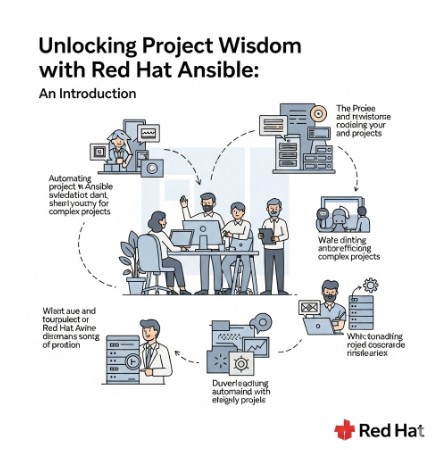
Conclusion
Mastering Project Wisdom Ansible is crucial for building efficient and scalable automation workflows. By following best practices, utilizing advanced techniques, and consistently improving your approach, you can unlock the true potential of Ansible. Remember that Project Wisdom Ansible is an iterative process. Start with a well-defined scope, prioritize clear documentation, and continuously refine your approach based on experience and feedback. This ongoing refinement will ensure your automation strategy remains robust and adaptive to the ever-evolving demands of your IT infrastructure. Investing time in building a strong foundation will pay dividends in the long run, leading to increased efficiency, reduced errors, and improved operational reliability.
For further reading, refer to the official Red Hat Ansible documentation: https://docs.ansible.com/ and the Ansible Galaxy website: https://galaxy.ansible.com/. Thank you for reading the DevopsRoles page!

