Managing and scaling AWS Batch jobs can be complex. Manually configuring and maintaining infrastructure for your batch processing needs is time-consuming and error-prone. This article demonstrates how to leverage the power of Terraform and the AWS Cloud Control provider to streamline your AWS Batch deployments, ensuring scalability, reliability, and repeatability. We’ll explore how the AWS Cloud Control provider simplifies the management of complex AWS resources, making your infrastructure-as-code (IaC) more efficient and robust. By the end, you’ll understand how to effectively utilize this powerful tool to optimize your AWS Batch workflows.
Table of Contents
- 1 Understanding the AWS Cloud Control Provider
- 2 Creating an AWS Batch Compute Environment with Terraform and the AWS Cloud Control Provider
- 3 Managing AWS Batch Job Queues with the AWS Cloud Control Provider
- 4 Advanced Configurations and Optimizations
- 5 Frequently Asked Questions (FAQ)
- 5.1 Q1: What are the advantages of using the AWS Cloud Control provider over the traditional AWS provider for managing AWS Batch?
- 5.2 Q2: Can I use the AWS Cloud Control provider with other AWS services besides AWS Batch?
- 5.3 Q3: How do I handle errors and troubleshooting when using the AWS Cloud Control provider?
- 5.4 Q4: Is there a cost associated with using the AWS Cloud Control Provider?
- 6 Conclusion
Understanding the AWS Cloud Control Provider
The AWS Cloud Control provider for Terraform offers a declarative way to manage AWS resources. Unlike traditional providers that interact with individual AWS APIs, the AWS Cloud Control provider utilizes the Cloud Control API, a unified interface for managing various AWS services. This simplifies resource management by allowing you to define your desired state, and the provider handles the necessary API calls to achieve it. For AWS Batch, this translates to easier management of compute environments, job queues, and job definitions.
Key Benefits of Using the AWS Cloud Control Provider with AWS Batch
- Simplified Resource Management: Manage complex AWS Batch configurations with a declarative approach, reducing the need for intricate API calls.
- Improved Consistency: Ensure consistency across environments by defining your infrastructure as code.
- Enhanced Automation: Automate the entire lifecycle of your AWS Batch resources, from creation to updates and deletion.
- Version Control and Collaboration: Integrate your infrastructure code into version control systems for easy collaboration and rollback capabilities.
Creating an AWS Batch Compute Environment with Terraform and the AWS Cloud Control Provider
Let’s create a simple AWS Batch compute environment using Terraform and the AWS Cloud Control provider. This example utilizes an on-demand compute environment for ease of demonstration. For production environments, consider using spot instances for cost optimization.
Prerequisites
- An AWS account with appropriate permissions.
- Terraform installed on your system.
- AWS credentials configured for Terraform.
Terraform Configuration
terraform {
required_providers {
aws = {
source = "hashicorp/aws"
version = "~> 4.0"
}
aws-cloud-control = {
source = "aws-cloud-control/aws-cloud-control"
version = "~> 1.0"
}
}
}
provider "aws" {
region = "us-west-2" # Replace with your desired region
}
provider "aws-cloud-control" {
region = "us-west-2" # Replace with your desired region
}
resource "aws_cloud_control_resource" "batch_compute_environment" {
type = "AWS::Batch::ComputeEnvironment"
properties = {
compute_environment_name = "my-batch-compute-environment"
type = "MANAGED"
compute_resources = {
type = "EC2"
maxv_cpus = 10
minv_cpus = 0
desiredv_cpus = 2
instance_types = ["t2.micro"] # Replace with your desired instance type
subnets = ["subnet-xxxxxxxxxxxxxxx", "subnet-yyyyyyyyyyyyyyy"] # Replace with your subnet IDs
security_group_ids = ["sg-zzzzzzzzzzzzzzz"] # Replace with your security group ID
}
service_role = "arn:aws:iam::xxxxxxxxxxxxxxx:role/BatchServiceRole" # Replace with your service role ARN
}
}
Remember to replace placeholders like region, subnet IDs, security group ID, and service role ARN with your actual values. This configuration uses the AWS Cloud Control provider to define the Batch compute environment. Terraform will then handle the creation of this resource within AWS.
Managing AWS Batch Job Queues with the AWS Cloud Control Provider
After setting up your compute environment, you’ll need a job queue to manage your job submissions. The AWS Cloud Control provider also streamlines this process.
Creating a Job Queue
resource "aws_cloud_control_resource" "batch_job_queue" {
type = "AWS::Batch::JobQueue"
properties = {
job_queue_name = "my-batch-job-queue"
priority = 1
compute_environment_order = [
{
compute_environment = aws_cloud_control_resource.batch_compute_environment.id
order = 1
}
]
}
}
This code snippet shows how to define a job queue associated with the compute environment created in the previous section. The `compute_environment_order` property specifies the compute environment and its priority in the queue.
Advanced Configurations and Optimizations
The AWS Cloud Control provider offers flexibility for more sophisticated AWS Batch configurations. Here are some advanced options to consider:
Using Spot Instances for Cost Savings
By utilizing spot instances within your compute environment, you can significantly reduce costs. Modify the `compute_resources` block in the compute environment definition to include spot instance settings.
Implementing Resource Tagging
Implement resource tagging for better organization and cost allocation. Add a `tags` block to both the compute environment and job queue resources in your Terraform configuration.
Automated Scaling
Configure auto-scaling to dynamically adjust the number of EC2 instances based on demand. This ensures optimal resource utilization and cost-efficiency. AWS Batch’s built-in auto-scaling features can be integrated with the AWS Cloud Control provider for a fully automated solution.
Frequently Asked Questions (FAQ)
Q1: What are the advantages of using the AWS Cloud Control provider over the traditional AWS provider for managing AWS Batch?
The AWS Cloud Control provider offers a more streamlined and declarative approach to managing AWS resources, including AWS Batch. It simplifies complex configurations, improves consistency, and enhances automation capabilities compared to managing individual AWS APIs directly.
Q2: Can I use the AWS Cloud Control provider with other AWS services besides AWS Batch?
Yes, the AWS Cloud Control provider supports a wide range of AWS services. This allows for a unified approach to managing your entire AWS infrastructure as code, fostering greater consistency and efficiency.
Q3: How do I handle errors and troubleshooting when using the AWS Cloud Control provider?
The AWS Cloud Control provider provides detailed error messages to help with troubleshooting. Properly structured Terraform configurations and thorough testing are key to mitigating potential issues. Refer to the official AWS Cloud Control provider documentation for detailed error handling and troubleshooting guidance.
Q4: Is there a cost associated with using the AWS Cloud Control Provider?
The cost of using the AWS Cloud Control provider itself is generally negligible; however, the underlying AWS services (such as AWS Batch and EC2) will still incur charges based on usage.
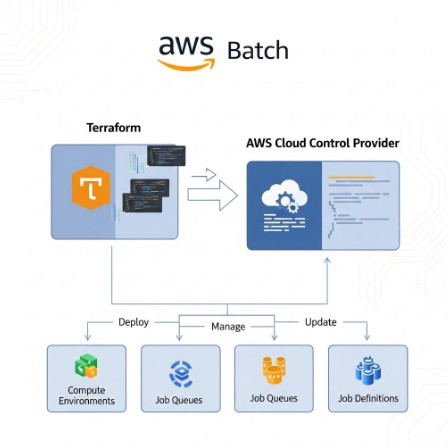
Conclusion
The AWS Cloud Control provider significantly simplifies the management of AWS Batch resources within a Terraform infrastructure-as-code framework. By using a declarative approach, you can create, manage, and scale your AWS Batch infrastructure efficiently and reliably. The examples provided demonstrate basic and advanced configurations, allowing you to adapt this approach to your specific requirements. Remember to consult the official documentation for the latest features and best practices when using the AWS Cloud Control provider to optimize your AWS Batch deployments. Mastering the AWS Cloud Control provider is a significant step towards efficient and robust AWS Batch management.
For further information, refer to the official documentation: AWS Cloud Control Provider Documentation and AWS Batch Documentation. Also, consider exploring best practices for AWS Batch optimization on AWS’s official blog for further advanced strategies. Thank you for reading the DevopsRoles page!

