Docker Desktop, a popular tool for developers and DevOps engineers, recently faced a critical vulnerability. This vulnerability allows malicious actors to install and execute arbitrary code within your Docker environment, potentially compromising your entire system. This article delves into the specifics of this vulnerability, its implications for various technical roles, and how to mitigate the risk. Understanding this vulnerability is crucial for anyone using Docker Desktop on macOS.
Table of Contents
- 1 Understanding the Vulnerability
- 2 Impact on Different Roles
- 3 Mitigation Strategies
- 4 Real-world Examples
- 5 Frequently Asked Questions (FAQ)
- 5.1 Q1: Is my system completely compromised if I’ve used an older version of Docker Desktop?
- 5.2 Q2: How can I verify the integrity of a Docker image?
- 5.3 Q3: What should I do if I suspect my system is compromised?
- 5.4 Q4: Are there any alternative container runtimes that are more secure?
- 5.5 Q5: How often should I update Docker Desktop?
- 6 Conclusion
Understanding the Vulnerability
The vulnerability stems from how Docker Desktop for macOS handles image downloads and execution. Specifically, the vulnerability exploited a weakness in the trust model of Docker images. Before this vulnerability was patched, a malicious image could contain code that would execute with elevated privileges on the host macOS system. This means that simply pulling and running a seemingly innocuous image from a compromised registry or a deceptively named image could give an attacker full control of your machine.
How the Attack Works
The attack typically involves crafting a malicious Docker image that, when executed, performs actions beyond the intended functionality. These actions could include:
- Data exfiltration: Stealing sensitive information like API keys, passwords, or source code.
- System compromise: Installing malware, creating backdoors, or taking complete control of the host system.
- Network attacks: Turning the compromised machine into a launching point for further attacks against other systems.
- Cryptojacking: Using the system’s resources to mine cryptocurrency without the user’s knowledge or consent.
The attacker could distribute these malicious images through compromised registries, phishing campaigns, or by deceptively naming them to resemble legitimate images.
Impact on Different Roles
This vulnerability poses significant risks across various technical roles:
DevOps Engineers
DevOps engineers rely heavily on Docker for building, testing, and deploying applications. A compromised Docker environment can disrupt the entire CI/CD pipeline, leading to significant downtime and security breaches. The impact extends to potentially compromising the entire infrastructure managed by the DevOps team.
Cloud Engineers
Cloud engineers often use Docker for deploying applications on cloud platforms like AWS, Azure, and GCP. A compromised machine can serve as an entry point for attacks against cloud resources, resulting in data loss and service disruption.
Database Administrators (DBAs)
DBAs frequently use Docker to manage and test database deployments. If a malicious image is executed, the database server could be compromised, leading to data breaches or corruption.
Backend Developers
Backend developers often rely on Docker for local development and testing. A compromised Docker environment can expose sensitive development data and credentials, hindering the development process and potentially compromising future deployments.
AI/ML Engineers
AI/ML engineers use Docker for managing large models and dependencies. Compromise could lead to data breaches related to training datasets or model parameters.
System Administrators
System administrators are responsible for the overall security of the systems. A compromised Docker environment represents a significant security risk and could require extensive cleanup and remediation.
Mitigation Strategies
Several strategies can mitigate the risk associated with this Docker Desktop for macOS vulnerability:
1. Update Docker Desktop
The most crucial step is to update Docker Desktop to the latest version. This will likely include patches that address the vulnerability. Regularly checking for updates and applying them promptly is paramount.
2. Use Trusted Image Sources
Always download Docker images from reputable sources. Verify the authenticity and integrity of the images before running them. Avoid using images from untrusted registries or individuals.
3. Implement Security Scanning
Integrate security scanning into your CI/CD pipeline to automatically detect vulnerabilities in Docker images before deploying them to production. Tools such as Clair, Anchore, and Trivy can assist with this process.
4. Least Privilege Principle
Run Docker containers with the least amount of privileges necessary. Avoid running containers as root unless absolutely required. This significantly limits the potential damage caused by a compromised image.
5. Regularly Scan Your System
Employ robust anti-malware and anti-virus solutions to detect and remove any malicious software that may have infiltrated your system.
6. Network Segmentation
Isolate your Docker environment from the rest of your network. This prevents a compromised container from easily spreading to other systems.
7. Image Signing and Verification
Utilize image signing and verification mechanisms to ensure the integrity and authenticity of downloaded images. This added layer of security can help detect tampered images.
Real-world Examples
Imagine a developer downloading an image labeled “node:latest” from a compromised registry. This image, seemingly legitimate, could contain hidden malicious code that steals the developer’s API keys during the build process. Or, consider a DevOps engineer deploying a seemingly benign application, only to discover later that the underlying Docker image secretly installs a backdoor, granting attackers access to the production environment.
Another example involves a phishing email containing a link to a malicious Docker image. Clicking this link could download and execute a malicious image without the user realizing it.
Frequently Asked Questions (FAQ)
Q1: Is my system completely compromised if I’ve used an older version of Docker Desktop?
A1: Not necessarily. Whether your system is compromised depends on whether you ran any malicious images. If you haven’t run suspicious images, the risk is lower. However, updating to the latest version is crucial to mitigate future vulnerabilities. Running a full system scan is recommended.
Q2: How can I verify the integrity of a Docker image?
A2: You can check the image’s checksum (SHA-256) against the checksum provided by the official registry or source. You can also use tools that allow for image signing verification to ensure the image hasn’t been tampered with.
Q3: What should I do if I suspect my system is compromised?
A3: Immediately disconnect your machine from the network to prevent further damage. Perform a full system scan with reputable anti-malware software. Consider reformatting your system as a last resort, if the malware is deeply embedded.
Q4: Are there any alternative container runtimes that are more secure?
A4: Yes, other container runtimes exist, such as containerd, CRI-O, and rkt. They may offer different security models and features. Researching and choosing a suitable alternative depending on your specific needs and security requirements is advisable.
Q5: How often should I update Docker Desktop?
A5: Check for updates frequently, ideally at least once a week, or subscribe to automatic update notifications. Promptly installing security updates is vital to maintain the security of your system.
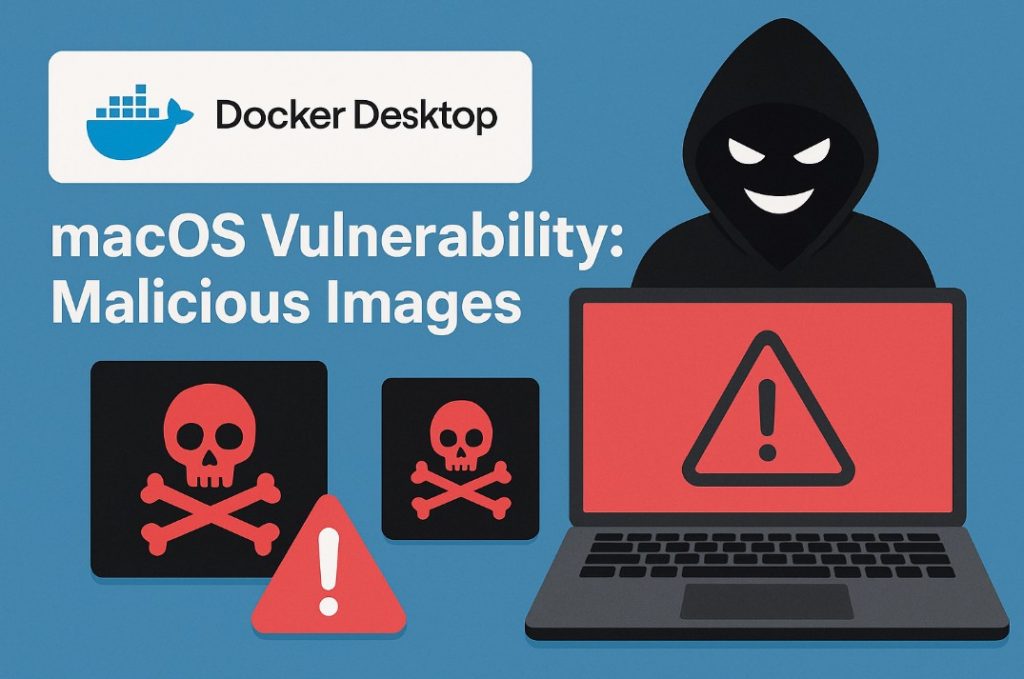
Conclusion
The Docker Desktop for macOS vulnerability highlights the importance of proactive security measures in managing containerized environments. By implementing the strategies outlined above, including regular updates, using trusted image sources, and employing security scanning tools, you can significantly reduce the risk of malicious image installations and protect your system from compromise. Remember that security is an ongoing process, requiring vigilance and adaptation to evolving threats. Thank you for reading the DevopsRoles page!

