Table of Contents
- 1 Introduction: Revolutionizing AI Development with Docker Desktop AI
- 2 What is Docker Desktop AI and Docker Model Runner?
- 3 Benefits of Using Docker Desktop AI with Docker Model Runner
- 4 How to Use Docker Desktop AI with Docker Model Runner: A Step-by-Step Guide
- 5 Examples of Docker Desktop AI in Action
- 6 Frequently Asked Questions (FAQ)
- 7 Conclusion
Introduction: Revolutionizing AI Development with Docker Desktop AI
In recent years, artificial intelligence (AI) has rapidly transformed how developers approach machine learning (ML) and deep learning (DL). Docker Desktop AI, coupled with the Docker Model Runner, is making significant strides in this space by offering developers a robust, on-premise solution for testing, running, and deploying AI models directly from their local machines.
Before the introduction of Docker Desktop AI, developers often relied on cloud-based infrastructure to run and test their AI models. While the cloud provided scalable resources, it also brought with it significant overhead costs, latency issues, and dependencies on external services. Docker Desktop AI with Docker Model Runner offers a streamlined, cost-effective solution to these challenges, making AI development more accessible and efficient.
In this article, we’ll delve into how Docker Desktop AI with Docker Model Runner empowers developers to work with AI models locally, enhancing productivity while maintaining full control over the development environment.
What is Docker Desktop AI and Docker Model Runner?
Docker Desktop AI: An Overview
Docker Desktop is a powerful platform for developing, building, and deploying containerized applications. With the launch of Docker Desktop AI, the tool has evolved to meet the specific needs of AI developers. Docker Desktop AI offers an integrated development environment (IDE) for building and running machine learning models, both locally and on-premise, without requiring extensive cloud-based resources.
Docker Desktop AI includes everything a developer needs to get started with AI model development on their local machine. From pre-configured environments to easy access to containers that can run complex AI models, Docker Desktop AI simplifies the development process.
Docker Model Runner: A Key Feature for AI Model Testing
Docker Model Runner is a new feature integrated into Docker Desktop that allows developers to run and test AI models directly on their local machines. This tool is specifically designed for machine learning and deep learning developers who need to iterate quickly without relying on cloud infrastructure.
By enabling on-premise AI model testing, Docker Model Runner helps developers speed up the development cycle, minimize costs associated with cloud computing, and maintain greater control over their work. It supports various AI frameworks such as TensorFlow, PyTorch, and Keras, making it highly versatile for different AI projects.
Benefits of Using Docker Desktop AI with Docker Model Runner
1. Cost Savings on Cloud Infrastructure
One of the most significant benefits of Docker Desktop AI with Docker Model Runner is the reduction in cloud infrastructure costs. AI models often require substantial computational power, and cloud services can quickly become expensive. By running AI models on local machines, developers can eliminate or reduce their dependency on cloud resources, resulting in substantial savings.
2. Increased Development Speed and Flexibility
Docker Desktop AI provides developers with the ability to run AI models locally, which significantly reduces the time spent waiting for cloud-based resources. Developers can easily test, iterate, and fine-tune their models on their own machines without waiting for cloud services to provision resources.
Docker Model Runner further enhances this experience by enabling seamless integration with local AI frameworks, reducing latency, and making model development faster and more responsive.
3. Greater Control Over the Development Environment
With Docker Desktop AI, developers have complete control over the environment in which their models are built and tested. Docker containers offer a consistent environment that is isolated from the host operating system, ensuring that code runs the same way on any machine.
Docker Model Runner enhances this control by allowing developers to run models locally and integrate with AI frameworks and tools of their choice. This ensures that testing, debugging, and model deployment are more predictable and less prone to issues caused by variations in cloud environments.
4. Easy Integration with NVIDIA AI Workbench
Docker Desktop AI with Docker Model Runner integrates seamlessly with NVIDIA AI Workbench, a platform that provides tools for optimizing AI workflows. This integration allows developers to take advantage of GPU acceleration when training and running complex models, making Docker Desktop AI even more powerful.
NVIDIA’s GPU support is a game-changer for developers who need to run resource-intensive models, such as large deep learning networks, without relying on expensive cloud GPU instances.
How to Use Docker Desktop AI with Docker Model Runner: A Step-by-Step Guide
Setting Up Docker Desktop AI
Before you can start using Docker Desktop AI and Docker Model Runner, you’ll need to install Docker Desktop on your machine. Follow these steps to get started:
- Download Docker Desktop:
- Go to Docker’s official website and download the appropriate version of Docker Desktop for your operating system (Windows, macOS, or Linux).
- Install Docker Desktop:
- Follow the installation instructions provided on the website. After installation, Docker Desktop will be available in your applications menu.
- Enable Docker Desktop AI Features:
- Docker Desktop has built-in AI features, including Docker Model Runner, which can be accessed through the Docker dashboard. Simply enable the AI-related features during the installation process.
- Install AI Frameworks:
- Docker Desktop AI comes with pre-configured containers for popular AI frameworks such as TensorFlow, PyTorch, and Keras. You can install additional frameworks or libraries through Docker’s containerized environment.
Using Docker Model Runner for AI Development
Once Docker Desktop AI is set up, you can start using Docker Model Runner for testing and running your AI models. Here’s how:
- Create a Docker Container for Your Model:
- Use the Docker dashboard or command line to create a container that will hold your AI model. Choose the appropriate image for the framework you are using (e.g., TensorFlow or PyTorch).
- Run Your AI Model:
- With the Docker Model Runner, you can now run your model locally. Simply specify the input data, model architecture, and other parameters, and Docker will handle the execution.
- Monitor Model Performance:
- Docker Model Runner allows you to monitor the performance of your AI model in real-time. You can track metrics such as accuracy, loss, and computation time to ensure optimal performance.
- Iterate and Optimize:
- Docker’s containerized environment allows you to make changes to your model quickly and easily. You can test different configurations, hyperparameters, and model architectures without worrying about system inconsistencies.
Examples of Docker Desktop AI in Action
Example 1: Running a Simple Machine Learning Model with TensorFlow
Here’s an example of how to run a basic machine learning model using Docker Desktop AI with TensorFlow:
docker run -it --gpus all tensorflow/tensorflow:latest-gpu bash
This command will launch a Docker container with TensorFlow and GPU support. Once inside the container, you can run your TensorFlow model code.
Example 2: Fine-Tuning a Pre-trained Model with PyTorch
In this example, you can fine-tune a pre-trained image classification model using PyTorch within Docker Desktop AI:
docker run -it --gpus all pytorch/pytorch:latest bash
From here, you can load a pre-trained model and fine-tune it with your own dataset, all within a containerized environment.
Frequently Asked Questions (FAQ)
1. What are the main benefits of using Docker Desktop AI for AI model development?
Docker Desktop AI allows developers to test, run, and deploy AI models locally, saving time and reducing cloud infrastructure costs. It also provides complete control over the development environment and simplifies the integration of AI frameworks.
2. Do I need a high-end GPU to use Docker Desktop AI?
While Docker Desktop AI can benefit from GPU acceleration, you can also use it with a CPU-only setup. However, for large models or deep learning tasks, using a GPU will significantly speed up the process.
3. Can Docker Model Runner work with all AI frameworks?
Docker Model Runner supports a wide range of popular AI frameworks, including TensorFlow, PyTorch, Keras, and more. You can use it to run models built with various frameworks, depending on your project’s needs.
4. How does Docker Model Runner integrate with NVIDIA AI Workbench?
Docker Model Runner integrates seamlessly with NVIDIA AI Workbench, enabling developers to utilize GPU resources effectively. This integration enhances the speed and efficiency of training and deploying AI models.
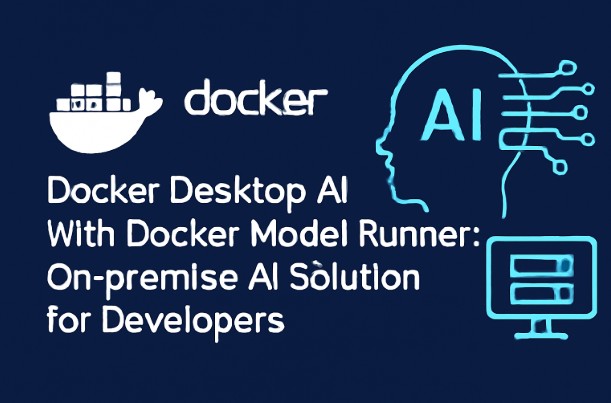
Conclusion
Docker Desktop AI with Docker Model Runner offers developers a powerful, cost-effective, and flexible on-premise solution for running AI models locally. By removing the need for cloud resources, developers can save on costs, speed up development cycles, and maintain greater control over their AI projects.
With support for various AI frameworks, easy integration with NVIDIA’s GPU acceleration, and a consistent environment provided by Docker containers, Docker Desktop AI is an essential tool for modern AI development. Whether you’re building simple machine learning models or complex deep learning networks, Docker Desktop AI ensures a seamless, efficient, and powerful development experience.
For more detailed information on Docker Desktop AI and Docker Model Runner, check out the official Docker Documentation. Thank you for reading the DevopsRoles page!
