In today’s dynamic IT landscape, managing and maintaining complex networks manually is simply unsustainable. The need for speed, accuracy, and scalability has propelled the rise of network automation tools. These powerful tools streamline network operations, reduce human error, and enable businesses to adapt quickly to changing demands. This comprehensive guide will explore seven leading network automation tools, comparing their features, capabilities, and suitability for various use cases, helping you choose the best solution for your specific needs.
Table of Contents
- 1 Understanding the Importance of Network Automation Tools
- 2 Top 7 Network Automation Tools: A Detailed Comparison
- 3 Frequently Asked Questions
- 4 Conclusion
Understanding the Importance of Network Automation Tools
Manual network management is prone to errors, time-consuming, and struggles to keep pace with the ever-growing complexity of modern networks. Network automation tools automate repetitive tasks, such as configuration management, provisioning, and troubleshooting. This automation leads to significant improvements in:
- Efficiency: Automating tasks frees up IT staff to focus on higher-level strategic initiatives.
- Speed: Network changes can be implemented much faster, reducing downtime and improving service delivery.
- Accuracy: Automation minimizes human error, leading to more reliable and consistent network configurations.
- Scalability: Easily manage and scale networks as your business grows without needing to proportionally increase your IT staff.
- Cost Reduction: Reduced operational costs through increased efficiency and reduced errors.
The right choice of network automation tools depends on factors like network size, complexity, existing infrastructure, budget, and expertise within your team.
Top 7 Network Automation Tools: A Detailed Comparison
Here’s a detailed comparison of seven leading network automation tools:
1. Ansible
Ansible is an open-source IT automation tool known for its simplicity and agentless architecture. It uses YAML to define playbooks, making it relatively easy to learn and use.
Ansible Pros:
- Agentless architecture simplifies deployment.
- Simple YAML-based configuration.
- Large and active community support.
- Extensive module library.
Ansible Cons:
- Can become complex for very large deployments.
- Limited built-in features compared to some commercial solutions.
2. Puppet
Puppet is a powerful open-source configuration management tool well-suited for large and complex infrastructures. It uses a declarative approach, defining the desired state of the network, and Puppet manages the process of achieving that state.
Puppet Pros:
- Robust and scalable for large environments.
- Excellent for managing complex configurations.
- Strong reporting and monitoring capabilities.
Puppet Cons:
- Steeper learning curve compared to Ansible.
- Can be more resource-intensive.
3. Chef
Chef is another popular open-source configuration management tool similar to Puppet. It uses a Ruby-based domain-specific language (DSL) to define infrastructure as code.
Chef Pros:
- Powerful and flexible.
- Large community and extensive documentation.
- Good for managing both physical and virtual infrastructure.
Chef Cons:
- Steep learning curve due to Ruby-based DSL.
- Can be more complex to manage than Ansible.
4. NetBox
NetBox is an open-source, IP address management (IPAM) and data center infrastructure management (DCIM) tool. It excels at providing a centralized inventory of network devices and their relationships.
NetBox Pros:
- Excellent for network discovery and visualization.
- Provides a central repository of network information.
- Open API for integration with other tools.
NetBox Cons:
- Primarily focuses on inventory management, not full automation.
5. Cisco Network Programmability
Cisco offers a comprehensive suite of tools and APIs for automating network operations on their devices. This includes technologies like RESTCONF, NETCONF, and their own NX-OS and IOS-XE operating systems.
Cisco Network Programmability Pros:
- Deep integration with Cisco devices.
- Provides powerful APIs for automation.
- Supports various automation methodologies.
Cisco Network Programmability Cons:
- Primarily focused on Cisco infrastructure.
- Requires expertise in Cisco networking and APIs.
6. Juniper Contrail
Juniper Contrail is a cloud-native network virtualization platform that provides a comprehensive set of tools for automating network functions and managing virtual networks.
Juniper Contrail Pros:
- Excellent for software-defined networking (SDN) environments.
- Supports automation of virtual network functions (VNFs).
- Provides a highly scalable and distributed architecture.
Juniper Contrail Cons:
- Complex to implement and manage.
- Primarily suitable for large-scale deployments.
7. Network Automation Tools: RANCID
RANCID (Really Awesome New Cisco confIg Differ) is a tool specifically designed to track changes in network device configurations. It periodically backs up configurations and compares them to identify any modifications. While not a full automation platform, it’s a critical component in a comprehensive network automation strategy.
RANCID Pros:
- Excellent for configuration change tracking and auditing.
- Provides a history of configuration changes.
- Helps with troubleshooting and security.
RANCID Cons:
- Limited automation capabilities beyond configuration tracking.
- Requires careful configuration and monitoring.
Frequently Asked Questions
Q1: What are the key factors to consider when choosing network automation tools?
Choosing the right network automation tools requires careful consideration of several factors, including your network size and complexity, existing infrastructure, budget, team skills, and specific automation needs. For example, a small network might benefit from a simple tool like Ansible, while a large, complex environment might require a more robust solution like Puppet or Chef.
Q2: How do I get started with network automation?
Begin by identifying your key automation needs. Determine which tasks are most time-consuming or error-prone. Then, research different network automation tools that address those needs. Start with a small pilot project to test and learn before deploying automation across your entire network. Remember to consider training your team on the chosen tools.
Q3: Is network automation secure?
Network automation can enhance security by reducing manual errors and enabling consistent security policy enforcement. However, it’s crucial to implement appropriate security measures to protect your automation systems and configurations. This includes secure access controls, proper authentication, and regular security audits.
Q4: What are the potential challenges of implementing network automation?
Implementing network automation can present several challenges, including the need for skilled personnel, the complexity of integrating different tools and systems, and the potential for disruptions during the transition. Thorough planning, testing, and change management are crucial for successful implementation.
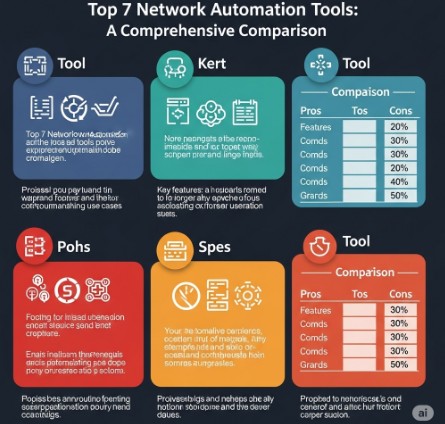
Conclusion
Choosing the right network automation tools is critical for efficient and reliable network management in today’s complex IT environments. This comparison of seven leading tools highlights the diverse options available, each with its own strengths and weaknesses. The best choice depends heavily on your specific requirements. Start by thoroughly evaluating your network’s needs, your team’s skills, and your budget to make an informed decision that will improve your network’s efficiency and security. Remember that effective implementation of network automation tools requires careful planning, skilled personnel, and a commitment to ongoing monitoring and refinement.
For further reading and deeper dives into specific tools, consider exploring the official documentation for Ansible (Ansible Documentation), Puppet (Puppet Documentation), and NetBox (NetBox Documentation). Thank you for reading the DevopsRoles page!

