Deploying SAP systems is traditionally a complex and time-consuming process, often fraught with manual steps and potential for human error. This complexity significantly impacts deployment speed, increases operational costs, and raises the risk of inconsistencies across environments. This article tackles these challenges by presenting a robust and efficient approach to automating SAP deployments on Microsoft Azure using Terraform and Ansible. We’ll explore how to leverage these powerful tools to streamline the entire Deploying SAP process, from infrastructure provisioning to application configuration, ensuring repeatable and reliable deployments.
Table of Contents
Understanding the Need for Automation in Deploying SAP
Modern businesses demand agility and speed in their IT operations. Manual Deploying SAP processes simply cannot keep pace. Automation offers several key advantages:
- Reduced Deployment Time: Automate repetitive tasks, significantly shortening the time required to deploy SAP systems.
- Improved Consistency: Eliminate human error by automating consistent configurations across all environments (development, testing, production).
- Increased Efficiency: Free up valuable IT resources from manual tasks, allowing them to focus on more strategic initiatives.
- Enhanced Scalability: Easily scale your SAP infrastructure up or down as needed, adapting to changing business demands.
- Reduced Costs: Minimize manual effort and infrastructure waste, leading to significant cost savings over time.
Leveraging Terraform for Infrastructure as Code (IaC)
Terraform is a powerful Infrastructure as Code (IaC) tool that allows you to define and provision your Azure infrastructure using declarative configuration files. This eliminates the need for manual configuration through the Azure portal, ensuring consistency and repeatability. For Deploying SAP on Azure, Terraform manages the creation and configuration of virtual machines, networks, storage accounts, and other resources required by the SAP system.
Defining Azure Resources with Terraform
A typical Terraform configuration for Deploying SAP might include:
- Virtual Machines (VMs): Defining the specifications for SAP application servers, database servers, and other components.
- Virtual Networks (VNETs): Creating isolated networks for enhanced security and management.
- Subnets: Segmenting the VNET for better organization and security.
- Network Security Groups (NSGs): Controlling inbound and outbound network traffic.
- Storage Accounts: Providing storage for SAP data and other files.
Example Terraform Code Snippet (Simplified):
resource "azurerm_resource_group" "rg" {
name = "sap-rg"
location = "WestUS"
}
resource "azurerm_virtual_network" "vnet" {
name = "sap-vnet"
address_space = ["10.0.0.0/16"]
location = azurerm_resource_group.rg.location
resource_group_name = azurerm_resource_group.rg.name
}
This is a simplified example; a complete configuration would be significantly more extensive, detailing all required SAP resources.
Automating SAP Configuration with Ansible
While Terraform handles infrastructure provisioning, Ansible excels at automating the configuration of the SAP application itself. Ansible uses playbooks, written in YAML, to define tasks that configure and deploy the SAP software on the provisioned VMs. This includes installing software packages, configuring SAP parameters, and setting up the database.
Ansible Playbook Structure for Deploying SAP
An Ansible playbook for Deploying SAP would consist of several tasks, including:
- Software Installation: Installing required SAP components and dependencies.
- SAP System Configuration: Configuring SAP parameters, such as instance profiles and database connections.
- Database Setup: Configuring and setting up the database (e.g., SAP HANA on Azure).
- User Management: Creating and managing SAP users and authorizations.
- Post-Installation Tasks: Performing any necessary post-installation steps.
Example Ansible Code Snippet (Simplified):
- name: Install SAP package
apt:
name: "{{ sap_package }}"
state: present
update_cache: yes
- name: Configure SAP profile
template:
src: ./templates/sap_profile.j2
dest: /usr/sap/{{ sap_instance }}/SYS/profile/{{ sap_profile }}
This is a highly simplified example; a real-world playbook would be considerably more complex, encompassing all aspects of the SAP application configuration.
Integrating Terraform and Ansible for a Complete Solution
For optimal efficiency, Terraform and Ansible should be integrated. Terraform provisions the infrastructure, and Ansible configures the SAP system on the provisioned VMs. This integration can be achieved through several mechanisms:
- Terraform Output Variables: Terraform can output the IP addresses and other relevant information about the provisioned VMs, which Ansible can then use as input.
- Ansible Dynamic Inventory: Ansible’s dynamic inventory mechanism can fetch the inventory of VMs directly from Terraform’s state file.
- Terraform Providers: Using dedicated Terraform providers can simplify the interaction between Terraform and Ansible. Terraform Registry offers a wide selection of providers.
Deploying SAP: A Step-by-Step Guide
- Plan Your Infrastructure: Determine the required resources for your SAP system (VMs, storage, network).
- Write Terraform Code: Define your infrastructure as code using Terraform, specifying all required Azure resources.
- Write Ansible Playbooks: Create Ansible playbooks to automate the configuration of your SAP system.
- Integrate Terraform and Ansible: Connect Terraform and Ansible to exchange data and ensure smooth operation.
- Test Your Deployment: Thoroughly test your deployment process in a non-production environment before deploying to production.
- Deploy to Production: Once testing is complete, deploy your SAP system to your production environment.
Frequently Asked Questions
Q1: What are the prerequisites for automating SAP deployments on Azure?
Prerequisites include a working knowledge of Terraform, Ansible, and Azure, along with necessary Azure subscriptions and permissions. You’ll also need appropriate SAP licenses and access to the SAP installation media.
Q2: How can I manage secrets (passwords, etc.) securely in my automation scripts?
Employ techniques like using Azure Key Vault to store secrets securely and accessing them via environment variables or dedicated Ansible modules. Avoid hardcoding sensitive information in your scripts.
Q3: What are some common challenges faced during automated SAP deployments?
Common challenges include network connectivity issues, dependency conflicts during software installation, and ensuring compatibility between SAP components and the Azure environment. Thorough testing is crucial to mitigate these challenges.
Q4: How can I monitor the automated deployment process?
Implement monitoring using Azure Monitor and integrate it with your automation scripts. Log all relevant events and metrics to track deployment progress and identify potential issues.
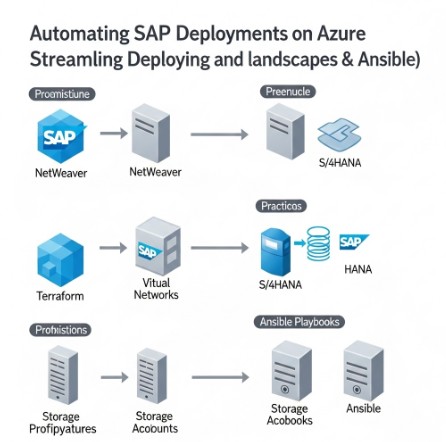
Conclusion
Automating the Deploying SAP process on Azure using Terraform and Ansible offers significant advantages in terms of speed, consistency, and efficiency. By leveraging IaC and automation, you can streamline your SAP deployments, reduce operational costs, and improve overall agility. Remember to thoroughly test your automation scripts in a non-production environment before deploying to production to minimize risks. Adopting this approach will significantly enhance your ability to effectively and efficiently manage your SAP landscape in the cloud. Thank you for reading the DevopsRoles page!

