In today’s dynamic IT landscape, efficiency and agility are paramount. Manual processes are slow, error-prone, and simply cannot keep pace with the demands of modern infrastructure. This is where automation steps in, and the powerful combination of VMware and Ansible offers a compelling solution for automate IT operations. This comprehensive guide will explore how to leverage these technologies to streamline your workflows, improve reliability, and reduce operational costs.
Table of Contents
- 1 Understanding the Power Duo: VMware and Ansible
- 2 Use Cases and Examples: Automating VMware with Ansible
- 3 Integrating Ansible with VMware vCenter
- 4 Frequently Asked Questions (FAQ)
- 4.1 Q1: What are the prerequisites for automating IT operations with VMware and Ansible?
- 4.2 Q2: How secure is using Ansible to manage VMware infrastructure?
- 4.3 Q3: Can Ansible manage all aspects of VMware vSphere?
- 4.4 Q4: What are the benefits of using Ansible and VMware together for automation?
- 4.5 Q5: Where can I find more information and resources?
- 5 Conclusion
Understanding the Power Duo: VMware and Ansible
VMware, a leading virtualization platform, provides the foundation for managing and deploying virtual machines (VMs) across various environments, from on-premises data centers to public clouds. Ansible, an open-source IT automation engine, excels at automating configuration management, application deployment, and orchestration across diverse infrastructure, including VMware environments.
Together, VMware and Ansible create a robust automation pipeline. Ansible’s agentless architecture simplifies deployment and management, allowing you to control VMware vSphere resources – including VMs, networks, and storage – through simple yet powerful playbooks written in YAML.
Use Cases and Examples: Automating VMware with Ansible
Basic Use Case: Provisioning a Virtual Machine
One of the simplest yet most impactful uses of Ansible with VMware is automated VM provisioning. Instead of manually creating VMs through the vSphere client, you can define a template using Ansible and deploy VMs with specific configurations (CPU, RAM, storage, network) on demand.
Example Ansible Playbook Snippet:
- hosts: localhost
connection: local
gather_facts: false
tasks:
- name: Create a new virtual machine
vmware_guest:
hostname: my-new-vm
template: "my-template"
resource_pool: "my-resource-pool"
datastore: "my-datastore"
network: "my-network"
cpu: 2
memory: 4096
This snippet demonstrates a basic VM creation. You’ll need to replace placeholders like “my-template,” “my-resource-pool,” etc., with your actual VMware environment details. This playbook leverages the `vmware_guest` module, a key component for Ansible’s VMware integration.
Advanced Use Case: Orchestrating Complex Deployments
Beyond simple provisioning, Ansible and VMware can orchestrate complex multi-tier deployments. Imagine deploying a three-tier application (web servers, application servers, database servers) across multiple VMs. Ansible can automate the entire process, ensuring consistency and reducing manual intervention.
This would involve creating VMs, configuring networks, installing applications, and configuring databases – all within a single, repeatable playbook. Error handling and rollback mechanisms can be integrated to ensure reliability.
Real-world Example: Automating Database Deployments
DBAs can leverage Ansible and VMware to automate database deployments. Consider deploying a new MySQL database cluster across three VMs. Ansible can:
- Provision the VMs.
- Install the MySQL server on each VM.
- Configure replication between the VMs.
- Deploy the database schema.
- Import initial data.
This process, if done manually, is prone to errors and time-consuming. Ansible ensures consistency and speed, leading to faster deployment cycles and reduced operational overhead.
Example: Automating Patching and Updates
Maintaining updated systems is critical for security and stability. Ansible can automate patching and updating of guest operating systems within your VMware environment. Playbooks can be designed to identify VMs needing updates, download patches, and apply them, minimizing downtime and improving security posture. This automation is especially useful in large-scale environments with hundreds or thousands of VMs.
Integrating Ansible with VMware vCenter
For enhanced management and centralized control, integrate Ansible with VMware vCenter. This allows Ansible to manage your entire vSphere infrastructure from a single point, giving you a holistic view of your virtualized environment. This integration usually involves configuring Ansible to connect to the vCenter server using appropriate credentials and modules.
Frequently Asked Questions (FAQ)
Q1: What are the prerequisites for automating IT operations with VMware and Ansible?
A1: You’ll need a working VMware vSphere environment (including vCenter Server is recommended for better management), Ansible installed on a control machine, and the appropriate VMware Ansible modules installed. Network connectivity between your Ansible control machine and the VMware environment is crucial. A good understanding of both VMware and Ansible is also necessary.
Q2: How secure is using Ansible to manage VMware infrastructure?
A2: Security is paramount. Utilize Ansible’s features for secure credential management (e.g., using Ansible Vault to encrypt sensitive information) and leverage role-based access control (RBAC) within your VMware environment. Regular security audits and updates are crucial to maintaining a secure configuration. Always use the latest versions of Ansible and the VMware vSphere client.
Q3: Can Ansible manage all aspects of VMware vSphere?
A3: While Ansible provides extensive coverage of VMware vSphere management, there might be niche functionalities not directly covered by available modules. In such cases, you might need to resort to alternative methods (e.g., using the vSphere API directly) or explore community-contributed modules.
Q4: What are the benefits of using Ansible and VMware together for automation?
A4: The combined power of Ansible and VMware offers numerous benefits, including:
- Increased efficiency: Automate repetitive tasks, freeing up IT staff for more strategic work.
- Reduced errors: Automation minimizes human error, leading to more reliable deployments.
- Improved consistency: Ensure consistent configurations across your entire VMware environment.
- Faster deployments: Deploy applications and infrastructure much faster than with manual methods.
- Enhanced scalability: Easily scale your infrastructure up or down as needed.
- Better resource utilization: Optimize the use of your VMware resources.
Q5: Where can I find more information and resources?
A5: Ansible’s official documentation (https://docs.ansible.com/) is an excellent resource. VMware’s documentation (https://docs.vmware.com/) also provides valuable information on vSphere management. Numerous online communities and forums dedicated to Ansible and VMware offer further support and insights.
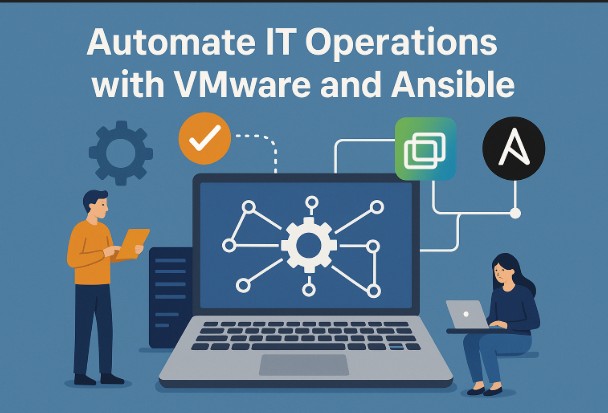
Conclusion
Automating IT operations with VMware and Ansible is no longer a luxury but a necessity for organizations striving for efficiency, agility, and scalability. By leveraging Ansible’s powerful automation capabilities to manage your VMware infrastructure, you can significantly improve your IT operations, reducing errors, enhancing consistency, and freeing up valuable resources. Remember to start with small, manageable projects to gain experience and gradually expand your automation efforts. Always prioritize security best practices and maintain up-to-date software for optimal performance and security.Thank you for reading the DevopsRoles page!

