In today’s rapidly evolving threat landscape, maintaining robust cybersecurity is paramount. Manual security processes are slow, error-prone, and simply can’t keep pace with the sophistication and speed of modern cyberattacks. This is where Security Automation Orchestration comes into play. This article delves into leveraging the power of Check Point’s comprehensive security solutions and Ansible’s automation capabilities to build a highly efficient and scalable security infrastructure. We’ll explore how integrating these technologies enables proactive threat mitigation, streamlined incident response, and ultimately, a stronger security posture. By the end, you’ll understand how to implement Security Automation Orchestration to significantly improve your organization’s security operations.
Table of Contents
- 1 Understanding the Power of Security Automation Orchestration
- 2 Integrating Check Point and Ansible for Security Automation Orchestration
- 3 Advanced Security Automation Orchestration with Check Point and Ansible
- 4 Frequently Asked Questions
- 4.1 What are the benefits of using Ansible for Check Point security management?
- 4.2 How secure is automating Check Point configurations with Ansible?
- 4.3 What are some common challenges in implementing Security Automation Orchestration?
- 4.4 Can Ansible manage all Check Point features?
- 4.5 How do I get started with Ansible and Check Point integration?
- 5 Conclusion
Understanding the Power of Security Automation Orchestration
Security Automation Orchestration is the process of automating repetitive security tasks and orchestrating complex workflows to improve efficiency and reduce the risk of human error. This approach combines automation tools with a central orchestration layer to streamline security operations, allowing security teams to manage and respond to threats more effectively. Think of it as a sophisticated conductor leading an orchestra of security tools, ensuring each instrument (security application) plays its part harmoniously and efficiently.
Why Automate Security Tasks?
- Increased Efficiency: Automate repetitive tasks like vulnerability scanning, patch management, and incident response, freeing up security teams to focus on more strategic initiatives.
- Reduced Human Error: Automation eliminates the risk of human error associated with manual processes, minimizing the chance of misconfigurations or missed steps.
- Improved Response Times: Automating incident response procedures allows for quicker detection and remediation of security breaches, reducing the impact of attacks.
- Enhanced Scalability: As your organization grows, automation scales seamlessly, ensuring your security infrastructure remains adaptable and effective.
- Cost Savings: By streamlining processes and reducing the need for manual intervention, automation can lead to significant cost savings in the long run.
Integrating Check Point and Ansible for Security Automation Orchestration
Check Point provides a comprehensive suite of security solutions, offering strong protection across various network environments. Ansible, a powerful automation tool, allows for easy configuration management and task automation. Together, they offer a potent combination for robust Security Automation Orchestration.
Ansible’s Role in Check Point Security Management
Ansible simplifies the management of Check Point security appliances by automating tasks such as:
- Configuration Management: Deploying and managing consistent configurations across multiple Check Point gateways.
- Policy Updates: Automating the deployment of security policies and updates to ensure consistent security across all environments.
- Incident Response: Automating tasks involved in incident response, such as isolating infected systems and initiating remediation procedures.
- Log Management: Automating the collection and analysis of security logs from Check Point appliances for proactive threat detection.
- Reporting and Monitoring: Creating automated reports on security posture and performance for improved visibility and insights.
Practical Example: Automating Check Point Gateway Configuration with Ansible
Let’s consider a simplified example of configuring a Check Point gateway using Ansible. This example utilizes Ansible’s modules to interact with the Check Point API. Note: You will need appropriate Check Point API credentials and Ansible set up correctly.
---
- hosts: check_point_gateways
become: true
tasks:
- name: Configure Check Point Gateway
check_point_gateway:
hostname: "{{ inventory_hostname }}"
api_key: "{{ check_point_api_key }}"
config:
- name: "global"
setting:
"firewall":
"enable": "true"
"log":
"level": "info"
This Ansible playbook demonstrates a basic configuration. For more complex scenarios, you’ll need to delve into the details of the Check Point API and Ansible modules.
Advanced Security Automation Orchestration with Check Point and Ansible
Beyond basic configuration, the integration of Check Point and Ansible enables advanced Security Automation Orchestration capabilities:
Orchestrating Complex Security Workflows
Ansible’s ability to orchestrate multiple systems allows for the creation of complex workflows that integrate various security tools, not just Check Point. This might involve coordinating actions across firewalls, intrusion detection systems, SIEM solutions, and more, creating a cohesive and responsive security architecture.
Proactive Threat Detection and Response
By automating the collection and analysis of security logs from Check Point appliances and other security tools, you can build a system capable of proactively identifying and responding to threats before they cause significant damage. This involves integrating Ansible with a SIEM (Security Information and Event Management) system, for example.
Automated Security Audits and Compliance Reporting
Ansible can automate the generation of comprehensive security audit reports, ensuring compliance with relevant regulations and standards. This saves significant time and effort while providing continuous oversight of your security posture.
Implementing Security Automation Orchestration: A Step-by-Step Guide
- Assess Your Current Security Infrastructure: Identify existing security tools and processes to determine areas where automation can provide the most benefit.
- Choose Your Automation Tools: Select the appropriate tools, like Ansible, for managing and orchestrating your security infrastructure.
- Develop Your Automation Playbooks: Create Ansible playbooks to automate key security tasks and processes, integrating with your Check Point environment.
- Test Your Automation: Thoroughly test your automation playbooks in a non-production environment to ensure they function correctly and without unintended consequences.
- Deploy Your Automation: Gradually deploy your automation solution to production, starting with low-risk tasks.
- Monitor and Refine: Continuously monitor the performance of your automation solution and refine your playbooks as needed.
Frequently Asked Questions
What are the benefits of using Ansible for Check Point security management?
Ansible simplifies Check Point management through automation, reducing manual effort, improving consistency, and minimizing human error. It allows for centralized management of multiple Check Point gateways and automated policy deployments.
How secure is automating Check Point configurations with Ansible?
Security is paramount. Ensure you use Ansible with appropriate security measures, including secure key management, proper access controls, and robust authentication mechanisms. Only authorized personnel should have access to the Ansible playbooks and credentials used to interact with the Check Point API.
What are some common challenges in implementing Security Automation Orchestration?
Challenges include integrating disparate security tools, ensuring consistent data formats, managing complex workflows, and maintaining security throughout the automation process. Proper planning and testing are crucial for successful implementation.
Can Ansible manage all Check Point features?
While Ansible can manage a wide range of Check Point features through its API interaction, not every single feature might be directly accessible via Ansible modules. You may need to create custom modules for less common functionalities.
How do I get started with Ansible and Check Point integration?
Start by reviewing the Ansible documentation and Check Point’s API documentation. Explore available Ansible modules and build simple automation playbooks for common tasks. Progress gradually to more complex workflows.
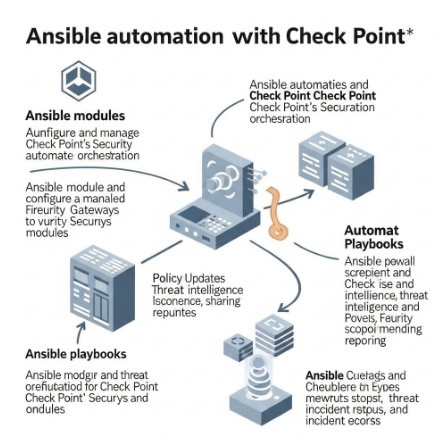
Conclusion
Implementing Security Automation Orchestration with Check Point and Ansible empowers organizations to dramatically enhance their cybersecurity posture. By automating repetitive tasks and orchestrating complex workflows, you gain increased efficiency, reduced risk, and improved response times. Remember, the key to success is a well-planned approach, thorough testing, and continuous monitoring and refinement of your automation processes. Embrace the power of Security Automation Orchestration to build a more resilient and secure future for your organization. Don’t just react to threats – proactively prevent them. Thank you for reading the DevopsRoles page!
Ansible Documentation
Check Point Software Technologies
Red Hat Ansible

