Docker has revolutionized software development and deployment, offering unparalleled efficiency and portability. However, the simplicity of Docker’s image-based approach can inadvertently introduce security vulnerabilities if not carefully managed. This article delves into the critical need for a robust security layer in your Docker workflow and explores how a comprehensive approach, encompassing what we’ll term the DockSec Security Layer, can mitigate these risks. We’ll examine best practices, common pitfalls, and practical strategies to ensure your Dockerized applications are secure throughout their lifecycle.
Table of Contents
Understanding Docker Security Vulnerabilities
Docker’s inherent flexibility, while beneficial, can be exploited. Improperly configured Dockerfiles can lead to a range of security issues, including:
- Unpatched Base Images: Using outdated base images exposes your application to known vulnerabilities. Regular updates are crucial.
- Unnecessary Packages: Including superfluous packages increases the attack surface. A minimal image is a safer image.
- Hardcoded Credentials: Embedding sensitive information directly in Dockerfiles is a major security risk. Always use environment variables or secrets management.
- Privilege Escalation: Running containers with excessive privileges allows attackers to gain control beyond the container’s intended scope.
- Supply Chain Attacks: Compromised base images or malicious packages in your Dockerfile can compromise your entire application.
The DockSec Security Layer: A Multifaceted Approach
The concept of a DockSec Security Layer refers to a holistic strategy encompassing several key elements to enhance Docker security. It’s not a single tool but rather a comprehensive methodology.
1. Secure Base Images
Always prioritize official and regularly updated base images from trusted sources like Docker Hub. Regularly scan your base images for known vulnerabilities using tools like Clair or Trivy.
2. Minimizing Image Size
Smaller images are less susceptible to attacks due to their reduced attack surface. Remove unnecessary packages and layers during image creation. Utilize multi-stage builds to separate build dependencies from runtime dependencies.
Example (Multi-stage build):
FROM golang:1.20 AS builder
WORKDIR /app
COPY . .
RUN go build -o main .
FROM alpine:latest
WORKDIR /app
COPY --from=builder /app/main .
CMD ["./main"]3. Secure Configuration
Avoid running containers as root. Use non-root users and restrict privileges using capabilities. Leverage security best practices like least privilege principle and defense in depth.
4. Secret Management
Never hardcode sensitive information like passwords, API keys, or database credentials directly into your Dockerfiles. Utilize environment variables or dedicated secrets management solutions like HashiCorp Vault or AWS Secrets Manager.
5. Vulnerability Scanning
Regularly scan your Docker images for known vulnerabilities using automated tools. Integrate vulnerability scanning into your CI/CD pipeline to ensure timely detection and remediation.
6. Image Signing and Verification
Implement image signing to verify the integrity and authenticity of your Docker images. This helps prevent tampering and ensures that only trusted images are deployed.
7. Runtime Security
Monitor your running containers for suspicious activity. Utilize security tools that provide real-time insights into container behavior and resource usage.
The DockSec Security Layer: Best Practices
Implementing the DockSec Security Layer requires a proactive approach. Here are some best practices:
- Regularly Update Base Images: Stay up-to-date with security patches for base images.
- Utilize Automated Security Scanning: Integrate vulnerability scanning into your CI/CD pipeline.
- Implement Image Signing and Verification: Ensure the integrity and authenticity of your images.
- Monitor Container Runtime Behavior: Use security tools to detect and respond to suspicious activity.
- Follow the Principle of Least Privilege: Run containers with minimal necessary privileges.
- Use Immutable Infrastructure: Employ immutable infrastructure principles to manage updates and security more efficiently.
Frequently Asked Questions
Q1: What is the difference between a Dockerfile and a Docker image?
A Dockerfile is a text document that contains all the commands a user could call on the command line to assemble an image. A Docker image is a read-only template with instructions for creating a Docker container. The Dockerfile is used to build the Docker image.
Q2: How can I scan my Docker images for vulnerabilities?
Several tools can scan Docker images for vulnerabilities, including Clair, Trivy, and Anchore Engine. These tools analyze the image’s contents, including its base image and installed packages, to identify known security weaknesses.
Q3: What are some common mistakes to avoid when building secure Docker images?
Common mistakes include using outdated base images, running containers as root, hardcoding credentials, and failing to perform regular vulnerability scans. Careful attention to detail and adherence to best practices are key to building secure Docker images.
Q4: How important is using a non-root user within a Docker container?
Running containers as a non-root user is crucial for security. If a container is compromised, a non-root user significantly limits the damage an attacker can inflict. Restricting privileges reduces the potential impact of vulnerabilities.
Q5: What are some advanced techniques for enhancing Docker security?
Advanced techniques include implementing fine-grained access control using SELinux or AppArmor, employing network policies to restrict container communication, and utilizing container orchestration platforms (like Kubernetes) with built-in security features.
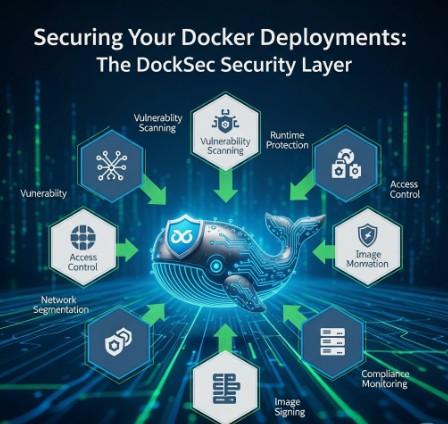
Conclusion
Building secure Docker applications requires a comprehensive and proactive approach. By implementing the DockSec Security Layer, which encompasses secure base images, minimized image size, secure configurations, robust secret management, regular vulnerability scanning, and diligent runtime monitoring, you can significantly reduce the risk of security breaches. Remember, a strong DockSec Security Layer is not a one-time effort but an ongoing process requiring continuous monitoring, updates, and adaptation to evolving threats. Prioritizing security from the outset is crucial for the long-term success and security of your Dockerized applications. Thank you for reading the DevopsRoles page!
For further reading on Docker security, refer to the official Docker documentation: https://docs.docker.com/security/ and the OWASP Docker Security Guide: https://owasp.org/www-project-top-ten/OWASP_Top_Ten_2017/Top_10-2017_A10-Insufficient_Security_Software_Update_Management (Note: this link points to a relevant OWASP topic; a direct Docker security guide might not be available in one single link).
