Automating infrastructure management is crucial for any organization striving for efficiency and scalability. Ansible, with its agentless architecture and declarative approach, has become a favorite among DevOps engineers. However, writing Ansible Playbooks can be time-consuming, especially when dealing with complex infrastructure setups. This is where IBM watsonx Code Assistant steps in, offering a revolutionary way to generate Ansible Playbooks faster and more efficiently. This in-depth guide will explore how Ansible Playbooks watsonx can significantly enhance your workflow, empowering you to build robust automation solutions with unprecedented speed and accuracy.
Table of Contents
Understanding the Power of watsonx Code Assistant
watsonx Code Assistant is an AI-powered code generation tool designed to assist developers in various programming languages, including YAML, the language used for writing Ansible Playbooks. Its capabilities extend beyond simple code completion; it can understand the context of your project, predict your intentions, and generate complete code blocks, significantly accelerating the development process. For Ansible users, this translates to quicker playbook creation, reduced errors, and improved overall productivity.
Key Features Relevant to Ansible Playbooks
- Intelligent Code Completion: watsonx Code Assistant suggests relevant Ansible modules, tasks, and parameters as you type, reducing the need for manual lookups.
- Context-Aware Suggestions: The AI understands the overall structure of your playbook and offers contextually appropriate suggestions, minimizing errors and improving code consistency.
- Snippet Generation: It can generate entire code blocks based on natural language descriptions, allowing you to quickly create complex Ansible tasks.
- Error Detection and Correction: watsonx Code Assistant can identify potential errors in your code and suggest corrections, enhancing the reliability of your Playbooks.
Generating Ansible Playbooks with watsonx: A Step-by-Step Guide
Integrating watsonx Code Assistant into your Ansible workflow is straightforward. While the exact implementation depends on your chosen IDE or editor, the underlying principles remain the same.
Setting Up Your Environment
- Ensure you have a compatible IDE or code editor that supports watsonx Code Assistant. Popular options include VS Code, which provides excellent integration with AI-powered extensions.
- Install the necessary extensions or plugins for watsonx Code Assistant. Refer to the official documentation for detailed instructions.
- Authenticate your watsonx Code Assistant account to grant access to the AI capabilities.
Basic Ansible Playbook Generation
Let’s say you need to create a simple playbook to deploy a web server. Instead of manually writing all the tasks, you can leverage watsonx Code Assistant’s natural language capabilities. You might start by typing a prompt like:
# Prompt: "Ansible playbook to install and configure Apache web server on Ubuntu 20.04"
watsonx Code Assistant would then generate a playbook with tasks for installing Apache, configuring the server, and potentially starting the service. You can review and refine the generated code to match your specific requirements. This greatly simplifies the initial structure and saves significant time.
Advanced Ansible Playbook Generation: Handling Complex Scenarios
watsonx Code Assistant’s power becomes even more apparent when dealing with intricate infrastructure setups. For instance, consider deploying a multi-tier application involving databases, load balancers, and multiple web servers. You can describe this complex scenario in natural language, providing detailed specifications for each component.
# Prompt: "Ansible playbook to deploy a three-tier application with Apache web servers, a MySQL database, and an HAProxy load balancer on AWS, including security group configuration."
The generated playbook would be significantly more complex, encompassing numerous tasks and modules. The AI would intelligently handle dependencies and orchestrate the deployment process, ensuring a smooth and automated rollout. This level of automation would be extremely challenging to achieve manually without considerable effort and risk of human error.
Ansible Playbooks watsonx: Advanced Techniques and Best Practices
To maximize the efficiency of using Ansible Playbooks watsonx, consider these advanced techniques:
Leveraging Roles and Include Statements
For large and complex projects, it’s essential to break down your playbooks into reusable components using Ansible roles. watsonx Code Assistant can assist in generating these roles, further streamlining the development process.
Iterative Refinement and Feedback
Treat the AI-generated code as a starting point, not the final product. Review the code thoroughly, test it rigorously, and incorporate feedback to ensure its accuracy and reliability. The AI is a powerful tool, but it’s not a replacement for human expertise.
Integrating Version Control
Always use a version control system (like Git) to track changes made to your Ansible Playbooks, both manually and those generated by watsonx Code Assistant. This enables collaboration, rollback capabilities, and facilitates reproducible deployments.
Frequently Asked Questions
Q1: Is watsonx Code Assistant free to use?
A1: watsonx Code Assistant has different pricing tiers, so check their official website for current pricing plans and licensing information.
Q2: Does watsonx Code Assistant support all Ansible modules?
A2: While watsonx Code Assistant is constantly expanding its knowledge base, it may not yet support every Ansible module. It’s always advisable to verify the generated code and make necessary adjustments.
Q3: Can I use watsonx Code Assistant with other automation tools alongside Ansible?
A3: The versatility of watsonx Code Assistant extends beyond Ansible. It can assist with code generation in other programming languages making it suitable for broader automation projects. However, always ensure compatibility and appropriate integration.
Q4: What happens if watsonx Code Assistant suggests incorrect code?
A4: watsonx Code Assistant is an AI, and while powerful, it can sometimes make mistakes. Always review and validate the generated code thoroughly. Think of it as a powerful assistant, not a fully autonomous system.
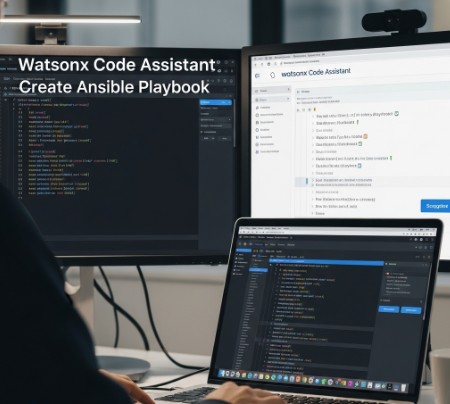
Conclusion
Generating Ansible Playbooks watsonx Code Assistant dramatically accelerates the creation of robust and efficient infrastructure automation solutions. By leveraging AI-powered code generation, you can significantly reduce development time, improve code quality, and minimize errors. However, remember that watsonx Code Assistant is a tool to augment your skills, not replace them. Always review, test, and refine the generated code to ensure its accuracy and reliability.
Mastering the use of Ansible Playbooks watsonx will undoubtedly propel your DevOps capabilities to the next level, leading to faster deployments, improved infrastructure management, and enhanced operational efficiency. Remember to consult the official IBM watsonx Code Assistant documentation for the most up-to-date information and best practices. https://www.ibm.com/watsonx https://docs.ansible.com/ https://www.redhat.com/en/topics/automation/what-is-ansible. Thank you for reading the DevopsRoles page!

