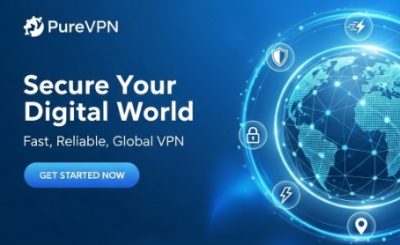Building and deploying modern applications presents unique challenges. Traditional monolithic architectures struggle with scalability, maintainability, and deployment speed. Enter Microservices Docker Kubernetes, a powerful combination that addresses these issues head-on.
This guide delves into the synergy between microservices, Docker, and Kubernetes, providing a comprehensive understanding of how they work together to streamline application development and deployment. We’ll cover everything from the fundamentals to advanced concepts, enabling you to confidently leverage this technology stack for your next project.
Table of Contents
Understanding Microservices Architecture
Microservices architecture breaks down a large application into smaller, independent services. Each service focuses on a specific business function, allowing for greater modularity and flexibility. This approach offers several key advantages:
- Improved Scalability: Individual services can be scaled independently based on demand.
- Enhanced Maintainability: Smaller codebases are easier to understand, modify, and maintain.
- Faster Deployment Cycles: Changes to one service don’t require redeploying the entire application.
- Technology Diversity: Different services can use different technologies best suited for their specific tasks.
However, managing numerous independent services introduces its own set of complexities. This is where Docker and Kubernetes come into play.
Docker: Containerization for Microservices
Docker simplifies the packaging and deployment of microservices using containers. A Docker container packages an application and its dependencies into a single unit, ensuring consistent execution across different environments. This eliminates the “it works on my machine” problem, a common frustration in software development. Key Docker benefits in a Microservices Docker Kubernetes context include:
- Portability: Containers run consistently across various platforms (development, testing, production).
- Isolation: Containers isolate applications and their dependencies, preventing conflicts.
- Lightweight: Containers are more lightweight than virtual machines, optimizing resource usage.
- Version Control: Docker images can be versioned and managed like code, simplifying deployments and rollbacks.
Example: Dockerizing a Simple Microservice
Let’s consider a simple “Hello World” microservice written in Python:
This Dockerfile builds a Docker image containing the Python application and its dependencies. You can then build and run the image using the following commands:
from flask import Flask
app = Flask(__name__)
@app.route("/")
def hello():
return "Hello, World!"
if __name__ == "__main__":
app.run(debug=True, host='0.0.0.0', port=5000)To Dockerize this, create a Dockerfile:
FROM python:3.9-slim-buster
WORKDIR /app
COPY requirements.txt .
RUN pip install --no-cache-dir -r requirements.txt
COPY . .
CMD ["python", "app.py"]This Dockerfile builds a Docker image containing the Python application and its dependencies. You can then build and run the image using the following commands:
docker build -t hello-world .
docker run -p 5000:5000 hello-world
Microservices Docker Kubernetes: Orchestration with Kubernetes
While Docker simplifies containerization, managing numerous containers across multiple hosts requires a robust orchestration system. Kubernetes excels in this role. Kubernetes automates the deployment, scaling, and management of containerized applications. In the context of Microservices Docker Kubernetes, Kubernetes provides:
- Automated Deployment: Kubernetes automates the deployment of containers across a cluster of machines.
- Self-Healing: Kubernetes monitors containers and automatically restarts or replaces failed ones.
- Horizontal Scaling: Kubernetes scales applications up or down based on demand.
- Service Discovery: Kubernetes provides a service discovery mechanism, allowing microservices to easily find each other.
- Load Balancing: Kubernetes distributes traffic across multiple instances of a service.
Kubernetes Deployment Example
A typical Kubernetes deployment manifest (YAML) for our “Hello World” microservice looks like this:
apiVersion: apps/v1
kind: Deployment
metadata:
name: hello-world-deployment
spec:
replicas: 3
selector:
matchLabels:
app: hello-world
template:
metadata:
labels:
app: hello-world
spec:
containers:
- name: hello-world-container
image: hello-world
ports:
- containerPort: 5000
This YAML file defines a deployment that creates three replicas of our “Hello World” microservice. You can apply this configuration using kubectl apply -f deployment.yaml.
Advanced Concepts in Microservices Docker Kubernetes
Building robust Microservices Docker Kubernetes deployments requires understanding more advanced concepts:
1. Ingress Controllers
Ingress controllers manage external access to your Kubernetes cluster, routing traffic to specific services. Popular options include Nginx and Traefik.
2. Service Meshes
Service meshes like Istio and Linkerd provide advanced capabilities like traffic management, security, and observability for microservices running in Kubernetes.
3. CI/CD Pipelines
Continuous Integration/Continuous Delivery (CI/CD) pipelines automate the build, test, and deployment process, improving efficiency and reducing errors. Tools like Jenkins, GitLab CI, and CircleCI integrate well with Docker and Kubernetes.
4. Monitoring and Logging
Effective monitoring and logging are crucial for maintaining a healthy and performant microservices architecture. Tools like Prometheus, Grafana, and Elasticsearch provide valuable insights into your application’s behavior.
Frequently Asked Questions
Q1: What are the benefits of using Docker and Kubernetes together?
Docker provides consistent containerized environments, while Kubernetes orchestrates those containers across a cluster, automating deployment, scaling, and management. This combination enables efficient and scalable microservices deployments.
Q2: Is Kubernetes suitable for all applications?
While Kubernetes is powerful, it might be overkill for small applications or those with simple deployment requirements. For simpler needs, simpler container orchestration solutions might be more appropriate.
Q3: How do I choose the right Kubernetes distribution?
Various Kubernetes distributions exist, including managed services (GKE, AKS, EKS) and self-hosted options (Rancher, Kubeadm). The choice depends on your infrastructure needs, budget, and expertise. Managed services often simplify operations but might be more expensive.
Q4: What are some common challenges when migrating to a microservices architecture?
Migrating to microservices can be complex, requiring careful planning and execution. Challenges include increased operational overhead, inter-service communication, data consistency, and monitoring complexity. A phased approach is often recommended.
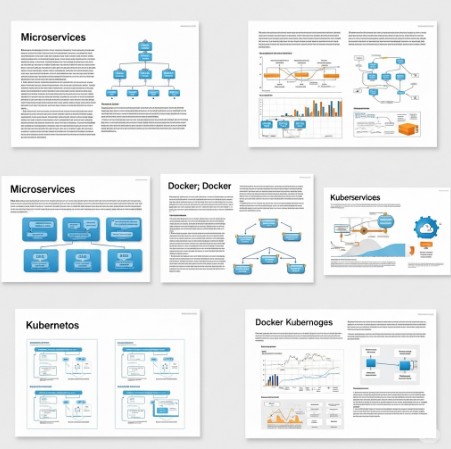
Conclusion
Implementing a successful Microservices Docker Kubernetes architecture requires careful consideration of various factors. Understanding the strengths and weaknesses of each component – microservices for application design, Docker for containerization, and Kubernetes for orchestration – is crucial. By combining these technologies, you can create highly scalable, resilient, and maintainable applications.
Remember to start with a well-defined strategy, focusing on incremental improvements and continuous learning as you build and deploy your microservices. Mastering Microservices Docker Kubernetes is a journey, not a destination, so embrace the learning process and leverage the vast resources available to optimize your workflow.
For further reading, refer to the official Kubernetes documentation here and Docker documentation here. Understanding the intricacies of service meshes is also highly recommended, and you can find more information about Istio here.Thank you for reading the DevopsRoles page!