The rise of Generative AI (GenAI) has unleashed a wave of innovation, but deploying and managing these powerful models can be challenging. Juggling dependencies, environments, and versioning often leads to frustrating inconsistencies and delays. This is where a Docker Model Runner GenAI solution shines, offering a streamlined and reproducible way to build and run your GenAI applications locally. This comprehensive guide will walk you through leveraging the power of Docker to create a robust and efficient GenAI development environment, eliminating many of the headaches associated with managing complex AI projects.
Table of Contents
Understanding the Power of Docker for GenAI
Before diving into the specifics of a Docker Model Runner GenAI setup, let’s understand why Docker is the ideal solution for managing GenAI applications. GenAI models often rely on specific versions of libraries, frameworks (like TensorFlow or PyTorch), and system dependencies. Maintaining these across different machines or development environments can be a nightmare. Docker solves this by creating isolated containers – self-contained units with everything the application needs, ensuring consistent execution regardless of the underlying system.
Benefits of Using Docker for GenAI Projects:
- Reproducibility: Ensures consistent results across different environments.
- Isolation: Prevents conflicts between different projects or dependencies.
- Portability: Easily share and deploy your applications to various platforms.
- Version Control: Track changes in your environment alongside your code.
- Simplified Deployment: Streamlines the process of deploying to cloud platforms like AWS, Google Cloud, or Azure.
Building Your Docker Model Runner GenAI Image
Let’s create a Docker Model Runner GenAI image. This example will use Python and TensorFlow, but the principles can be adapted to other frameworks and languages.
Step 1: Create a Dockerfile
A Dockerfile is a script that instructs Docker on how to build your image. Here’s an example:
FROM python:3.9-slim-buster
WORKDIR /app
COPY requirements.txt .
RUN pip install --no-cache-dir -r requirements.txt
COPY . .
CMD ["python", "your_genai_app.py"]This Dockerfile starts with a base Python image, sets the working directory, copies the requirements file, installs dependencies, copies the application code, and finally, defines the command to run your GenAI application (your_genai_app.py).
Step 2: Define Your Requirements
Create a requirements.txt file listing all your project’s Python dependencies:
tensorflow==2.11.0
numpy
pandas
# Add other necessary libraries here
Step 3: Build the Docker Image
Use the following command in your terminal to build the image:
docker build -t my-genai-app .
Replace my-genai-app with your desired image name.
Step 4: Run the Docker Container
Once built, run your image using this command:
docker run -it -p 8501:8501 my-genai-app
This command maps port 8501 (example Tensorflow serving port) from the container to your host machine. Adjust the port mapping as needed for your application.
Advanced Docker Model Runner GenAI Techniques
Now let’s explore more advanced techniques to enhance your Docker Model Runner GenAI workflow.
Using Docker Compose for Multi-Container Applications
For more complex GenAI applications involving multiple services (e.g., a separate database or API server), Docker Compose is a powerful tool. It allows you to define and manage multiple containers from a single configuration file (docker-compose.yml).
Optimizing Docker Images for Size and Performance
Larger images lead to slower build times and increased deployment overhead. Consider these optimizations:
- Use smaller base images.
- Utilize multi-stage builds to reduce the final image size.
- Employ caching strategies to speed up the build process.
Integrating with CI/CD Pipelines
Automate your Docker Model Runner GenAI workflow by integrating it with Continuous Integration/Continuous Deployment (CI/CD) pipelines. Tools like Jenkins, GitLab CI, or GitHub Actions can automate building, testing, and deploying your Docker images.
Docker Model Runner GenAI: Best Practices
To fully leverage the potential of a Docker Model Runner GenAI setup, follow these best practices:
- Use clear and descriptive image names and tags.
- Maintain a well-structured Dockerfile.
- Regularly update your base images and dependencies.
- Implement robust error handling and logging within your applications.
- Use a version control system (like Git) to manage your Dockerfiles and application code.
Frequently Asked Questions
Q1: Can I use Docker Model Runner GenAI with GPU acceleration?
Yes, you can. When building your Docker image, you’ll need to use a base image with CUDA support. You will also need to ensure your NVIDIA drivers and CUDA toolkit are correctly installed on the host machine.
Q2: How do I debug my GenAI application running inside a Docker container?
You can use tools like docker exec to run commands inside the container or attach a debugger to the running process. Alternatively, consider using remote debugging tools.
Q3: What are the security considerations when using a Docker Model Runner GenAI?
Ensure your base image is secure, update dependencies regularly, avoid exposing unnecessary ports, and use appropriate authentication and authorization mechanisms for your GenAI application.
Q4: Are there any limitations to using a Docker Model Runner GenAI?
While Docker offers significant advantages, very large models may struggle with the resource constraints of a single container. In such cases, consider using more advanced orchestration tools like Kubernetes to manage multiple containers and distribute workloads across a cluster.
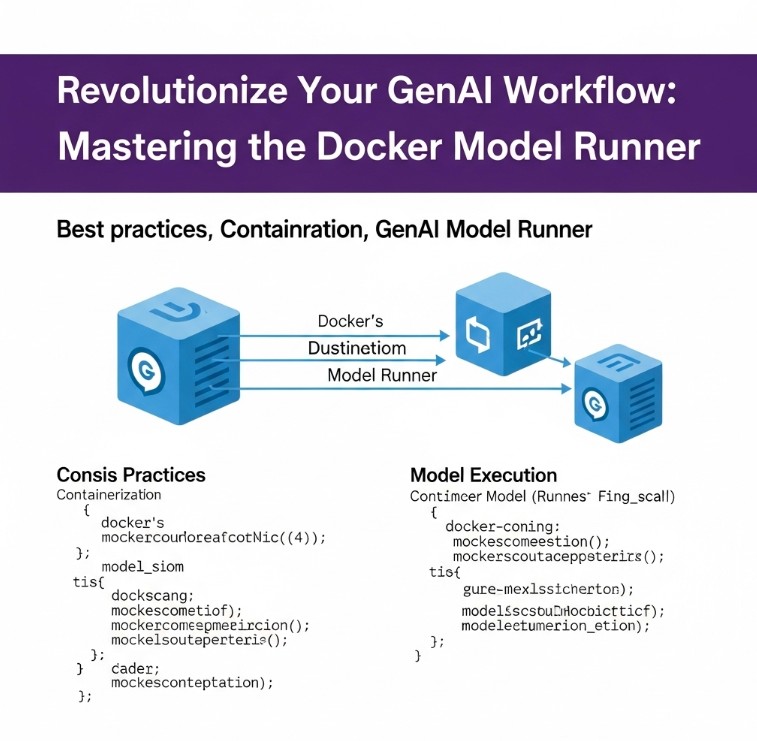
Conclusion
Implementing a Docker Model Runner GenAI solution offers a significant boost to your GenAI development workflow. By containerizing your applications, you gain reproducibility, portability, and simplified deployment. By following the best practices and advanced techniques discussed in this guide, you’ll be well-equipped to build and manage robust and efficient GenAI applications locally. Remember to regularly review and update your Docker images to ensure security and optimal performance in your Docker Model Runner GenAI environment.
For more information on Docker, refer to the official Docker documentation: https://docs.docker.com/ and for TensorFlow serving, refer to: https://www.tensorflow.org/tfx/serving. Thank you for reading the DevopsRoles page!
