Deploying and managing containerized applications can be complex. Ensuring scalability, security, and cost-efficiency requires significant planning and expertise. This is where the Azure Container Apps accelerator steps in. This comprehensive guide dives deep into the capabilities of this powerful tool, offering practical insights and best practices to streamline your container deployments on Azure. We’ll explore how the Azure Container Apps accelerator simplifies the process, allowing you to focus on building innovative applications rather than wrestling with infrastructure complexities. This guide is for DevOps engineers, developers, and cloud architects looking to optimize their containerized application deployments on Azure.
Table of Contents
- 1 Understanding the Azure Container Apps Accelerator
- 2 Building Your Azure Container Apps Accelerator Landing Zone
- 3 Implementing the Azure Container Apps Accelerator: Best Practices
- 4 Azure Container Apps Accelerator: Advanced Considerations
- 5 Frequently Asked Questions
- 5.1 Q1: What is the difference between Azure Container Instances and Azure Container Apps?
- 5.2 Q2: How do I choose the right scaling plan for my Azure Container Apps?
- 5.3 Q3: Can I use the Azure Container Apps accelerator with Kubernetes?
- 5.4 Q4: What are the security considerations when using the Azure Container Apps accelerator?
- 6 Conclusion
Understanding the Azure Container Apps Accelerator
The Azure Container Apps accelerator is not a single tool but rather a collection of best practices, architectures, and automated scripts designed to expedite the process of setting up and managing Azure Container Apps. It helps you establish a robust, scalable, and secure landing zone for your containerized workloads, reducing operational overhead and improving overall efficiency. This “accelerator” doesn’t directly install anything; instead, it provides a blueprint for building your environment, saving you time and resources normally spent on configuration and troubleshooting.
Key Features and Benefits
- Simplified Deployment: Automate the creation of essential Azure resources, minimizing manual intervention.
- Improved Security: Implement best practices for network security, access control, and identity management.
- Enhanced Scalability: Design your architecture for efficient scaling based on application demand.
- Reduced Operational Costs: Optimize resource utilization and minimize unnecessary expenses.
- Faster Time to Market: Quickly deploy and iterate on your applications, accelerating development cycles.
Building Your Azure Container Apps Accelerator Landing Zone
Creating a robust landing zone using the Azure Container Apps accelerator principles involves several key steps. This process aims to establish a consistent and scalable foundation for your containerized applications.
1. Resource Group and Network Configuration
Begin by creating a dedicated resource group to hold all your Azure Container Apps resources. This improves organization and simplifies management. Configure a virtual network (VNet) with appropriate subnets for your Container Apps environment, ensuring sufficient IP address space and network security group (NSG) rules to control inbound and outbound traffic. Consider using Azure Private Link to enhance security and restrict access to your container apps.
2. Azure Container Registry (ACR) Setup
An Azure Container Registry (ACR) is crucial for storing your container images. Configure an ACR instance within your resource group and link it to your Container Apps environment. Implement appropriate access control policies to manage who can push and pull images from your registry. This ensures the security and integrity of your container images.
3. Azure Container Apps Environment Creation
Create your Azure Container Apps environment within the designated VNet and subnet. This is the core component of your architecture. Define the environment’s location, scale settings, and any relevant networking configurations. Consider factors like region selection for latency optimization and the appropriate pricing tier for your needs.
4. Deploying Your Container Apps
Use Azure CLI, ARM templates, or other deployment tools to deploy your container apps to the newly created environment. Define resource limits, scaling rules, and environment variables for each app. Leverage features like secrets management to store sensitive information securely.
az containerapp create \
--resource-group MyResourceGroup \
--name MyWebApp \
--environment MyContainerAppsEnv \
--image myacr.azurecr.io/myapp:latest \
--cpu 1 \
--memory 2GThis example demonstrates deploying a simple container app using the Azure CLI. Adapt this command to your specific application requirements and configurations.
5. Monitoring and Logging
Implement comprehensive monitoring and logging to track the health and performance of your Container Apps. Utilize Azure Monitor, Application Insights, and other monitoring tools to gather essential metrics. Set up alerts to be notified of any issues or anomalies, enabling proactive problem resolution.
Implementing the Azure Container Apps Accelerator: Best Practices
To maximize the benefits of the Azure Container Apps accelerator, consider these best practices:
- Infrastructure as Code (IaC): Employ IaC tools like ARM templates or Terraform to automate infrastructure provisioning and management, ensuring consistency and repeatability.
- GitOps: Implement a GitOps workflow to manage your infrastructure and application deployments, facilitating collaboration and version control.
- CI/CD Pipeline: Integrate a CI/CD pipeline to automate the build, test, and deployment processes, shortening development cycles and improving deployment reliability.
- Security Hardening: Implement rigorous security measures, including regular security patching, network segmentation, and least-privilege access control.
- Cost Optimization: Regularly review your resource utilization to identify areas for cost optimization. Leverage autoscaling features to dynamically adjust resource allocation based on demand.
Azure Container Apps Accelerator: Advanced Considerations
As your application and infrastructure grow, you may need to consider more advanced aspects of the Azure Container Apps accelerator.
Advanced Networking Configurations
For complex network topologies, explore advanced networking features like virtual network peering, network security groups (NSGs), and user-defined routes (UDRs) to fine-tune network connectivity and security.
Integrating with Other Azure Services
Seamlessly integrate your container apps with other Azure services such as Azure Key Vault for secrets management, Azure Active Directory for identity and access management, and Azure Cosmos DB for data storage. This extends the capabilities of your applications and simplifies overall management.
Observability and Monitoring at Scale
As your deployment scales, you’ll need robust monitoring and observability tools to effectively track the health and performance of your container apps. Explore Azure Monitor, Application Insights, and other specialized observability solutions to gather comprehensive metrics and logs.
Frequently Asked Questions
Q1: What is the difference between Azure Container Instances and Azure Container Apps?
Azure Container Instances (ACI) offers a more basic container orchestration solution, suited for simple deployments. Azure Container Apps provides a more managed service with enhanced features like built-in scaling, improved security, and better integration with other Azure services. The Azure Container Apps accelerator specifically focuses on the latter.
Q2: How do I choose the right scaling plan for my Azure Container Apps?
The optimal scaling plan depends on your application’s requirements and resource usage patterns. Consider factors like anticipated traffic load, resource needs, and cost constraints. Experiment with different scaling configurations to find the best balance between performance and cost.
Q3: Can I use the Azure Container Apps accelerator with Kubernetes?
No, the Azure Container Apps accelerator is specifically designed for Azure Container Apps, which is a managed service and distinct from Kubernetes. While both deploy containers, they operate under different architectures and management paradigms.
Q4: What are the security considerations when using the Azure Container Apps accelerator?
Security is paramount. Implement robust access control, regularly update your images and dependencies, utilize Azure Key Vault for secrets management, and follow the principle of least privilege when configuring access to your container apps and underlying infrastructure. Network security groups (NSGs) also play a crucial role in securing your network perimeter.
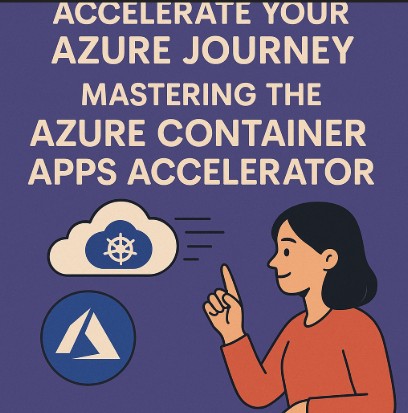
Conclusion
The Azure Container Apps accelerator significantly simplifies and streamlines the deployment and management of containerized applications on Azure. By following the best practices and guidelines outlined in this guide, you can build a robust, scalable, and secure landing zone for your containerized workloads, accelerating your development cycles and reducing operational overhead. Mastering the Azure Container Apps accelerator is a key step towards efficient and effective container deployments on the Azure cloud platform. Remember to prioritize security and adopt a comprehensive monitoring strategy to ensure the long-term health and stability of your application environment. Thank you for reading the DevopsRoles page!
For further information, refer to the official Microsoft documentation: Azure Container Apps Documentation and Azure Official Website

