Managing and deploying Kubernetes clusters can be a complex and time-consuming task. Ensuring security, scalability, and operational efficiency requires significant expertise and careful planning. This is where Amazon EKS Blueprints comes in, providing a streamlined approach to bootstrapping robust and secure EKS Blueprints clusters. This comprehensive guide will walk you through the process of creating and managing EKS Blueprints clusters, empowering you to focus on your applications instead of infrastructure complexities.
Table of Contents
Understanding EKS Blueprints and Their Benefits
Amazon EKS Blueprints offers pre-built configurations for deploying Kubernetes clusters on Amazon EKS. These blueprints provide a foundation for building secure and highly available clusters, incorporating best practices for networking, security, and logging. By leveraging EKS Blueprints clusters, you can significantly reduce the time and effort required to set up a production-ready Kubernetes environment.
Key Advantages of Using EKS Blueprints Clusters:
- Reduced Deployment Time: Quickly deploy clusters with pre-configured settings.
- Enhanced Security: Benefit from built-in security best practices and configurations.
- Improved Reliability: Establish highly available and resilient clusters.
- Simplified Management: Streamline cluster management with standardized configurations.
- Cost Optimization: Optimize resource utilization and minimize operational costs.
Creating Your First EKS Blueprints Cluster
The process of creating an EKS Blueprints cluster involves several key steps. This section will guide you through a basic deployment, highlighting important considerations along the way. Remember to consult the official AWS documentation for the most up-to-date instructions and best practices.
Prerequisites:
- An AWS account with appropriate permissions.
- The AWS CLI installed and configured.
- Familiarity with basic Kubernetes concepts.
Step-by-Step Deployment:
- Choose a Blueprint: Select a blueprint that aligns with your requirements. EKS Blueprints offers various options, each tailored to specific needs (e.g., production, development).
- Customize the Blueprint (Optional): Modify parameters like node group configurations, instance types, and Kubernetes version to meet your specific needs. This allows for granular control over your cluster’s resources.
- Deploy the Blueprint: Use the AWS CLI or other deployment tools to initiate the deployment process. This involves specifying the blueprint name and any necessary customizations.
- Monitor Deployment Progress: Track the progress of your cluster deployment using the AWS Management Console or the AWS CLI. This ensures you are aware of any potential issues.
- Verify Cluster Functionality: Once the deployment completes, verify that your cluster is running correctly. This typically includes checking the status of nodes, pods, and services.
Example using the AWS CLI:
The exact command will vary depending on the chosen blueprint and customizations. A simplified example (replace placeholders with your values) might look like this:
aws eks create-cluster \
--name my-eks-blueprint-cluster \
--role-arn arn:aws:iam::123456789012:role/eks-cluster-role \
--resources-vpc-config subnetIds=subnet-1,subnet-2,subnet-3Remember to consult the official AWS documentation for the most accurate and up-to-date command structures.
Advanced EKS Blueprints Clusters Configurations
Beyond basic deployment, EKS Blueprints offer advanced configuration options to tailor your clusters to demanding environments. This section explores some of these advanced capabilities.
Customizing Networking:
Fine-tune networking aspects, such as VPC configurations, security groups, and pod networking, to optimize performance and security. Consider using Calico or other advanced CNI plugins for enhanced network policies.
Integrating with other AWS Services:
Seamlessly integrate your EKS Blueprints clusters with other AWS services like IAM, CloudWatch, and KMS. This enhances security, monitoring, and management.
Implementing Robust Security Measures:
Implement comprehensive security measures, including Network Policies, Pod Security Policies (or their equivalents in newer Kubernetes versions), and IAM roles for enhanced protection.
Scaling and High Availability:
Design your EKS Blueprints clusters for scalability and high availability. Utilize autoscaling groups and multiple availability zones to ensure resilience and fault tolerance.
EKS Blueprints Clusters: Best Practices
Implementing best practices is crucial for successfully deploying and managing EKS Blueprints clusters. This section outlines key recommendations to enhance your deployments.
Utilizing Version Control:
Employ Git or another version control system to manage your blueprint configurations, enabling easy tracking of changes and collaboration.
Implementing Infrastructure as Code (IaC):
Use tools like Terraform or CloudFormation to automate the deployment and management of your EKS Blueprints clusters. This promotes consistency, repeatability, and reduces manual intervention.
Continuous Integration/Continuous Delivery (CI/CD):
Integrate EKS Blueprints deployments into your CI/CD pipeline for streamlined and automated deployments. This enables faster iterations and easier updates.
Regular Monitoring and Logging:
Monitor your EKS Blueprints clusters actively using CloudWatch or other monitoring solutions to proactively identify and address any potential issues.
Frequently Asked Questions
This section addresses some frequently asked questions about EKS Blueprints clusters.
Q1: What is the cost of using EKS Blueprints?
The cost of using EKS Blueprints depends on the resources consumed by your cluster, including compute instances, storage, and network traffic. You pay for the underlying AWS services used by your cluster, not for the blueprints themselves.
Q2: Can I use EKS Blueprints with existing infrastructure?
While EKS Blueprints create new clusters, you can adapt parameters and settings to integrate with some aspects of your existing infrastructure, like VPCs and subnets. Complete integration requires careful planning and potentially customization of the chosen blueprint.
Q3: How do I update an existing EKS Blueprints cluster?
Updating an existing EKS Blueprints cluster often involves creating a new cluster with the desired updates and then migrating your workloads. Direct in-place upgrades might be possible depending on the changes, but careful testing is essential before any upgrade.
Q4: What level of Kubernetes expertise is required to use EKS Blueprints?
While EKS Blueprints simplify cluster management, a basic understanding of Kubernetes concepts is beneficial. You’ll need to know how to manage deployments, services, and pods, and troubleshoot common Kubernetes issues. Advanced features might require a deeper understanding.
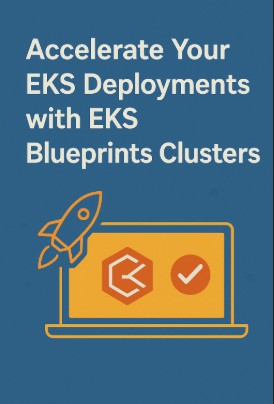
Conclusion
Utilizing EKS Blueprints clusters simplifies the process of bootstrapping secure and efficient EKS environments. By leveraging pre-configured blueprints and best practices, you can significantly accelerate your Kubernetes deployments and reduce operational overhead. Remember to start with a well-defined strategy, leverage IaC for automation, and diligently monitor your EKS Blueprints clusters to ensure optimal performance and security.
Mastering EKS Blueprints clusters allows you to focus on building and deploying applications instead of wrestling with complex infrastructure management. Remember that staying updated with the latest AWS documentation is critical for utilizing the full potential of EKS Blueprints clusters and best practices.
For more detailed information, refer to the official AWS EKS Blueprints documentation and the Kubernetes documentation. A useful community resource can also be found at Kubernetes.io. Thank you for reading the DevopsRoles page!
