In today’s fast-paced world of cloud computing and microservices, efficient resource utilization is paramount. Docker, the industry-standard containerization platform, allows developers to package applications and their dependencies into isolated containers.
However, not all Docker images are created equal. Larger images consume more disk space, memory, and network bandwidth, potentially impacting performance and scalability. This article delves into four tiny Docker images designed for lightweight containerization, providing you with the tools to build lean, efficient, and high-performing applications.
Table of Contents
Alpine Linux: The Lightweight Champion
Alpine Linux consistently ranks as one of the smallest and most efficient Linux distributions available. Its tiny footprint, thanks to its use of musl libc and BusyBox, makes it an ideal base for lightweight Docker images. This translates to faster downloads, quicker startup times, and reduced resource consumption in production.
Advantages of Using Alpine Linux in Docker Images:
- Small Size: Significantly smaller than other distributions, leading to faster downloads and deployments.
- Security: Regularly updated and known for its strong security posture.
- Resource Efficient: Minimal resource consumption makes it perfect for resource-constrained environments.
- Wide Package Support: Access to a substantial package repository via the Alpine Linux package manager (apk).
Example: Creating a simple web server using Alpine Linux:
A basic Apache web server in Alpine Linux can be built with a Dockerfile like this:
# Use the latest Alpine Linux image as the base
FROM alpine:latest
# Install Apache HTTP Server without caching package index
RUN apk add --no-cache apache2
# Copy all website files from the current directory to the Apache web root
COPY . /var/www/html
# Expose port 80 for HTTP traffic
EXPOSE 80
# Start Apache in the foreground to keep the container running
CMD ["apache2ctl", "-D", "FOREGROUND"]
Distroless Images: Security Focused Minimalism
Distroless images from Google Container Tools represent a unique approach to lightweight containerization. They remove all unnecessary packages and tools, focusing solely on the application’s runtime dependencies. This dramatically reduces the attack surface, improving security without sacrificing efficiency. These 4 tiny Docker images offer significant security benefits.
Key Benefits of Distroless Images:
- Enhanced Security: Minimized attack surface by removing unnecessary components.
- Small Size: Extremely lightweight, resulting in faster deployments and reduced resource consumption.
- Reproducibility: Consistent and predictable environment due to the absence of package managers and shell utilities.
- Language Specific: Available for various programming languages (Java, Python, Node.js, etc.).
Example: Using a Distroless image for a Node.js application:
A Dockerfile leveraging a Distroless Node.js image might look like this:
# Stage 1: Build and install dependencies
FROM node:16-alpine as build
WORKDIR /app
COPY package*.json ./
RUN npm install
COPY . .
# Stage 2: Use distroless for lightweight, secure runtime
FROM gcr.io/distroless/nodejs:16
WORKDIR /app
COPY --from=build /app .
CMD ["index.js"]
Scratch: The Ultimate Minimalist Base
Docker’s `scratch` image is the most minimal base image available. It contains absolutely nothing – no shell, no libraries, no system utilities. Using `scratch` requires a deep understanding of your application’s dependencies and how to build a completely self-contained image. While challenging, it results in the smallest possible container size.
Advantages and Challenges of Using `scratch`
- Smallest Size Possible: The ultimate in lightweight containerization.
- Maximum Control: Complete control over the container’s contents.
- Complexity: Requires a high level of Docker expertise and a thorough understanding of your application’s requirements.
- Debugging Difficulty: Troubleshooting can be significantly more difficult due to the lack of standard tools.
Example (Conceptual): Building a simple static web application with `scratch`
The process involves copying all necessary files (HTML, CSS, JavaScript) directly into the image and specifying the entrypoint:
FROM nginx:alpine
COPY index.html /usr/share/nginx/html/
COPY styles.css /usr/share/nginx/html/
COPY app.js /usr/share/nginx/html/
EXPOSE 80
CMD ["nginx", "-g", "daemon off;"]
Minimal Debian/Ubuntu Images: A Balanced Approach
While not as minimal as Alpine or Distroless, carefully curated Debian or Ubuntu images with only essential packages can offer a good balance between size and usability. Using the `slim` variants of these distributions, you can reduce their size significantly, while still retaining a familiar environment and access to common tools.
Benefits of Using Minimal Debian/Ubuntu Images:
- Familiarity: Many developers are comfortable with Debian or Ubuntu.
- Moderate Size: Smaller than full-fledged distributions, offering a compromise between size and functionality.
- Package Management: Access to familiar package managers (apt).
- Ease of Use: Generally easier to manage than `scratch` or Distroless images.
Example: A simple Python application using a minimal Debian image:
FROM debian:slim-bullseye
WORKDIR /app
RUN apt-get update && apt-get install -y python3 python3-pip && \
apt-get clean && rm -rf /var/lib/apt/lists/*
COPY requirements.txt ./
RUN pip3 install --no-cache-dir -r requirements.txt
COPY . .
CMD ["python3", "app.py"]
Frequently Asked Questions (FAQ)
Q1: Which image is best for my application?
The ideal image depends on your specific needs and priorities. Alpine Linux is a great general-purpose option. Distroless images prioritize security, while `scratch` offers the smallest size but demands more expertise. Minimal Debian/Ubuntu images provide a balance.
Q2: How do I choose the right base image version?
Always use the latest stable version to benefit from security updates and performance improvements. However, consider sticking to a specific version for production environments to maintain consistency.
Q3: What are the potential downsides of using tiny Docker images?
Using extremely minimal images like `scratch` can increase complexity and debugging time. Also, ensure that all dependencies are correctly handled to avoid runtime errors.
Q4: How can I reduce the size of my Docker images further?
Employ multi-stage builds to separate build dependencies from runtime dependencies, use layer caching effectively, and minimize the number of installed packages. Regularly clean up temporary files during the build process.
Q5: Are tiny Docker images suitable for all applications?
While generally beneficial, some applications with extensive dependencies or complex requirements might not be ideal candidates for extremely minimal images. Consider the trade-off between size and ease of development/maintenance.
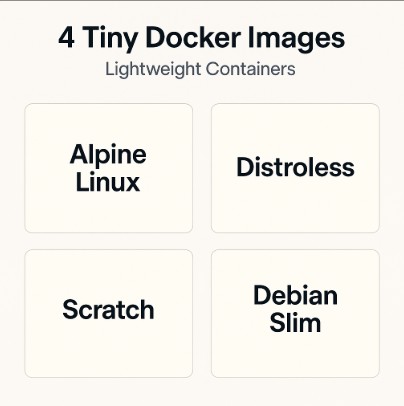
Conclusion
Choosing the right Docker image significantly impacts your application’s efficiency, performance, and security. The four tiny Docker images discussed – Alpine Linux, Distroless images, `scratch`, and minimal Debian/Ubuntu images – each offer unique advantages. By understanding their strengths and limitations, you can select the most appropriate image for your specific use case, building lightweight, robust, and secure containers. Remember to prioritize security and always stay updated with the latest stable versions of your chosen base image. Thank you for reading the DevopsRoles page!
Remember to always consult the official documentation for each image for the most up-to-date information and best practices. Happy containerizing!
External Links: Alpine Linux, Distroless Images, Docker FROM instruction
