In today’s dynamic IT landscape, efficient infrastructure management is paramount. Automating tasks is no longer a luxury but a necessity for maintaining scalability, reliability, and security. Cloudflare Tunnel, a service that securely exposes internal applications to the internet, perfectly complements this need. However, manual configuration of Cloudflare Tunnel can be time-consuming and error-prone. This is where Terraform steps in, offering a powerful solution for automating the entire process. This comprehensive guide will walk you through automating Cloudflare Tunnel with Terraform, covering everything from basic setup to advanced configurations.
Table of Contents
Understanding Cloudflare Tunnel and Terraform
Before diving into the automation process, let’s briefly understand the core components involved.
Cloudflare Tunnel
Cloudflare Tunnel creates a secure connection between your internal network and Cloudflare’s global network. This allows you to expose internal services to the internet without opening ports in your firewall, significantly enhancing your security posture. The tunnel uses a client-side application (cloudflared) to establish a secure connection, encrypting all traffic. Learn more about Cloudflare Tunnel.
Terraform
Terraform is an open-source Infrastructure as Code (IaC) tool that allows you to define and manage your infrastructure in a declarative manner. This means you define the desired state of your infrastructure in code, and Terraform ensures that state is achieved and maintained. Using Terraform to manage Cloudflare Tunnel provides several benefits, including:
- Automation: Automate the entire process of creating and managing Cloudflare Tunnel.
- Version Control: Track changes to your infrastructure configuration using Git or other version control systems.
- Consistency: Ensure consistent deployments across multiple environments.
- Repeatability: Easily recreate your infrastructure in different environments.
- Collaboration: Facilitate collaboration among team members through a shared codebase.
Automating Cloudflare Tunnel with Terraform: A Step-by-Step Guide
To automate Cloudflare Tunnel with Terraform, you’ll need a Cloudflare account and a Terraform installation. We’ll use the Cloudflare Terraform Provider, which simplifies the interaction with the Cloudflare API.
Prerequisites
- Cloudflare Account: Create a Cloudflare account if you don’t already have one.
- Cloudflare API Token: Generate an API token with the necessary permissions (e.g., access to Tunnel). Learn how to generate an API token.
- Terraform Installation: Download and install Terraform on your system. Download Terraform here.
- Cloudflare CLI (cloudflared): Download and install the Cloudflare CLI. Download cloudflared.
Basic Configuration
Let’s start with a basic configuration. This example creates a Cloudflare Tunnel and associates it with a specific origin server.
terraform {
required_providers {
cloudflare = {
source = "cloudflare/cloudflare"
version = "~> 2.0"
}
}
}
provider "cloudflare" {
api_token = var.cloudflare_api_token
}
variable "cloudflare_api_token" {
type = string
sensitive = true
}
resource "cloudflare_tunnel" "example" {
name = "my-tunnel"
configuration {
origin_server {
address = "192.168.1.100:8080"
}
}
}
This code defines a Cloudflare Tunnel named “my-tunnel” and specifies the origin server’s address. Replace `”192.168.1.100:8080″` with your actual origin server’s address and port.
Applying the Configuration
After creating the Terraform configuration file (e.g., `main.tf`), run the following commands:
# Initialize the working directory containing Terraform configuration files
terraform init
# Review the execution plan to see what will be created, changed, or destroyed
terraform plan
# Apply the configuration to provision the infrastructure
terraform apply
The `terraform plan` command shows you what changes Terraform will make, and `terraform apply` executes the plan, creating the Cloudflare Tunnel.
Advanced Configurations
The basic example provides a foundation. Let’s explore some advanced scenarios:
Multiple Origins
You can add multiple origin servers to a single tunnel:
variable "origin_servers" {
type = list(string)
description = "List of origin server addresses"
default = ["192.168.1.100:8080", "10.0.0.10:8000"]
}
resource "cloudflare_tunnel" "example" {
name = "my-tunnel"
configuration {
dynamic "origin_server" {
for_each = var.origin_servers
content {
address = origin_server.value
}
}
}
}
Using Variables
Employing variables makes your configuration more flexible and reusable:
variable "origin_servers" {
type = list(string)
description = "List of origin server addresses"
}
resource "cloudflare_tunnel" "example" {
name = "my-tunnel"
configuration {
dynamic "origin_server" {
for_each = var.origin_servers
content {
address = origin_server.value
}
}
}
}
Using Data Sources
Data sources allow you to retrieve information from Cloudflare:
data "cloudflare_account" "account" {
# Retrieves details of the authenticated Cloudflare account
}
resource "cloudflare_tunnel" "example" {
name = "my-tunnel"
account_id = data.cloudflare_account.account.id
configuration {
origin_server {
address = "192.168.1.100:8080"
}
}
}
Integration with Other Services
Terraform’s power shines when integrating Cloudflare Tunnel with other infrastructure components. You can orchestrate the creation of related resources, like load balancers or virtual machines, within the same Terraform configuration.
Frequently Asked Questions (FAQ)
- Q: What are the security implications of using Cloudflare Tunnel?
A: Cloudflare Tunnel significantly enhances security by preventing direct exposure of your internal services to the internet. All traffic is encrypted, and you don’t need to open ports in your firewall. However, you should still maintain strong security practices on your internal network and application. - Q: Can I use Terraform to manage multiple Cloudflare Tunnels?
A: Yes, you can easily manage multiple Cloudflare Tunnels using Terraform by defining multiple resources of the `cloudflare_tunnel` type, each with its own configuration. - Q: How do I handle updates to my Cloudflare Tunnel configuration?
A: Modify your Terraform configuration, run `terraform plan` to review the changes, and then run `terraform apply` to update your Cloudflare Tunnel. - Q: What if my Cloudflare Tunnel fails?
A: Terraform’s state management helps with troubleshooting. If a tunnel fails, Terraform’s `plan` command will highlight the issue. You can then investigate the cause and correct your configuration. - Q: Can I use this with other cloud providers?
A: While this focuses on Cloudflare Tunnel, Terraform’s versatility allows you to integrate this with other cloud providers for managing related infrastructure components like virtual machines or networks. This would be done through their respective Terraform providers. - Q: What are the limitations of using Terraform for Cloudflare Tunnel management?
A: The primary limitation is dependency on the Cloudflare API and Terraform provider. Any downtime or issues with either could impact your ability to manage tunnels. Ensure you always have backups and disaster recovery plans in place.
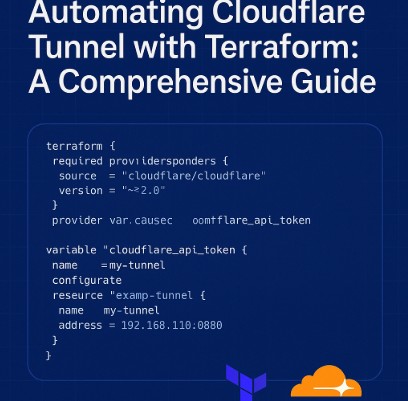
Conclusion
Automating Cloudflare Tunnel deployment with Terraform offers a significant advantage in managing infrastructure efficiently and securely. This guide has provided a detailed walkthrough from basic configurations to advanced scenarios, empowering you to streamline your workflows and ensure consistent deployments. By leveraging Infrastructure as Code. Thank you for reading the DevopsRoles page!

