For developers and system administrators managing self-hosted environments, choosing the right containerization technology is critical. While Docker has long been the industry standard, Podman offers a compelling alternative with several advantages, especially for individual users. This article delves into five key reasons why Podman often emerges as the superior choice for self-hosted setups. We’ll explore its security features, ease of use, performance benefits, and more, equipping you with the knowledge to make an informed decision.
Table of Contents
- 1 1. Enhanced Security: Running Containers Without Root Privileges
- 2 2. Simplified Container Management: No Daemon Required
- 3 3. Native Support for Pod-Based Workloads: Enhanced Resource Management
- 4 4. Better Integration with Systemd: Seamless System Management
- 5 5. Improved Performance and Resource Utilization
- 6 FAQ
- 7 Conclusion
1. Enhanced Security: Running Containers Without Root Privileges
Rootless Containers: A Game Changer for Security
One of Podman’s most significant advantages is its ability to run containers without requiring root privileges. This is a game-changer for security. With Docker, running containers typically requires root access, creating a potential security vulnerability. If a container is compromised, the attacker could gain root access to the entire host system. Podman mitigates this risk by utilizing user namespaces and other security mechanisms to isolate containers effectively, even without root. This rootless operation significantly reduces the attack surface and enhances the overall security posture of your self-hosted environment.
- Reduced Attack Surface: Rootless operation minimizes the potential impact of a compromised container.
- Improved Security Posture: Podman’s security model provides a more secure foundation for your self-hosted infrastructure.
- Simplified Management: Running containers without root simplifies user management and access control.
Example: Running a Web Server Rootlessly with Podman
Imagine you’re running a web server inside a container. With Docker, a compromise could allow an attacker to take over your entire system. With Podman’s rootless mode, even if the web server container is compromised, the attacker’s access is significantly limited, protecting your host system.
2. Simplified Container Management: No Daemon Required
Daemonless Architecture: Streamlined Operations
Unlike Docker, which relies on a central daemon (dockerd) for managing containers, Podman uses a daemonless architecture. This means that each container runs as its own independent process, eliminating a single point of failure and simplifying the overall system architecture. This also contributes to increased security, as the absence of a central daemon reduces the risk of a widespread compromise.
- Improved Stability: The daemonless architecture enhances the stability of your containerized environment.
- Simplified Troubleshooting: Debugging and troubleshooting become simpler due to the absence of a complex daemon.
- Enhanced Security: Removing the daemon reduces the attack surface and enhances security.
Example: Faster Startup and Shutdown
Because Podman doesn’t need to communicate with a daemon to start and stop containers, the process is much faster. This is especially noticeable when dealing with numerous containers in your self-hosted environment.
3. Native Support for Pod-Based Workloads: Enhanced Resource Management
Pods: Grouping Containers for Efficient Resource Allocation
Podman provides native support for pods – a grouping of containers that share resources and networking. This feature is crucial for orchestrating more complex applications that require multiple containers working together. While Docker can achieve similar functionality through tools like Docker Compose, Podman’s built-in pod support is more integrated and efficient, especially beneficial for self-hosted deployments requiring optimized resource utilization.
- Simplified Orchestration: Manage multiple containers as a single unit (pod) for easier control.
- Efficient Resource Allocation: Share network and storage resources effectively among containers within a pod.
- Improved Scalability: Easily scale your applications by managing pods instead of individual containers.
Example: Deploying a Multi-Container Application
Consider a microservice architecture consisting of a database container, a web server container, and a caching container. With Podman, you can group these containers into a single pod, simplifying deployment and management. This approach improves efficiency compared to managing individual Docker containers separately.
4. Better Integration with Systemd: Seamless System Management
Systemd Integration: Enhanced Control and Monitoring
Podman offers excellent integration with systemd, the system and service manager used in many Linux distributions. This allows you to manage containers as systemd services, enabling features like automatic startup, logging, and monitoring. This tighter integration significantly simplifies the management of your containerized applications within your self-hosted environment.
- Automatic Container Startup: Containers automatically start with your system.
- Improved Monitoring: Use systemd tools for monitoring container status and resource usage.
- Simplified Management: Manage containers through the familiar systemd command-line interface.
Example: Managing Containers as Systemd Services
You can configure a Podman container to automatically start when your system boots, ensuring your applications are always running. Systemd also provides detailed logging for the container, simplifying troubleshooting and monitoring.
5. Improved Performance and Resource Utilization
Lightweight Architecture: Reduced Overhead
Podman’s daemonless architecture and efficient design contribute to improved performance and better resource utilization compared to Docker. The absence of a central daemon reduces overhead, leading to faster startup times, quicker container operations, and lower resource consumption, particularly beneficial in resource-constrained self-hosted environments.
- Faster Startup Times: Containers start and stop significantly faster without the daemon overhead.
- Lower Resource Consumption: Reduced CPU and memory usage compared to Docker.
- Improved Performance: Faster container operations and overall system responsiveness.
Example: Running Multiple Containers Simultaneously
In a self-hosted setup with limited resources, Podman’s lower overhead can enable you to run more containers simultaneously compared to Docker, maximizing your system’s capabilities.
FAQ
Q1: Can I use Podman on Windows or macOS?
While Podman is primarily designed for Linux systems, it can be used on Windows and macOS through virtualization technologies like WSL2 (Windows Subsystem for Linux 2) or virtualization software that provides a Linux environment.
Q2: Is Podman compatible with Docker images?
Yes, Podman is largely compatible with Docker images. You can typically use images from Docker Hub and other registries with Podman without any significant modifications.
Q3: How do I switch from Docker to Podman?
Migrating from Docker to Podman is generally straightforward. You can export your Docker images and then import them into Podman. However, you may need to adapt your Docker Compose files or other automation scripts to work with Podman’s command-line interface.
Q4: What are the limitations of Podman?
While Podman offers many advantages, it might lack some advanced features available in Docker Enterprise or other commercial container orchestration platforms. Its community support might also be slightly smaller compared to Docker’s.
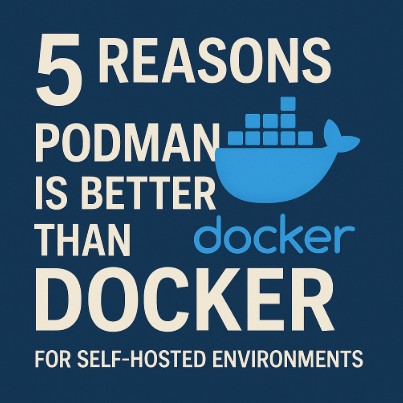
Conclusion
For users managing self-hosted environments, Podman presents a compelling alternative to Docker, offering significant advantages in security, ease of use, performance, and resource management. Its rootless containers, daemonless architecture, native pod support, and improved systemd integration make it a strong contender, particularly for those prioritizing security and efficient resource utilization. While some aspects might require a learning curve for users familiar with Docker, the benefits often outweigh the transition effort, ultimately leading to a more robust and secure self-hosted infrastructure.
This article provided five key reasons why Podman could be superior for your needs, but the best choice ultimately depends on your specific requirements and familiarity with containerization technology. Consider your security priorities, resource constraints, and complexity of your applications when making your decision. Experimenting with both Docker and Podman will allow you to determine which tool best suits your self-hosted environment. Thank you for reading the DevopsRoles page!
