Maintaining a robust and efficient Docker environment is crucial for any organization relying on containerized applications. Regular updates are essential for security patches and performance improvements, but poorly managed updates can lead to downtime and instability. This article reveals a powerful trick to significantly optimize your Docker update process, reducing disruptions and improving overall system reliability. We’ll explore best practices, real-world scenarios, and troubleshooting techniques to help you master Docker update management.
Table of Contents
- 1 Understanding the Challenge of Docker Updates
- 2 Optimize Your Docker Updates With Blue/Green Deployments
- 3 Advanced Techniques for Optimized Docker Updates
- 4 Real-World Use Cases
- 5 Frequently Asked Questions (FAQ)
- 5.1 Q1: What are the benefits of using blue/green deployments for Docker updates?
- 5.2 Q2: How do I choose between blue/green deployments and other update strategies (like canary deployments)?
- 5.3 Q3: What are the potential challenges of implementing blue/green deployments?
- 5.4 Q4: Can I use Docker Swarm or Kubernetes for blue/green deployments?
- 5.5 Q5: What if my application requires a database update alongside the Docker image update?
- 6 Conclusion
Understanding the Challenge of Docker Updates
Docker updates, while necessary, can be disruptive. Traditional update methods often involve stopping containers, pulling new images, and restarting services. This can lead to application downtime and potential data loss if not managed carefully. The “trick” we’ll explore focuses on minimizing this disruption by leveraging Docker’s features and best practices.
The Inefficiencies of Standard Docker Updates
The standard approach often involves a process like this:
- Stop containers:
docker stop - Pull latest image:
docker pull - Remove old image (optional):
docker rmi - Restart containers:
docker start
This method is inefficient because it creates downtime for each container. In a large-scale deployment, this can lead to significant service interruptions.
Optimize Your Docker Updates With Blue/Green Deployments
The key to optimizing Docker updates lies in implementing a blue/green deployment strategy. This approach involves maintaining two identical environments: a “blue” environment (live production) and a “green” environment (staging). Updates are deployed to the green environment first, thoroughly tested, and then traffic is switched to the green environment, making it the new blue.
Implementing Blue/Green Deployments with Docker
Here’s how to implement this strategy:
- Create a separate Docker network for the green environment. This isolates the updated environment.
- Deploy updated images to the green environment using a separate Docker Compose file (or similar orchestration). This ensures the green environment mirrors the blue, but with the updated images.
- Thoroughly test the green environment. This could involve automated tests or manual verification.
- Switch traffic. Use a load balancer or other traffic management tool to redirect traffic from the blue environment to the green environment.
- Remove the old (blue) environment. Once traffic is successfully switched, the blue environment can be decommissioned.
Example using Docker Compose
Let’s say you have a `docker-compose.yml` file for your blue environment:
version: "3.9"
services:
web:
image: myapp:1.0
ports:
- "80:80"
For the green environment, you would create a `docker-compose-green.yml` file:
version: "3.9"
services:
web:
image: myapp:2.0
ports:
- "80:80"
networks:
- green-network
networks:
green-network:
You would then deploy the green environment using docker-compose -f docker-compose-green.yml up -d. Note the use of a separate network to prevent conflicts. Traffic switching would require external tools like a load balancer (e.g., Nginx, HAProxy) or a service mesh (e.g., Istio, Linkerd).
Advanced Techniques for Optimized Docker Updates
Beyond blue/green deployments, other strategies enhance Docker update efficiency:
Using Docker Rollback
In case of issues with the new update, having a rollback mechanism is critical. This usually involves maintaining the old images and being able to quickly switch back to the previous working version.
Automated Update Processes with CI/CD
Integrate Docker updates into your Continuous Integration/Continuous Deployment (CI/CD) pipeline. Automated tests, builds, and deployments minimize manual intervention and reduce the risk of errors.
Image Versioning and Tagging
Employ a robust image versioning and tagging strategy. Using semantic versioning (e.g., major.minor.patch) allows for clear tracking and simplifies rollback procedures. Tagging allows you to easily identify specific images and revert if needed.
Real-World Use Cases
Scenario 1: E-commerce Platform – A large e-commerce platform uses Docker for microservices. Blue/green deployments ensure seamless updates without impacting online sales. A failed update can be rolled back instantly to the previous stable version, minimizing downtime.
Scenario 2: Banking Application – A banking application needs high availability and minimal downtime. Docker, combined with blue/green deployments and automated rollbacks, guarantees secure and continuous service, crucial for financial transactions.
Scenario 3: AI/ML Model Deployment – Deploying updated AI/ML models through Docker with blue/green updates allows for A/B testing of new model versions without affecting the live system. This facilitates continuous improvement and evaluation of model performance.
Frequently Asked Questions (FAQ)
Q1: What are the benefits of using blue/green deployments for Docker updates?
A1: Blue/green deployments minimize downtime, provide a rollback mechanism in case of failures, reduce the risk of errors, and allow for thorough testing of updates before they are exposed to live traffic. This results in greater stability and improved system reliability.
Q2: How do I choose between blue/green deployments and other update strategies (like canary deployments)?
A2: Blue/green is ideal when zero downtime is critical and a rapid rollback is needed. Canary deployments, which gradually roll out updates to a subset of users, are beneficial when thorough testing of new features in a live environment is required before full deployment. The best choice depends on specific application requirements and risk tolerance.
Q3: What are the potential challenges of implementing blue/green deployments?
A3: Challenges include the need for additional infrastructure (for the green environment), complexities in traffic switching, and the potential for increased resource consumption. Careful planning and the use of automation tools are vital to mitigate these challenges.
Q4: Can I use Docker Swarm or Kubernetes for blue/green deployments?
A4: Yes, both Docker Swarm and Kubernetes offer advanced features and tools that greatly simplify the implementation and management of blue/green deployments. They provide robust orchestration, scaling capabilities, and sophisticated traffic routing mechanisms.
Q5: What if my application requires a database update alongside the Docker image update?
A5: Database updates require careful consideration. Often, a phased approach is necessary, perhaps updating the database schema in the green environment before deploying the updated application image. Zero-downtime database migrations are a related topic that should be carefully investigated and implemented to avoid data corruption or inconsistencies.
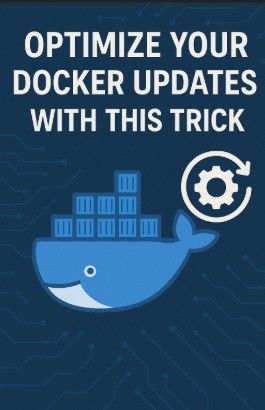
Conclusion
Optimizing Docker updates is critical for maintaining a healthy and efficient containerized infrastructure. By implementing the “trick” of blue/green deployments, combined with best practices such as robust image versioning and CI/CD integration, you can significantly reduce downtime, enhance application stability, and improve overall system reliability. Remember to choose the update strategy best suited to your application’s requirements, carefully plan your implementation, and thoroughly test your updates before rolling them out to production. This approach guarantees a more robust and efficient Docker environment for your organization. Thank you for reading the DevopsRoles page!

