In today’s dynamic cloud landscape, infrastructure as code (IaC) has become paramount. Terraform, a powerful IaC tool, allows you to define and manage your infrastructure using declarative configuration files. Integrating Terraform with a robust CI/CD pipeline like Azure DevOps streamlines the deployment process, enhancing efficiency, consistency, and collaboration. This comprehensive guide will walk you through how to deploy Terraform code in an Azure DevOps pipeline, covering everything from setup to advanced techniques. This is crucial for DevOps engineers, cloud engineers, and anyone involved in managing and automating infrastructure deployments.
Table of Contents
- 1 Setting up Your Azure DevOps Project
- 2 Configuring the Azure DevOps Pipeline
- 3 Integrating with Azure Resources
- 4 Advanced Techniques
- 5 Real-World Examples
- 6 Frequently Asked Questions (FAQ)
- 6.1 Q1: How do I handle secrets in my Terraform code within Azure DevOps?
- 6.2 Q2: What if my Terraform apply fails? How can I troubleshoot?
- 6.3 Q3: Can I use Terraform Cloud with Azure DevOps?
- 6.4 Q4: How do I roll back a failed Terraform deployment?
- 6.5 Q5: How can I incorporate code review into my Terraform deployment pipeline?
- 7 Conclusion Deploy Terraform Code in an Azure
Setting up Your Azure DevOps Project
Creating a New Project
First, you need an Azure DevOps organization and project. If you don’t have one, create a free account at dev.azure.com. Once logged in, create a new project and choose a suitable name (e.g., “Terraform-Azure-Deployment”). Select “Agile” or “Scrum” for the process template based on your team’s preferences.
Creating a New Pipeline
Navigate to “Pipelines” in your project’s menu. Click “New pipeline.” Select the Azure Repos Git repository where your Terraform code resides. If you’re using a different Git provider (like GitHub or Bitbucket), choose the appropriate option and follow the authentication instructions.
Configuring the Azure DevOps Pipeline
Choosing a Pipeline Template
Azure DevOps offers various pipeline templates. For Terraform, you’ll likely use a YAML template. This provides maximum control and flexibility. Click “YAML” to start creating a custom YAML pipeline.
Writing Your YAML Pipeline
The YAML file will define the stages of your pipeline. Here’s a basic example:
trigger:
- main
stages:
- stage: TerraformInit
displayName: Terraform Init
jobs:
- job: InitJob
steps:
- task: UseDotNet@2
inputs:
version: '6.0.x'
- task: TerraformInstaller@0
inputs:
version: '1.3.0'
- script: terraform init -input=false
displayName: 'terraform init'
- stage: TerraformPlan
displayName: Terraform Plan
jobs:
- job: PlanJob
steps:
- script: terraform plan -input=false -out=tfplan
displayName: 'terraform plan'
- stage: TerraformApply
displayName: Terraform Apply
jobs:
- job: ApplyJob
steps:
- script: terraform apply -auto-approve tfplan
displayName: 'terraform apply'
- stage: TerraformDestroy
displayName: Terraform Destroy
jobs:
- job: DestroyJob
steps:
- script: terraform destroy -auto-approve
displayName: 'terraform destroy'
condition: eq(variables['destroy'], true)
Explanation of the YAML File
trigger: main: This line indicates that the pipeline should run automatically whenever code is pushed to themainbranch.stages: This defines the different stages of the pipeline: Init, Plan, Apply, and Destroy.jobs: Each stage contains one or more jobs.steps: These are the individual tasks within each job. We are using tasks to install .NET, install Terraform, and run the Terraform commands (init,plan,apply,destroy).condition: Allows conditional execution, in this case the destroy stage only runs if the variabledestroyis set totrue.
Integrating with Azure Resources
To deploy resources to Azure, you’ll need to configure your Azure credentials within the pipeline. This can be done through Azure DevOps service connections. Create a service connection that uses a service principal for secure authentication.
Advanced Techniques
Using Azure Resource Manager (ARM) Templates
You can enhance your Terraform deployments by integrating with ARM templates. This allows you to manage resources that are better suited to ARM’s capabilities or leverage existing ARM templates within your Terraform configuration.
State Management with Azure Storage
For production environments, it’s crucial to manage your Terraform state securely and reliably. Use Azure Storage accounts to store the state file, ensuring consistent state management across multiple runs of your pipeline.
Variables and Modules
Employ Terraform modules and variables to promote code reusability and maintainability. This allows for parameterization of your infrastructure deployments.
Automated Testing
Implement automated tests within your pipeline to verify your Terraform configurations before deployment. This helps catch potential issues early in the process and ensures higher quality deployments.
Real-World Examples
Deploying a Virtual Machine
A simple example is deploying a Linux virtual machine. Your Terraform code would define the resource group, virtual network, subnet, and virtual machine specifics. The Azure DevOps pipeline would then execute the Terraform commands to create these resources.
Deploying a Database
You can also deploy databases such as Azure SQL Database or MySQL using Terraform and manage their configuration through Azure DevOps. This could involve setting up server parameters, networking, and firewall rules.
Deploying Kubernetes Clusters
More complex scenarios include deploying and managing Kubernetes clusters using Terraform. The pipeline could handle the entire lifecycle, from creating the cluster to deploying applications on it.
Frequently Asked Questions (FAQ)
Q1: How do I handle secrets in my Terraform code within Azure DevOps?
A1: Avoid hardcoding secrets directly in your Terraform code. Use Azure Key Vault to store sensitive information like passwords and API keys. Your pipeline can then access these secrets securely using a Key Vault task.
Q2: What if my Terraform apply fails? How can I troubleshoot?
A2: Azure DevOps provides detailed logs for each step of the pipeline. Carefully review these logs to identify the root cause of the failure. Terraform’s error messages are generally informative. Also, ensure your Terraform configuration is valid and that your Azure environment has the necessary permissions and resources.
Q3: Can I use Terraform Cloud with Azure DevOps?
A3: Yes, you can integrate Terraform Cloud with Azure DevOps. This can offer additional features such as remote state management and collaboration tools. You’ll need to configure the appropriate authentication and permissions between Terraform Cloud and your Azure DevOps pipeline.
Q4: How do I roll back a failed Terraform deployment?
A4: If your terraform apply fails, don’t panic. The pipeline will usually halt at that point. You can investigate the logs to understand the cause of the failure. If the deployment was partially successful, you may need to manually intervene to clean up resources, or better still, have a rollback mechanism built into your Terraform code. You can also utilize the terraform destroy command within your pipeline to automatically delete resources in case of failure. However, it’s best to thoroughly test your infrastructure code and review the plan thoroughly before applying changes to production environments.
Q5: How can I incorporate code review into my Terraform deployment pipeline?
A5: Integrate a code review process into your Git workflow. Azure DevOps has built-in pull request capabilities. Require code reviews before merging changes into your main branch. This ensures that changes are reviewed and approved before deployment, reducing the risk of errors.
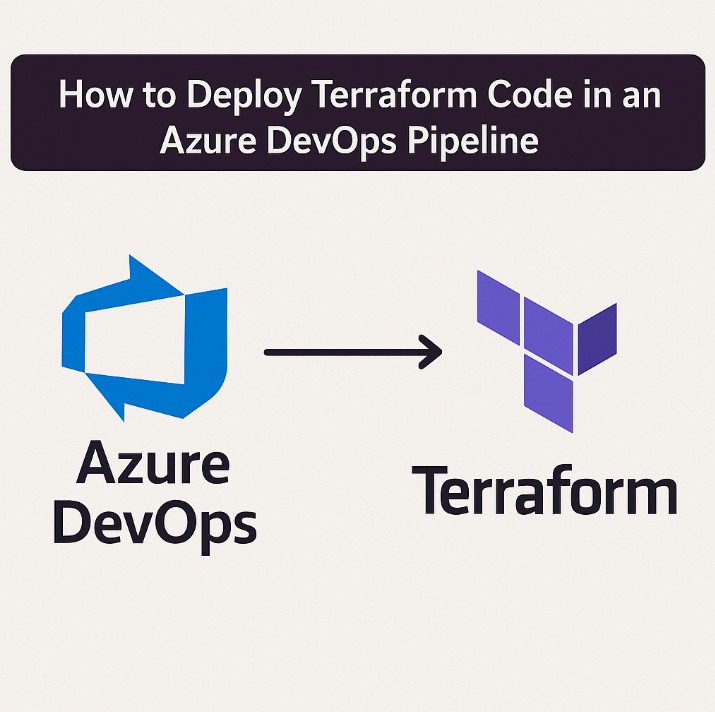
Conclusion Deploy Terraform Code in an Azure
Deploying Terraform code in an Azure DevOps pipeline offers a powerful way to automate and streamline your infrastructure deployments. By leveraging the features of Azure DevOps and best practices in Terraform, you can create a robust and reliable CI/CD system for your infrastructure. Remember to prioritize security by securely managing your secrets, using version control, and testing your configurations thoroughly. Following the steps and best practices outlined in this guide will enable you to effectively manage and automate your infrastructure deployments, leading to increased efficiency, consistency, and reliability.Thank you for reading the DevopsRoles page!

