Introduction
expr command in Linux means Evaluate expressions. In the Linux operating system, performing arithmetic and string operations is a common requirement, especially when writing shell scripts. The expr command is a versatile and powerful tool that allows users to evaluate expressions, including arithmetic operations, string manipulations, and logical comparisons.
In this article, we will explore the expr command in detail, learn how to use it, and provide practical examples that demonstrate its capabilities in real-world scenarios.
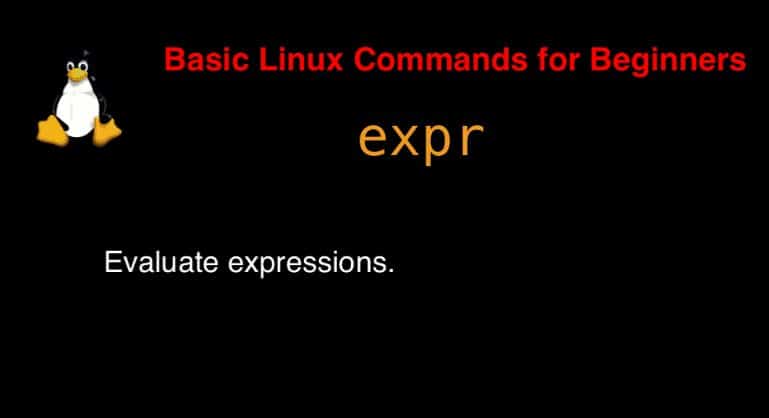
Syntax
expr EXPRESSION
expr OPTION
According to the man page, the expr command in Linux is used to evaluate expressions.
For more detailed information about the expr command, you can use:
man exprexpr command in Linux with Examples
You can combine multiple expressions using logical operators:
expr \( 5 + 3 \) \* 2
# Output: 16Less Than Comparison
expr 3 \< 5
# Output: 1 (true)Greater Than Comparison
expr 5 \> 3
# Output: 1 (true)Not Equal Comparison
expr 5 != 3
# Output: 1 (true)Equal Comparison
expr 5 = 5
# Output: 1 (true)Conclusion
The expr command is a powerful and versatile tool in Linux, essential for performing arithmetic operations, string manipulations, and logical comparisons in shell scripts. By mastering the expr command, you can enhance your scripting capabilities and manage tasks more efficiently.
This article has provided an overview of the expr command, its syntax, and practical examples to help you apply it in real-world scenarios. Keep exploring and utilizing the expr command to improve your Linux command-line skills and script automation.
expr command is a simple command in Linux. It is the most popular in-use terminal Linux evaluation expression. Thank you for reading the DevopsRoles page!
