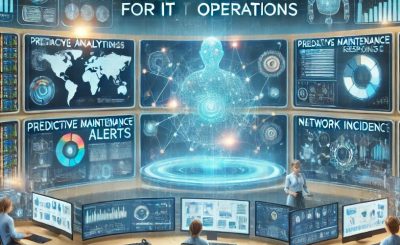At the Senior Staff level, we know that DevOps automation is no longer just about writing bash scripts to replace manual server commands. It is about architecting self-sustaining platforms that treat infrastructure, security, and compliance as first-class software artifacts. In an era of microservices sprawl and multi-cloud complexity, the goal is to decouple deployment complexity from developer velocity.
This guide moves beyond the basics of CI/CD. We will explore how to implement rigorous DevOps automation strategies using GitOps patterns, Policy as Code (PaC), and ephemeral environments to achieve the elite performance metrics defined by DORA (DevOps Research and Assessment).
Table of Contents
The Shift: From Scripting to Platform Engineering
Historically, automation was imperative: “Run this script to install Nginx.” Today, expert automation is declarative and convergent. We define the desired state, and autonomous controllers ensure the actual state matches it. This shift is crucial for scaling.
When we talk about automating software delivery in 2025, we are orchestrating a complex interaction between:
- Infrastructure Provisioning: Dynamic, immutable resources.
- Application Delivery: Progressive delivery (Canary/Blue-Green).
- Governance: Automated guardrails that prevent bad configurations from ever reaching production.
Pro-Tip: Don’t just automate the “Happy Path.” True DevOps automation resilience comes from automating the failure domains—automatic rollbacks based on Prometheus metrics, self-healing infrastructure nodes, and automated certificate rotation.
Core Pillars of Advanced DevOps Automation
1. GitOps: The Single Source of Truth
GitOps elevates DevOps automation by using Git repositories as the source of truth for both infrastructure and application code. Tools like ArgoCD or Flux do not just “deploy”; they continuously reconcile the cluster state with the Git state.
This creates an audit trail for every change and eliminates “configuration drift”—the silent killer of reliability. If a human manually changes a Kubernetes deployment, the GitOps controller detects the drift and reverts it immediately.
2. Policy as Code (PaC)
In a high-velocity environment, manual security reviews are a bottleneck. PaC automates compliance. By using the Open Policy Agent (OPA), you can write policies that reject deployments if they don’t meet security standards (e.g., running as root, missing resource limits).
Here is a practical example of a Rego policy ensuring no container runs as root:
package kubernetes.admission
deny[msg] {
input.request.kind.kind == "Pod"
input.request.operation == "CREATE"
container := input.request.object.spec.containers[_]
container.securityContext.runAsNonRoot != true
msg := sprintf("Container '%v' must set securityContext.runAsNonRoot to true", [container.name])
}Integrating this into your pipeline or admission controller ensures that DevOps automation acts as a security gatekeeper, not just a delivery mechanism.
3. Ephemeral Environments
Static staging environments are often broken or outdated. A mature automation strategy involves spinning up full-stack ephemeral environments for every Pull Request. This allows QA and Product teams to test changes in isolation before merging.
Using tools like Crossplane or Terraform within your CI pipeline, you can provision a namespace, database, and ingress route dynamically, run integration tests, and tear it down automatically to save costs.
Orchestrating the Pipeline: A Modern Approach
To achieve true DevOps automation, your pipeline should resemble an assembly line with distinct stages of verification. It is not enough to simply build a Docker image; you must sign it, scan it, and attest its provenance.
Example: Secure Supply Chain Pipeline
Below is a conceptual high-level workflow for a secure, automated delivery pipeline:
- Code Commit: Triggers CI.
- Lint & Unit Test: Fast feedback loops.
- SAST/SCA Scan: Check for vulnerabilities in code and dependencies.
- Build & Sign: Build the artifact and sign it (e.g., Sigstore/Cosign).
- Deploy to Ephemeral: Dynamic environment creation.
- Integration Tests: E2E testing against the ephemeral env.
- GitOps Promotion: CI opens a PR to the infrastructure repo to update the version tag for production.
Advanced Concept: Implement “Progressive Delivery” using a Service Mesh (like Istio or Linkerd). Automate the traffic shift so that a new version receives only 1% of traffic initially. If error rates spike (measured by Prometheus), the automation automatically halts the rollout and reverts traffic to the stable version without human intervention.
Frequently Asked Questions (FAQ)
CI/CD (Continuous Integration/Continuous Delivery) is a subset of DevOps Automation. CI/CD focuses specifically on the software release lifecycle. DevOps automation is broader, encompassing infrastructure provisioning, security policy enforcement, log management, database maintenance, and self-healing operational tasks.
Focus on the DORA metrics: Deployment Frequency, Lead Time for Changes, Time to Restore Service, and Change Failure Rate. Automation should directly correlate with an increase in frequency and a decrease in lead time and failure rates.
Yes. “Automating the mess” just makes the mess faster. Before applying automation, ensure your processes are optimized. Additionally, avoid automating tasks that require complex human judgment or are done so rarely that the engineering effort to automate exceeds the time saved (xkcd theory of automation).
Conclusion
Mastering DevOps automation requires a mindset shift from “maintaining servers” to “engineering platforms.” By leveraging GitOps for consistency, Policy as Code for security, and ephemeral environments for testing velocity, you build a system that is resilient, scalable, and efficient.
The ultimate goal of automation is to make the right way of doing things the easiest way. As you refine your pipelines, focus on observability and feedback loops—because an automated system that fails silently is worse than a manual one. Thank you for reading the DevopsRoles page!