The infrastructure landscape has shifted seismicially. Following broad market consolidations and licensing changes, VMware migration has graduated from a “nice-to-have” modernization project to a critical boardroom imperative. For Enterprise Architects and Senior DevOps engineers, the challenge isn’t just moving bits—it’s untangling decades of technical debt, undocumented dependencies, and “pet” servers without causing business downtime.
Traditional migration strategies often rely on “Lift and Shift” approaches that carry legacy problems into new environments. This is where Agentic AI—autonomous AI systems capable of reasoning, tool use, and execution—changes the calculus. Unlike standard generative AI which simply suggests code, Agentic AI can actively analyze vSphere clusters, generate target-specific Infrastructure as Code (IaC), and execute validation tests.
In this guide, we will dissect how to architect an agent-driven migration pipeline, moving beyond simple scripts to intelligent, self-correcting workflows.
Table of Contents
The Scale Problem: Why Traditional Scripts Fail
In a typical enterprise environment managing thousands of VMs, manual migration via UI wizards or basic PowerCLI scripts hits a ceiling. The complexity isn’t in the data transfer (rsync is reliable); the complexity is in the context.
- Opaque Dependencies: That legacy database VM might have hardcoded IP dependencies in an application server three VLANs away.
- Configuration Drift: What is defined in your CMDB often contradicts the actual running state in vCenter.
- Target Translation: Mapping a Distributed Resource Scheduler (DRS) rule from VMware to a Kubernetes
PodDisruptionBudgetor an AWS Auto Scaling Group requires semantic understanding, not just format conversion.
Pro-Tip: The “6 Rs” Paradox
While AWS defines the “6 Rs” of migration (Rehost, Replatform, etc.), Agentic AI blurs the line between Rehost and Refactor. By using agents to automatically generate Terraform during the move, you can achieve a “Refactor-lite” outcome with the speed of a Rehost.
Architecture: The Agentic Migration Loop
To leverage AI effectively, we treat the migration as a software problem. We employ “Agents”—LLMs wrapped with execution environments (like LangChain or AutoGen)—that have access to specific tools.
1. The Discovery Agent (Observer)
Instead of relying on static Excel sheets, a Discovery Agent connects to the vSphere API and SSH terminals. It doesn’t just list VMs; it builds a semantic graph.
- Tool Access:
govc(Go vSphere Client),netstat, traffic flow logs. - Task: Identify “affinity groups.” If VM A and VM B talk 5,000 times an hour, the Agent tags them to migrate in the same wave.
2. The Transpiler Agent (Architect)
This agent takes the source configuration (VMX files, NSX rules) and “transpiles” them into the target dialect (Terraform for AWS, YAML for KubeVirt/OpenShift).
3. The Validation Agent (Tester)
Before any switch is flipped, this agent spins up a sandbox environment, applies the new config, and runs smoke tests. If a test fails, the agent reads the error log, adjusts the Terraform code, and retries—autonomously.
Technical Implementation: Building a Migration Agent
Let’s look at a simplified Python representation of how you might structure a LangChain agent to analyze a VMware VM and generate a corresponding KubeVirt manifest.
import os
from langchain.agents import initialize_agent, Tool
from langchain.llms import OpenAI
# Mock function to simulate vSphere API call
def get_vm_config(vm_name):
# In production, use pyvmomi or govc here
return f"""
VM: {vm_name}
CPUs: 4
RAM: 16GB
Network: VLAN_10 (192.168.10.x)
Storage: 500GB vSAN
Annotations: "Role: Postgres Primary"
"""
# Tool definition for the Agent
tools = [
Tool(
name="GetVMConfig",
func=get_vm_config,
description="Useful for retrieving current hardware specs of a VMware VM."
)
]
# The Prompt Template instructs the AI on specific migration constraints
system_prompt = """
You are a Senior DevOps Migration Assistant.
Your goal is to convert VMware configurations into KubeVirt (VirtualMachineInstance) YAML.
1. Retrieve the VM config.
2. Map VLANs to Multus CNI network-attachment-definitions.
3. Add a 'migration-wave' label based on the annotations.
"""
# Initialize the Agent (Pseudo-code for brevity)
# agent = initialize_agent(tools, llm, agent="zero-shot-react-description", verbose=True)
# Execution
# response = agent.run("Generate a KubeVirt manifest for vm-postgres-01")
The magic here isn’t the string formatting; it’s the reasoning. If the agent sees “Role: Postgres Primary”, it can be instructed (via system prompt) to automatically add a podAntiAffinity rule to the generated YAML to ensure high availability in the new cluster.
Strategies for Target Environments
Your VMware migration strategy depends heavily on where the workloads are landing.
| Target | Agent Focus | Key Tooling |
|---|---|---|
| Public Cloud (AWS/Azure) | Right-sizing instances to avoid over-provisioning cost shock. Agents analyze historical CPU/RAM usage (95th percentile) rather than allocated specs. | Terraform, Packer, CloudEndure |
| KubeVirt / OpenShift | Converting vSwitch networking to CNI/Multus configurations and mapping storage classes (vSAN to ODF/Ceph). | Konveyor, oc-cli, customize |
| Bare Metal (Nutanix/KVM) | Driver compatibility (VirtIO) and preserving MAC addresses for license-bound legacy software. | Virt-v2v, Ansible |
Best Practices & Guardrails
While “Agentic” implies autonomy, migration requires strict guardrails. We are dealing with production data.
1. Read-Only Access by Default
Ensure your Discovery Agents have Read-Only permissions in vCenter. Agents should generate *plans* (Pull Requests), not execute changes directly against production without human approval (Human-in-the-Loop).
2. The “Plan, Apply, Rollback” Pattern
Use your agents to generate Terraform Plans. These plans serve as the artifact for review. If the migration fails during execution, the agent must have a pre-generated rollback script ready.
3. Hallucination Checks
LLMs can hallucinate configuration parameters that don’t exist. Implement a “Linter Agent” step where the output of the “Architect Agent” is validated against the official schema (e.g., kubectl validate or terraform validate) before it ever reaches a human reviewer.
Frequently Asked Questions (FAQ)
Can AI completely automate a VMware migration?
Not 100%. Agentic AI is excellent at the “heavy lifting” of discovery, dependency mapping, and code generation. However, final cutover decisions, complex business logic validation, and UAT (User Acceptance Testing) sign-off should remain human-led activities.
How does Agentic AI differ from using standard migration tools like HCX?
VMware HCX is a transport mechanism. Agentic AI operates at the logic layer. HCX moves the bits; Agentic AI helps you decide what to move, when to move it, and automatically refactors the infrastructure-as-code wrappers around the VM for the new environment.
What is the biggest risk in AI-driven migration?
Context loss. If an agent refactors a network configuration without understanding the security group implications, it could expose a private database to the public internet. Always use Policy-as-Code (e.g., OPA Gatekeeper or Sentinel) to validate agent outputs.
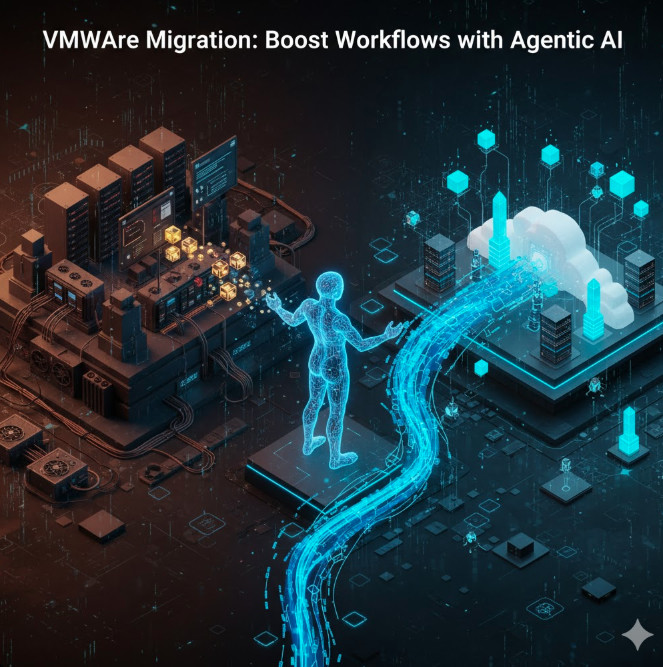
Conclusion
The era of the “spreadsheet migration” is ending. By integrating Agentic AI into your VMware migration pipelines, you do more than just speed up the process—you increase accuracy and reduce the technical debt usually incurred during these high-pressure transitions.
Start small. Deploy a “Discovery Agent” to map a non-critical cluster. Audit its findings against your manual documentation. You will likely find that the AI sees connections you missed, proving the value of machine intelligence in modern infrastructure operations. Thank you for reading the DevopsRoles page!
