The era of Large Language Models (LLMs) is transforming industries, but moving these powerful models from research to production presents significant operational challenges. DeepSeek-R1, a cutting-edge model renowned for its reasoning and coding capabilities, is a prime example. While incredibly powerful, its size and computational demands require a robust, scalable, and resilient infrastructure. This is where orchestrating a DeepSeek-R1 Kubernetes deployment becomes not just an option, but a strategic necessity for any serious MLOps team. This guide will walk you through the entire process, from setting up your GPU-enabled cluster to serving inference requests at scale.
Table of Contents
- 1 Why Kubernetes for LLM Deployment?
- 2 Prerequisites for Deploying DeepSeek-R1 on Kubernetes
- 3 Choosing a Model Serving Framework
- 4 Step-by-Step Guide: Deploying DeepSeek-R1 with vLLM on Kubernetes
- 5 Testing the Deployed Model
- 6 Advanced Considerations and Best Practices
- 7 Frequently Asked Questions
- 8 Conclusion
Why Kubernetes for LLM Deployment?
Deploying a massive model like DeepSeek-R1 on a single virtual machine is fraught with peril. It lacks scalability, fault tolerance, and efficient resource utilization. Kubernetes, the de facto standard for container orchestration, directly addresses these challenges, making it the ideal platform for production-grade LLM inference.
- Scalability: Kubernetes allows you to scale your model inference endpoints horizontally by simply increasing the replica count of your pods. With tools like the Horizontal Pod Autoscaler (HPA), this process can be automated based on metrics like GPU utilization or request latency.
- High Availability: By distributing pods across multiple nodes, Kubernetes ensures that your model remains available even if a node fails. Its self-healing capabilities will automatically reschedule failed pods, providing a resilient service.
- Resource Management: Kubernetes provides fine-grained control over resource allocation. You can explicitly request specific resources, like NVIDIA GPUs, ensuring your LLM workloads get the dedicated hardware they need to perform optimally.
- Ecosystem and Portability: The vast Cloud Native Computing Foundation (CNCF) ecosystem provides tools for every aspect of the deployment lifecycle, from monitoring (Prometheus) and logging (Fluentd) to service mesh (Istio). This creates a standardized, cloud-agnostic environment for your MLOps workflows.
Prerequisites for Deploying DeepSeek-R1 on Kubernetes
Before you can deploy the model, you need to prepare your Kubernetes cluster. This setup is critical for handling the demanding nature of GPU workloads on Kubernetes.
1. A Running Kubernetes Cluster
You need access to a Kubernetes cluster. This can be a managed service from a cloud provider like Google Kubernetes Engine (GKE), Amazon Elastic Kubernetes Service (EKS), or Azure Kubernetes Service (AKS). Alternatively, you can use an on-premise cluster. The key requirement is that you have nodes equipped with powerful NVIDIA GPUs.
2. GPU-Enabled Nodes
DeepSeek-R1 requires significant GPU memory and compute power. Nodes with NVIDIA A100, H100, or L40S GPUs are ideal. Ensure your cluster’s node pool consists of these machines. You can verify that your nodes are recognized by Kubernetes and see their GPU capacity:
kubectl get nodes "-o=custom-columns=NAME:.metadata.name,GPU-CAPACITY:.status.capacity.nvidia\.com/gpu"If the `GPU-CAPACITY` column is empty or shows `0`, you need to install the necessary drivers and device plugins.
3. NVIDIA GPU Operator
The easiest way to manage NVIDIA GPU drivers, the container runtime, and related components within Kubernetes is by using the NVIDIA GPU Operator. It uses the operator pattern to automate the management of all NVIDIA software components needed to provision GPUs.
Installation is typically done via Helm:
helm repo add nvidia https://helm.ngc.nvidia.com/nvidia
helm repo update
helm install --wait --generate-name \
-n gpu-operator --create-namespace \
nvidia/gpu-operatorAfter installation, the operator will automatically install drivers on your GPU nodes, making them available for pods to request.
4. Kubectl and Helm Installed
Ensure you have `kubectl` (the Kubernetes command-line tool) and `Helm` (the Kubernetes package manager) installed and configured to communicate with your cluster.
Choosing a Model Serving Framework
You can’t just run a Python script in a container to serve an LLM in production. You need a specialized serving framework optimized for high-throughput, low-latency inference. These frameworks handle complex tasks like request batching, memory management with paged attention, and optimized GPU kernel execution.
- vLLM: An open-source library from UC Berkeley, vLLM is incredibly popular for its high performance. It introduces PagedAttention, an algorithm that efficiently manages the GPU memory required for attention keys and values, significantly boosting throughput. It also provides an OpenAI-compatible API server out of the box.
- Text Generation Inference (TGI): Developed by Hugging Face, TGI is another production-ready toolkit for deploying LLMs. It’s highly optimized and widely used, offering features like continuous batching and quantized inference.
For this guide, we will use vLLM due to its excellent performance and ease of use for deploying a wide range of models.
Step-by-Step Guide: Deploying DeepSeek-R1 with vLLM on Kubernetes
Now we get to the core of the deployment. We will create a Kubernetes Deployment to manage our model server pods and a Service to expose them within the cluster.
Step 1: Understanding the vLLM Container
We don’t need to build a custom Docker image. The vLLM project provides a pre-built Docker image that can download and serve any model from the Hugging Face Hub. We will use the `vllm/vllm-openai:latest` image, which includes the OpenAI-compatible API server.
We will configure the model to be served by passing command-line arguments to the container. The key arguments are:
--model deepseek-ai/deepseek-r1: Specifies the model to download and serve.--tensor-parallel-size N: The number of GPUs to use for tensor parallelism. This should match the number of GPUs requested by the pod.--host 0.0.0.0: Binds the server to all network interfaces inside the container.
Step 2: Crafting the Kubernetes Deployment YAML
The Deployment manifest is the blueprint for our application. It defines the container image, resource requirements, replica count, and other configurations. Save the following content as `deepseek-deployment.yaml`.
apiVersion: apps/v1
kind: Deployment
metadata:
name: deepseek-r1-deployment
labels:
app: deepseek-r1
spec:
replicas: 1 # Start with 1 and scale later
selector:
matchLabels:
app: deepseek-r1
template:
metadata:
labels:
app: deepseek-r1
spec:
containers:
- name: vllm-container
image: vllm/vllm-openai:latest
args: [
"--model", "deepseek-ai/deepseek-r1",
"--tensor-parallel-size", "1", # Adjust based on number of GPUs
"--host", "0.0.0.0"
]
ports:
- containerPort: 8000
resources:
limits:
nvidia.com/gpu: 1 # Request 1 GPU
requests:
nvidia.com/gpu: 1 # Request 1 GPU
volumeMounts:
- mountPath: /root/.cache/huggingface
name: model-cache-volume
volumes:
- name: model-cache-volume
emptyDir: {} # For simplicity; use a PersistentVolume in production
Key points in this manifest:
spec.replicas: 1: We are starting with a single pod running the model.image: vllm/vllm-openai:latest: The official vLLM image.args: This is where we tell vLLM which model to run.resources.limits: This is the most critical part for GPU workloads.nvidia.com/gpu: 1tells the Kubernetes scheduler to find a node with at least one available NVIDIA GPU and assign it to this pod.volumeMountsandvolumes: We use anemptyDirvolume to cache the downloaded model. This means the model will be re-downloaded if the pod is recreated. For faster startup times in production, you should use a `PersistentVolume` with a `ReadWriteMany` access mode.
Step 3: Creating the Kubernetes Service
A Deployment alone isn’t enough. We need a stable network endpoint to send requests to the pods. A Kubernetes Service provides this. It load-balances traffic across all pods managed by the Deployment.
Save the following as `deepseek-service.yaml`:
apiVersion: v1
kind: Service
metadata:
name: deepseek-r1-service
spec:
selector:
app: deepseek-r1
ports:
- protocol: TCP
port: 80
targetPort: 8000
type: ClusterIP # Exposes the service only within the cluster
This creates a `ClusterIP` service named `deepseek-r1-service`. Other applications inside the cluster can now reach our model at `http://deepseek-r1-service`.
Step 4: Applying the Manifests and Verifying the Deployment
Now, apply these configuration files to your cluster:
kubectl apply -f deepseek-deployment.yaml
kubectl apply -f deepseek-service.yamlCheck the status of your deployment. It may take several minutes for the pod to start, especially the first time, as it needs to pull the container image and download the large DeepSeek-R1 model.
# Check pod status (should eventually be 'Running')
kubectl get pods -l app=deepseek-r1
# Watch the logs to monitor the model download and server startup
kubectl logs -f -l app=deepseek-r1
Once you see a message in the logs indicating the server is running (e.g., “Uvicorn running on http://0.0.0.0:8000”), your model is ready to serve requests.
Testing the Deployed Model
Since we used the `vllm/vllm-openai` image, the server exposes an API that is compatible with the OpenAI Chat Completions API. This makes it incredibly easy to integrate with existing tools.
To test it from within the cluster, you can launch a temporary pod and use `curl`:
kubectl run -it --rm --image=curlimages/curl:latest temp-curl -- shOnce inside the temporary pod’s shell, send a request to your service:
curl http://deepseek-r1-service/v1/chat/completions \
-H "Content-Type: application/json" \
-d '{
"model": "deepseek-ai/deepseek-r1",
"messages": [
{"role": "system", "content": "You are a helpful assistant."},
{"role": "user", "content": "What is the purpose of a Kubernetes Deployment?"}
]
}'
You should receive a JSON response from the model with its answer, confirming your DeepSeek-R1 Kubernetes deployment is working correctly!
Advanced Considerations and Best Practices
Getting a single replica running is just the beginning. A production-ready MLOps setup requires more.
- Model Caching: Use a `PersistentVolume` (backed by a fast network storage like NFS or a cloud provider’s file store) to cache the model weights. This dramatically reduces pod startup time after the initial download.
- Autoscaling: Use the Horizontal Pod Autoscaler (HPA) to automatically scale the number of replicas based on CPU or memory. For more advanced GPU-based scaling, consider KEDA (Kubernetes Event-driven Autoscaling), which can scale based on metrics scraped from Prometheus, like GPU utilization.
- Monitoring: Deploy Prometheus and Grafana to monitor your cluster. Use the DCGM Exporter (part of the GPU Operator) to get detailed GPU metrics (utilization, memory usage, temperature) into Prometheus. This is essential for understanding performance and cost.
- Ingress: To expose your service to the outside world securely, use an Ingress controller (like NGINX or Traefik) along with an Ingress resource to handle external traffic, TLS termination, and routing.
Frequently Asked Questions
- What are the minimum GPU requirements for DeepSeek-R1?
- DeepSeek-R1 is a very large model. You will need a high-end data center GPU with at least 48GB of VRAM, such as an NVIDIA A100 (80GB) or H100, to run it effectively, even for inference. Always check the model card on Hugging Face for the latest requirements.
- Can I use a different model serving framework?
- Absolutely. While this guide uses vLLM, you can adapt the Deployment manifest to use other frameworks like Text Generation Inference (TGI), TensorRT-LLM, or OpenLLM. The core concepts of requesting GPU resources and using a Service remain the same.
- How do I handle model updates or versioning?
- Kubernetes Deployments support rolling updates. To update to a new model version, you can change the `–model` argument in your Deployment YAML. When you apply the new manifest, Kubernetes will perform a rolling update, gradually replacing old pods with new ones, ensuring zero downtime.
- Is it cost-effective to run LLMs on Kubernetes?
- While GPU instances are expensive, Kubernetes can improve cost-effectiveness through efficient resource utilization. By packing multiple workloads onto shared nodes and using autoscaling to match capacity with demand, you can avoid paying for idle resources, which is a common issue with statically provisioned VMs.
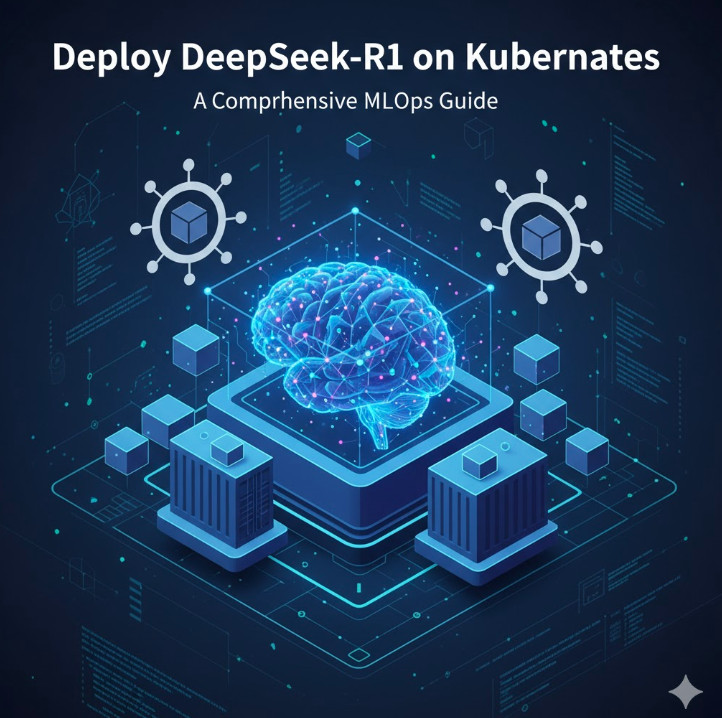
Conclusion
You have successfully navigated the process of deploying a state-of-the-art language model on a production-grade orchestration platform. By combining the power of DeepSeek-R1 with the scalability and resilience of Kubernetes, you unlock the ability to build and serve sophisticated AI applications that can handle real-world demand. The journey from a simple configuration to a fully automated, observable, and scalable system is the essence of MLOps. This DeepSeek-R1 Kubernetes deployment serves as a robust foundation, empowering you to innovate and build the next generation of AI-driven services. Thank you for reading the DevopsRoles page!
