In today’s dynamic IT landscape, managing and maintaining complex networks manually is not only inefficient but also prone to human error. The solution lies in network automation, a process that leverages software to streamline network operations, reduce downtime, and improve overall efficiency. This article explores seven leading network automation tools, comparing their capabilities to help you choose the best fit for your organization’s needs. We’ll delve into their strengths, weaknesses, and practical applications, empowering you to make informed decisions about adopting these essential tools.
Table of Contents
- 1 Understanding the Power of Network Automation Tools
- 2 7 Leading Network Automation Tools: A Detailed Comparison
- 3 Choosing the Right Network Automation Tools
- 4 Frequently Asked Questions
- 5 Conclusion
Understanding the Power of Network Automation Tools
Network automation tools are software solutions designed to automate various network management tasks. These tasks range from simple configuration changes to complex orchestration across multiple devices and platforms. The benefits are significant, including:
- Increased Efficiency: Automating repetitive tasks frees up IT staff to focus on more strategic initiatives.
- Reduced Human Error: Automation eliminates the risk of manual configuration errors.
- Improved Scalability: Easily manage and expand network infrastructure as your needs grow.
- Faster Deployment: Deploy new services and features at a much quicker pace.
- Enhanced Security: Automation can help enforce security policies consistently across the network.
However, selecting the right network automation tools requires careful consideration of your specific requirements and existing infrastructure. This article will help navigate those choices.
7 Leading Network Automation Tools: A Detailed Comparison
Below, we compare seven leading network automation tools, highlighting their key features and capabilities.
1. Ansible
Ansible is a popular open-source automation tool known for its agentless architecture and simple YAML-based configuration language. It uses SSH to connect to devices, making it highly versatile and compatible with a wide range of network equipment.
Ansible Strengths:
- Agentless architecture – no need to install agents on managed devices.
- Simple configuration language – easy to learn and use.
- Large community and extensive documentation.
- Excellent for both network and server automation.
Ansible Weaknesses:
- Can be less efficient for very large-scale deployments compared to some other tools.
- Requires good understanding of SSH and networking concepts.
2. Puppet
Puppet is a robust configuration management tool widely used for automating infrastructure, including networks. It employs a declarative approach, defining the desired state of the network, and Puppet ensures that state is maintained.
Puppet Strengths:
- Mature and feature-rich platform.
- Robust reporting and monitoring capabilities.
- Strong support for complex network configurations.
Puppet Weaknesses:
- Steeper learning curve compared to Ansible.
- Can be more complex to set up and manage.
- Requires agents to be installed on managed devices.
3. Chef
Similar to Puppet, Chef is a configuration management tool that uses a declarative approach. It’s known for its scalability and its ability to manage complex and heterogeneous environments.
Chef Strengths:
- Excellent scalability and ability to handle large-scale deployments.
- Strong community support and extensive documentation.
- Robust API for integration with other tools.
Chef Weaknesses:
- Requires agents on managed devices.
- Can have a steeper learning curve.
4. NetBox
NetBox is a powerful IP address management (IPAM) and data center infrastructure management (DCIM) tool. While not strictly an automation tool, it provides a centralized inventory of your network devices and infrastructure, making automation significantly easier.
NetBox Strengths:
- Provides a comprehensive inventory of your network infrastructure.
- Excellent for visualizing and managing network topology.
- Can integrate with other automation tools.
NetBox Weaknesses:
- Not an automation tool itself, requires integration with other tools for automation.
5. SaltStack
SaltStack (now Salt Project) is a powerful and versatile automation platform, known for its speed and scalability. It offers both push and pull models for configuration management.
SaltStack Strengths:
- Extremely fast execution of commands across a large number of devices.
- Flexible and powerful configuration management capabilities.
- Supports both agent-based and agentless architectures.
SaltStack Weaknesses:
- Can have a steeper learning curve compared to simpler tools like Ansible.
6. Network Programmability with Python
Python, combined with libraries like `paramiko` (for SSH access) and `Netmiko` (for network device communication), offers a highly flexible and powerful approach to network automation. This allows for customized solutions tailored to specific needs.
Python Strengths:
- Highly flexible and customizable.
- Large and active community with extensive resources.
- Allows for advanced scripting and automation capabilities.
Python Weaknesses:
- Requires strong Python programming skills.
- Requires more manual effort for development and maintenance.
Example Python Code using Netmiko:
from netmiko import ConnectHandler
device = {
'device_type': 'cisco_ios',
'host': 'your_device_ip',
'username': 'your_username',
'password': 'your_password'
}
net_connect = ConnectHandler(**device)
output = net_connect.send_command('show version')
print(output)
net_connect.disconnect()
7. Cisco DNA Center
Cisco DNA Center is a comprehensive network management platform that includes robust automation capabilities. It’s tailored specifically for Cisco networks and provides a centralized view for managing and automating various aspects of your network infrastructure.
Cisco DNA Center Strengths:
- Specifically designed for Cisco networks.
- Provides a centralized dashboard for managing and monitoring the network.
- Offers extensive automation capabilities for configuration, troubleshooting, and security.
Cisco DNA Center Weaknesses:
- Primarily focused on Cisco networking equipment.
- Can be expensive.
Choosing the Right Network Automation Tools
The best network automation tools for your organization will depend on several factors: your budget, the size and complexity of your network, your team’s skillset, and your specific automation needs. Consider the pros and cons of each tool carefully before making a decision. For smaller networks with less complex needs, Ansible may be a suitable starting point due to its ease of use and extensive community support. Larger enterprises with more demanding requirements may benefit from a more robust solution like Puppet or Chef. Remember that NetBox can significantly enhance any automation strategy by providing a central inventory and visualization of your infrastructure.
Frequently Asked Questions
Q1: What are the security implications of using network automation tools?
A1: Network automation tools can significantly improve security if implemented correctly. Automation can help enforce consistent security policies across all network devices. However, improper configuration or vulnerabilities in the automation tools themselves could expose your network to security risks. It is crucial to implement appropriate security measures such as strong passwords, access control lists, and regular security updates for your automation tools and managed devices.
Q2: How can I get started with network automation?
A2: Begin by identifying the key tasks you want to automate. Start with simple tasks to gain experience and then gradually move towards more complex automation projects. Choose an automation tool that aligns with your skillset and network complexity. Many tools offer free tiers or community editions to experiment with before committing to a paid license. Utilize online resources, documentation, and communities to acquire necessary knowledge and troubleshoot issues.
Q3: Can I use network automation tools with multi-vendor networks?
A3: While some network automation tools are designed primarily for specific vendors (like Cisco DNA Center), many others, such as Ansible and Python, support multi-vendor environments. However, configuring and managing multi-vendor networks requires careful consideration and may necessitate deeper expertise in network protocols and device-specific configurations.
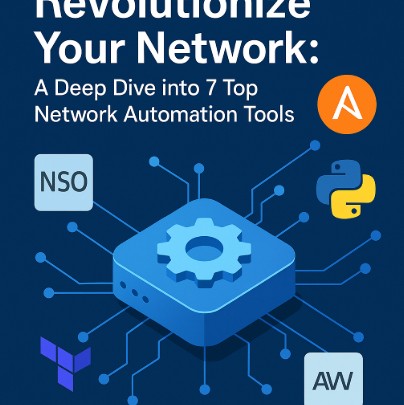
Conclusion
In today’s rapidly evolving IT landscape, network automation has become a critical component for ensuring scalability, reliability, and operational efficiency. Each of the seven tools discussed—Ansible, Terraform, Python, Cisco NSO, SaltStack, Puppet, and Chef—offers unique strengths and use cases. While Ansible and Python excel in simplicity and flexibility, solutions like Cisco NSO and Terraform provide robust capabilities for complex infrastructure orchestration.
Choosing the right tool depends on your organization’s specific goals, existing infrastructure, and team expertise. Whether you’re managing a multi-vendor environment or aiming to adopt Infrastructure as Code (IaC) practices, adopting the right network automation tool will empower your team to automate with confidence, reduce manual errors, and enhance network agility. Thank you for reading the DevopsRoles page!
