For DevOps engineers, cloud architects, and system administrators, maximizing the potential of existing infrastructure is paramount. A Network Attached Storage (NAS) device, often overlooked beyond simple file sharing, can become a powerful, cost-effective platform when combined with the containerization magic of Docker. This article explores seven cool projects you can deploy with a NAS and Docker, transforming your NAS from a simple storage device into a robust, versatile server.
Table of Contents
- 1 Why Combine NAS and Docker?
- 2 7 Cool Projects You Can Deploy with a NAS and Docker
- 2.1 1. Personal Cloud Storage and Sync:
- 2.2 2. Media Server with Plex or Jellyfin:
- 2.3 3. Git Server with GitLab or Gitea:
- 2.4 4. Home Automation Hub with Home Assistant:
- 2.5 5. VPN Server with OpenVPN or WireGuard:
- 2.6 6. Web Server with Apache or Nginx:
- 2.7 7. Backup Server with Duplicati or Resilio Sync:
- 3 Frequently Asked Questions (FAQ)
- 3.1 Q1: What are the hardware requirements for running these Docker projects on a NAS?
- 3.2 Q2: How do I ensure data persistence across Docker container restarts?
- 3.3 Q3: Are there security considerations when running Docker containers on a NAS?
- 3.4 Q4: What if my NAS doesn’t officially support Docker?
- 3.5 Q5: Can I run multiple Docker containers simultaneously on my NAS?
- 4 Conclusion
Why Combine NAS and Docker?
The synergy between a NAS and Docker is compelling. NAS devices provide readily available storage, often with RAID configurations for data redundancy and high availability. Docker, with its lightweight containers, allows for efficient deployment and management of applications, isolating them from the underlying NAS operating system. This combination offers a flexible, scalable, and relatively inexpensive solution for various projects. It’s particularly beneficial for those wanting to leverage existing hardware without significant upfront investment.
7 Cool Projects You Can Deploy with a NAS and Docker
1. Personal Cloud Storage and Sync:
Transform your NAS into a personalized cloud storage solution using Docker. Deploy Nextcloud or ownCloud within a Docker container, leveraging your NAS’s storage capacity. This allows for seamless file synchronization across multiple devices, including smartphones, laptops, and desktops. The added security of a dedicated container further enhances data protection.
Example: Using a Docker image for Nextcloud, you can configure it to point to a specific directory on your NAS for data storage. This allows for easy management and scaling of your personal cloud.
2. Media Server with Plex or Jellyfin:
Build a powerful home media server using Plex or Jellyfin, both available as Docker images. These applications allow for streaming of movies, TV shows, and music from your NAS to various devices in your home network. Docker’s containerization simplifies installation, updates, and management, ensuring a smooth and efficient media streaming experience. The storage capacity of your NAS is key here.
Example: A typical Docker command for running Plex might look like: docker run -d -p 32400:32400 -v /path/to/your/nas/media:/media plexinc/plex This maps the media directory on your NAS to the Plex container.
3. Git Server with GitLab or Gitea:
Establish your own private Git server using Docker. Deploy GitLab or Gitea, both powerful and popular Git hosting solutions, to your NAS. This grants you complete control over your code repositories, ideal for personal projects or small teams. Docker’s isolation prevents conflicts with other applications running on your NAS.
Example: Gitea offers a lightweight and efficient Docker image, perfect for resource-constrained NAS devices. The configuration process usually involves setting up a data volume for persistent storage of your repositories.
4. Home Automation Hub with Home Assistant:
Create a central hub for your smart home devices using Home Assistant within a Docker container. Connect various sensors, lights, thermostats, and other devices to automate tasks and improve energy efficiency. Your NAS provides reliable storage for Home Assistant’s configuration and historical data.
Example: The Docker configuration for Home Assistant would typically involve mapping appropriate directories for configuration and data storage on your NAS. The complexities here arise from configuring your smart home devices and integrating them with Home Assistant.
5. VPN Server with OpenVPN or WireGuard:
Enhance your network security by deploying a VPN server on your NAS using Docker. OpenVPN or WireGuard, both known for their strong security features, can be containerized for easy management. This allows for secure remote access to your home network or accessing geographically restricted content.
Example: For OpenVPN, you’ll need to configure the server’s certificates and keys, then map these configurations to the Docker container. This requires understanding of OpenVPN’s configuration files and security best practices.
6. Web Server with Apache or Nginx:
Host personal websites or web applications on your NAS using a web server like Apache or Nginx in a Docker container. This provides a cost-effective solution for small-scale web hosting needs. Docker’s isolated environment prevents conflicts and enhances security.
Example: You can configure a Docker container for Apache or Nginx to serve static content or dynamic applications, such as those built using PHP or Node.js, from your NAS.
7. Backup Server with Duplicati or Resilio Sync:
Centralize your backups using a backup server running inside a Docker container on your NAS. Applications like Duplicati or Resilio Sync offer reliable and efficient backup solutions, helping protect your valuable data against loss or corruption. The large storage capacity of your NAS is ideal for this use case.
Example: Configure Duplicati to back up data from multiple sources to your NAS. You’ll need to specify the backup target directory on your NAS within the Duplicati configuration.
Frequently Asked Questions (FAQ)
Q1: What are the hardware requirements for running these Docker projects on a NAS?
The specific requirements depend on the complexity of the projects. Generally, a NAS with at least 4GB of RAM and a reasonably fast processor is recommended. The amount of storage space needed varies greatly depending on the project; for instance, a media server requires substantially more storage than a simple Git server. Check the Docker image’s recommended resources for each application you wish to deploy.
Q2: How do I ensure data persistence across Docker container restarts?
Data persistence is crucial. Use Docker volumes to map directories on your NAS to your containers. This ensures that data created or modified within the container is stored on your NAS and survives container restarts or even container removal. Always back up your data independently of your NAS and Docker setup as an additional safeguard.
Q3: Are there security considerations when running Docker containers on a NAS?
Security is paramount. Use up-to-date Docker images from trusted sources. Regularly update your Docker containers and the underlying NAS operating system. Configure appropriate firewall rules to restrict access to your containers. Consider enabling Docker’s security features like AppArmor or SELinux if your NAS OS supports them.
Q4: What if my NAS doesn’t officially support Docker?
Some NAS devices lack native Docker support. In such cases, you might need to explore alternative methods such as installing a lightweight Linux distribution (like Ubuntu Server) on a separate partition of your NAS (if possible) and then deploying Docker on that Linux installation. This approach requires more technical expertise.
Q5: Can I run multiple Docker containers simultaneously on my NAS?
Yes, you can run multiple Docker containers concurrently, provided your NAS has sufficient resources (RAM, CPU, storage I/O). Efficient resource allocation and monitoring are crucial to prevent performance bottlenecks. Docker’s resource limits and constraints can assist in managing resource usage across containers.
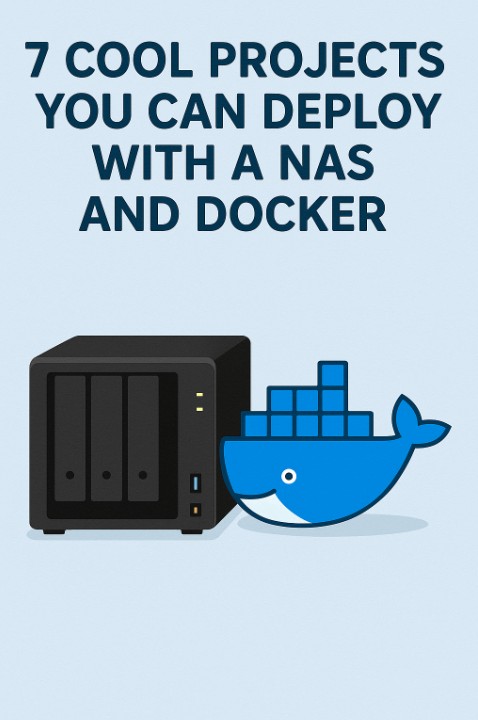
Conclusion
Deploying these seven cool projects with a NAS and Docker transforms your home network. The combination provides a cost-effective and highly versatile platform for various applications, extending the functionality of your NAS beyond simple file storage. Remember to prioritize security best practices, regularly back up your data, and monitor resource usage for optimal performance. By mastering these techniques, you unlock the true potential of your NAS, converting it into a powerful and flexible server that meets a range of personal and professional needs.
This journey into NAS and Docker integration offers significant benefits for those comfortable with Linux command-line interfaces and containerization technologies. The initial setup might seem complex, but the long-term rewards are well worth the effort. Thank you for reading the DevopsRoles page!
