Feeling overwhelmed by your workload? In today’s fast-paced digital world, maximizing efficiency is paramount. This is where the power of AI prompts comes in. Learning to craft effective AI prompts can unlock significant productivity gains, streamlining your tasks and freeing up time for more strategic initiatives. This article explores 12 powerful AI prompts designed to help professionals across various tech fields – from DevOps engineers to IT architects – work more effectively. We’ll delve into how to formulate these prompts, illustrating their applications with practical examples and covering frequently asked questions to ensure you can immediately start leveraging the power of AI in your daily work.
Table of Contents
- 1 Mastering the Art of AI Prompt Engineering
- 2 12 Powerful AI Prompts for Enhanced Productivity
- 3 Generating Code and Documentation
- 4 Improving Communication and Collaboration
- 5 Streamlining Research and Problem Solving
- 6 Automating Repetitive Tasks
- 7 Refining Your AI Prompts
- 8 Frequently Asked Questions (FAQ)
- 9 Conclusion
Mastering the Art of AI Prompt Engineering
The effectiveness of your AI-powered workflow hinges on the precision of your AI prompts. A poorly crafted prompt can lead to irrelevant or inaccurate results, wasting valuable time and effort. Conversely, a well-structured prompt can deliver focused, insightful output, dramatically boosting productivity. This section outlines key considerations for creating effective AI prompts.
Key Elements of Effective AI Prompts
- Clarity and Specificity: Avoid ambiguity. Be precise about what you need. The more detail you provide, the better the results.
- Contextual Information: Provide relevant background information so the AI understands the context of your request.
- Desired Output Format: Specify the desired format (e.g., bullet points, code snippet, essay, summary).
- Constraints and Limitations: Define any constraints, such as word count, style guidelines, or specific technologies.
12 Powerful AI Prompts for Enhanced Productivity
Here are 12 AI prompts categorized by task type, designed to improve various aspects of your workflow. Remember to adapt these prompts to your specific needs and context.
Generating Code and Documentation
Prompt 1: Code Generation
“Generate a Python function that takes a list of integers as input and returns the sum of all even numbers in the list.”
Prompt 2: Code Explanation
“Explain this Java code snippet: [insert code snippet] Focus on the purpose of each method and the overall logic.”
Prompt 3: Documentation Generation
“Generate API documentation for a RESTful API that manages user accounts. Include details about endpoints, request/response formats, and error handling.”
Improving Communication and Collaboration
Prompt 4: Email Summarization
“Summarize this email thread: [insert email thread] Highlight key decisions and action items.”
Prompt 5: Meeting Agenda Generation
“Generate a meeting agenda for a project kickoff meeting involving [list participants] to discuss [project goals]. Include time allocations for each topic.”
Prompt 6: Report Writing
“Write a concise report summarizing the performance of our cloud infrastructure over the past month. Include key metrics such as CPU utilization, memory usage, and network latency.”
Streamlining Research and Problem Solving
Prompt 7: Information Retrieval
“Find relevant research papers on the topic of ‘container orchestration with Kubernetes’ published in the last two years.”
Prompt 8: Problem Analysis
“Analyze the root cause of this error message: [insert error message] Suggest potential solutions and steps for debugging.”
Prompt 9: Brainstorming Ideas
“Brainstorm five innovative solutions to improve the scalability of our database system. Consider aspects like sharding, caching, and replication.”
Automating Repetitive Tasks
Prompt 10: Task Prioritization
“Prioritize these tasks based on urgency and importance: [list tasks] Provide a ranked list with estimated completion times.”
Prompt 11: Data Analysis and Visualization
“Analyze this dataset [link to dataset or provide data] and create a visualization to show the trend of server response times over time.”
Refining Your AI Prompts
Prompt 12: Advanced AI Prompts for Specific Tasks
This section focuses on constructing more complex AI prompts to handle intricate tasks. For example, if you’re working with a large dataset and need specific insights, you can refine your prompts using techniques such as:
- Specifying Data Filters: “Analyze only the data from the last quarter.”
- Defining Statistical Methods: “Calculate the correlation between CPU usage and response time using linear regression.”
- Requesting Specific Formats: “Generate a JSON representation of the top 10 most frequent error codes.”
By carefully crafting your AI prompts, you can extract precise and valuable information from your data, saving hours of manual analysis.
Frequently Asked Questions (FAQ)
Q1: What types of AI tools can I use with these prompts?
A1: These AI prompts are adaptable to various AI tools, including large language models like ChatGPT, Bard, and others capable of code generation, text summarization, and data analysis. The specific capabilities may vary depending on the chosen tool.
Q2: How can I improve the accuracy of the AI’s responses?
A2: Providing more context, specific examples, and clearly defined constraints in your AI prompts will improve accuracy. Iterative refinement of your prompts based on the AI’s initial responses is crucial. Experiment with different phrasing and levels of detail.
Q3: Are there any limitations to using AI prompts for work?
A3: While AI prompts can greatly enhance productivity, it’s important to remember they are tools. Always critically evaluate the AI’s output, verifying its accuracy and relevance before acting upon it. AI systems are not infallible and may sometimes produce incorrect or biased results.
Q4: How do I choose the best AI tool for my needs?
A4: Consider your specific needs when selecting an AI tool. Some tools excel at code generation, while others specialize in text analysis or data visualization. Review the features and capabilities of different AI platforms to identify the best fit for your workflow. Consider factors such as pricing, ease of use, and integration with your existing tools.
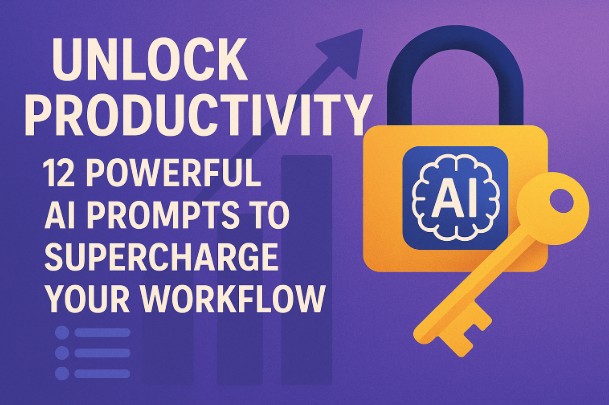
Conclusion
Mastering the art of crafting effective AI prompts is a vital skill for today’s tech professionals. By incorporating these 12 powerful AI prompts into your workflow, you can significantly improve your productivity, streamline your tasks, and focus on higher-level strategic activities. Remember that consistent experimentation and iterative refinement of your AI prompts will unlock even greater efficiency. Start experimenting with these examples, and witness how AI prompts can transform your daily work!
For further reading on prompt engineering, consider exploring resources like the OpenAI blog and the Google Machine Learning Crash Course. These resources provide valuable insights into best practices and advanced techniques for interacting with AI systems. Another excellent source for best practices in the field of prompt engineering is the Prompting Guide. Thank you for reading the DevopsRoles page!
