Data engineering, with its complex dependencies and diverse environments, often necessitates robust containerization solutions. Docker, a leading containerization platform, simplifies the deployment and management of data engineering pipelines. This comprehensive guide explores 10 essential Docker Commands Data Engineering professionals need to master for efficient workflow management. We’ll move beyond the basics, delving into practical applications and addressing common challenges faced when using Docker in data engineering projects. Understanding these commands will significantly streamline your development process, improve collaboration, and ensure consistency across different environments.
Table of Contents
- 1 Understanding Docker Fundamentals for Data Engineering
- 2 10 Essential Docker Commands Data Engineering Professionals Should Know
- 2.1 1. `docker run`: Creating and Running Containers
- 2.2 2. `docker ps`: Listing Running Containers
- 2.3 3. `docker stop`: Stopping Containers
- 2.4 4. `docker rm`: Removing Containers
- 2.5 5. `docker images`: Listing Images
- 2.6 6. `docker rmi`: Removing Images
- 2.7 7. `docker build`: Building Custom Images
- 2.8 8. `docker exec`: Executing Commands in Running Containers
- 2.9 9. `docker commit`: Creating New Images from Container Changes
- 2.10 10. Essential Docker Commands Data Engineering: `docker inspect`: Inspecting Container Details
- 3 Frequently Asked Questions
- 4 Conclusion
Understanding Docker Fundamentals for Data Engineering
Before diving into the specific commands, let’s briefly recap essential Docker concepts relevant to data engineering. Docker uses images (read-only templates) and containers (running instances of an image). Data engineering tasks often involve various tools and libraries (Spark, Hadoop, Kafka, etc.), each requiring specific configurations. Docker allows you to package these tools and their dependencies into images, ensuring consistent execution across different machines, regardless of their underlying operating systems. This eliminates the “it works on my machine” problem and fosters reproducible environments for data pipelines.
Key Docker Components in a Data Engineering Context
- Docker Images: Pre-built packages containing the application, libraries, and dependencies. Think of them as blueprints for your containers.
- Docker Containers: Running instances of Docker images. These are isolated environments where your data engineering applications execute.
- Docker Hub: A public registry where you can find and share pre-built Docker images. A crucial resource for accessing ready-made images for common data engineering tools.
- Docker Compose: A tool for defining and running multi-container applications. Essential for complex data pipelines that involve multiple interacting services.
10 Essential Docker Commands Data Engineering Professionals Should Know
Now, let’s explore 10 essential Docker Commands Data Engineering tasks frequently require. We’ll provide practical examples to illustrate each command’s usage.
1. `docker run`: Creating and Running Containers
This command is fundamental. It creates a new container from an image and runs it.
docker run -it bash This command runs a bash shell inside a container created from the specified image. The -it flags allocate a pseudo-TTY and keep stdin open, allowing interactive use.
2. `docker ps`: Listing Running Containers
Useful for checking the status of your running containers.
docker psThis lists all currently running containers. Adding the -a flag (docker ps -a) shows all containers, including stopped ones.
3. `docker stop`: Stopping Containers
Gracefully stops a running container.
docker stop Replace
4. `docker rm`: Removing Containers
Removes stopped containers.
docker rm Remember, you can only remove stopped containers. Use docker stop first if the container is running.
5. `docker images`: Listing Images
Displays the list of images on your system.
docker imagesUseful for managing disk space and identifying unused images.
6. `docker rmi`: Removing Images
Removes images from your system.
docker rmi Be cautious when removing images, as they can be large and take up considerable disk space. Always confirm before deleting.
7. `docker build`: Building Custom Images
This is where you build your own customized images based on a Dockerfile. This is crucial for creating reproducible environments for your data engineering applications. A Dockerfile specifies the steps needed to build the image.
docker build -t . This command builds an image from a Dockerfile located in the current directory. The -t flag tags the image with a specified name.
8. `docker exec`: Executing Commands in Running Containers
Allows running commands within a running container.
docker exec -it bash This command opens a bash shell inside a running container. This is extremely useful for troubleshooting or interacting with the running application.
9. `docker commit`: Creating New Images from Container Changes
Saves changes made to a running container as a new image.
docker commit Useful for creating customized images based on existing ones after making modifications within the container.
10. Essential Docker Commands Data Engineering: `docker inspect`: Inspecting Container Details
Provides detailed information about a container or image.
docker inspect This command is invaluable for debugging and understanding the container’s configuration and status. It reveals crucial information like ports, volumes, and network settings.
Frequently Asked Questions
Q1: What are Docker volumes, and why are they important for data engineering?
Docker volumes provide persistent storage for containers. Data stored in volumes persists even if the container is removed or stopped. This is critical for data engineering because it ensures that your data isn’t lost when containers are restarted or removed. You can use volumes to mount external directories or create named volumes specifically designed for data persistence within your Docker containers.
Q2: How can I manage large datasets with Docker in a data engineering context?
For large datasets, avoid storing data directly *inside* the Docker containers. Instead, leverage Docker volumes to mount external storage (like cloud storage services or network-attached storage) that your containers can access. This allows for efficient management and avoids performance bottlenecks caused by managing large datasets within containers. Consider using tools like NFS or shared cloud storage to effectively manage data access across multiple containers in a data pipeline.
Q3: How do I handle complex data pipelines with multiple containers using Docker?
Docker Compose is your solution for managing complex, multi-container data pipelines. Define your entire pipeline’s architecture in a docker-compose.yml file. This file describes all containers, their dependencies, and networking configurations. You then use a single docker-compose up command to start the entire pipeline, simplifying deployment and management.
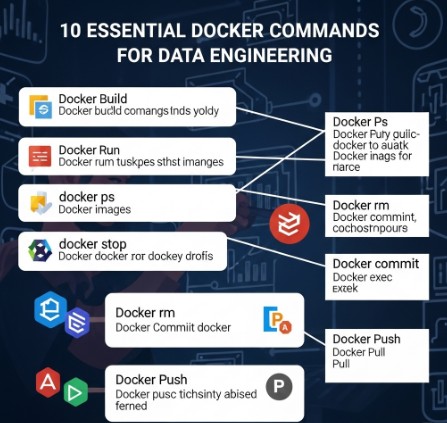
Conclusion
Mastering these 10 essential Docker Commands Data Engineering projects depend on provides a significant advantage for data engineers. From building reproducible environments to managing complex pipelines, Docker simplifies the complexities inherent in data engineering. By understanding these commands and their applications, you can streamline your workflow, improve collaboration, and ensure consistent execution across different environments. Remember to leverage Docker volumes for persistent storage and explore Docker Compose for managing sophisticated multi-container applications. This focused understanding of Docker Commands Data Engineering empowers you to build efficient and scalable data pipelines.
For further learning, refer to the official Docker documentation and explore resources like Docker’s website for advanced topics and best practices. Additionally, Kubernetes can be explored for orchestrating Docker containers at scale. Thank you for reading the DevopsRoles page!
