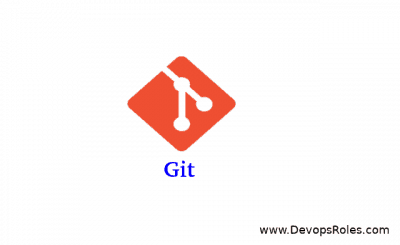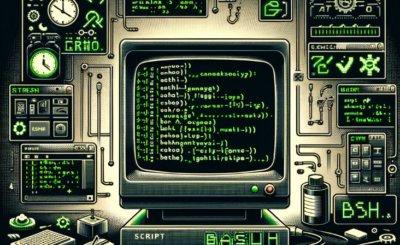Rocky Linux is a popular choice for businesses and developers who need a stable, secure Linux distribution. It’s especially valuable…
Are Kubernetes Secrets Encrypted?
Kubernetes Secrets Encrypted: Kubernetes has emerged as a pivotal player in managing containerized applications. However, with great power comes great…
How to Install CNI for Kubernetes: A Comprehensive Guide
Introduction In this tutorial, How to Install CNI for Kubernetes. Container orchestration has become an indispensable part of modern IT…
Mastering Git: 36 Essential Commands for Programmers and Developers
Introduction Mastering Git, Git stands as a cornerstone for version control, enabling seamless collaboration and efficient project management. Whether you’re…
Introduction to Python AI: Your Gateway to Revolutionary Insights
Python AI. In the rapidly evolving landscape of technology, Python’s role in artificial intelligence (AI) development has become more crucial…
How to Simplify Your Linux and Docker Commands with Bash Completion
Introduction Bash Completion: Are you spending too much time typing out lengthy Linux commands or struggling to remember Docker command…
Step-by-Step Guide to Setting Up Rolling Updates in Kubernetes with Nginx
Introduction In the realm of Kubernetes, ensuring zero downtime during application updates is crucial. Rolling Updates in Kubernetes provide a…
5 Easy Steps to Securely Connect Tailscale in Docker Containers on Linux – Boost Your Network!
Discover the revolutionary way to enhance your network security by integrating Tailscale in Docker containers on Linux. This comprehensive guide…
Understanding Random Number Generation in Python
Introduction How to Generate a Random Number in Python. Randomness plays a critical role in programming, enabling tasks ranging from…
How to Install a Helm Chart on a Kubernetes Cluster
Introduction In this blog post, we’ll explore the steps needed how to install a Helm chart on a Kubernetes cluster.…